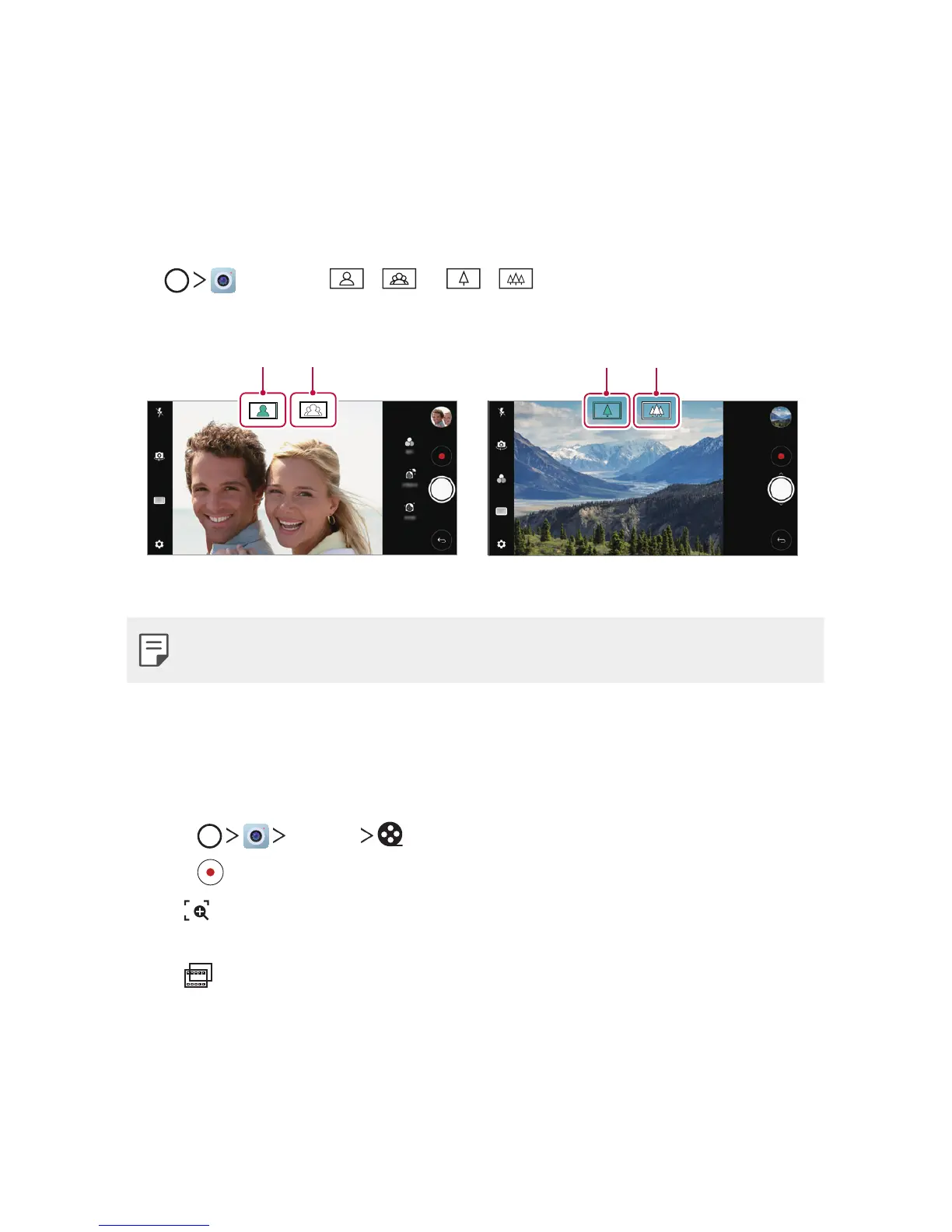Custom-designed Features 6
Camera features
Wide-angle camera
You can take photos or record videos with a wider range than your actual
field of vision by using the wide-angle on the front and rear camera.
Tap
, then tap / or / to switch between the
standard and wide-angle.
Front camera Rear camera
• See
Starting the camera
for details.
Cine Video
You can record a movie-like video.
1
Tap MODE .
2
Tap to record a video.
• : Record a video by selecting the point zoom feature to zoom in/
out around a specific area.
•
: Select an effect to apply to the recording. You can also adjust
the vignette and strength for each Cine effect. This feature cannot
be changed after you have started recording.
