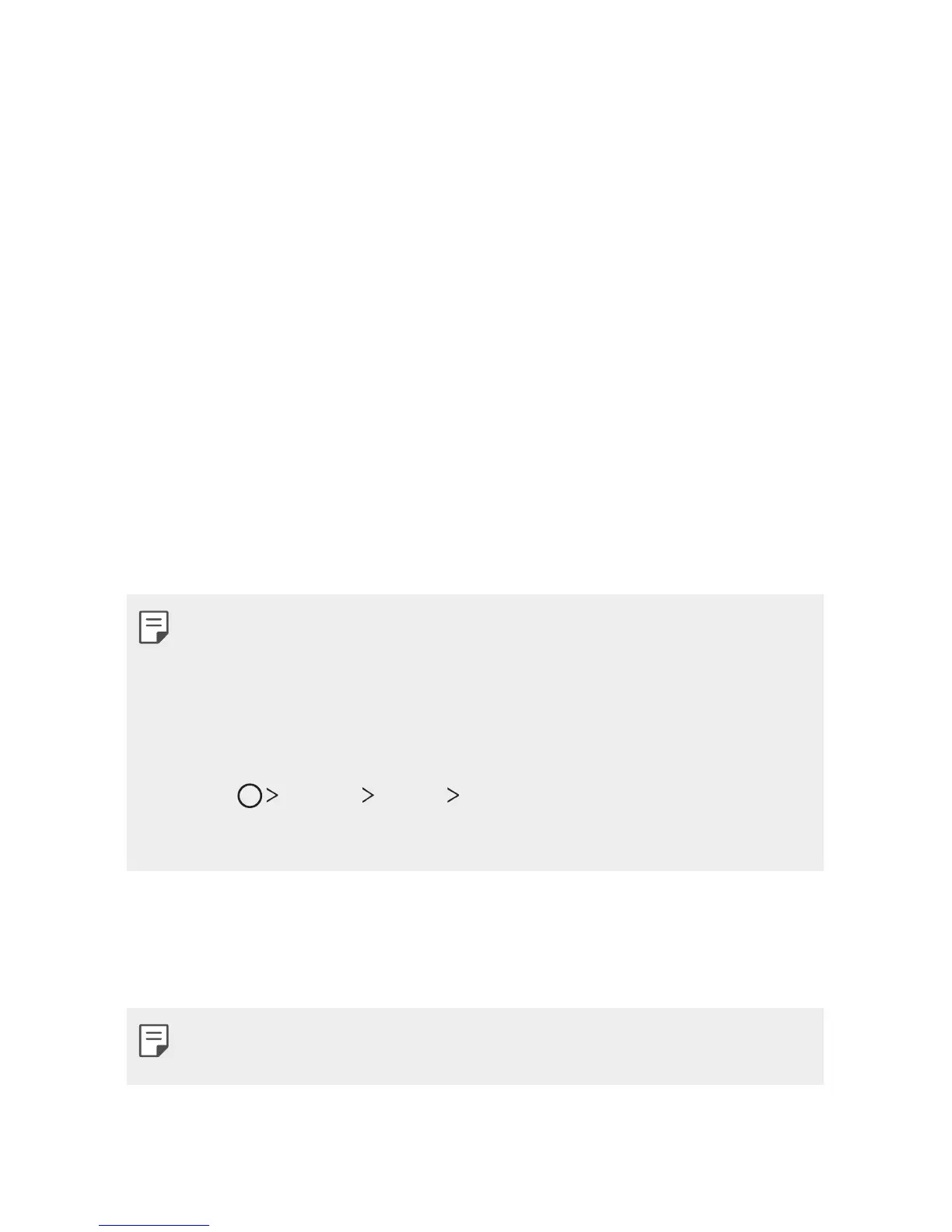Settings 145
Display
The Display category allows you to manage various display settings.
On the settings screen, tap Display and customize the following settings:
• Home screen: Customize settings for the Home screen. See
Home
screen settings
for details.
• Lock screen: Customize lock screen settings. See
Lock screen settings
for details.
• Theme: Select a screen theme for your device.
• Home touch buttons: Rearrange Home touch buttons or change their
background colors.
• Font type: Change the font face.
• Font size: Change the font size.
• Bold text: Bold the text on the screen.
• App scaling: Adjust the screen size of apps.
Aspect ratio
• This device uses 18:9 aspect ratio.
- Some downloaded apps may not support 18:9 aspect ratio.
In this case, select the most optimal screen ratio for the app or
consult the app provider for more information.
- You can select the aspect ratio for individual apps by tapping
Settings Display App scaling. Select the desired aspect
ratio from Compatibility (16:9), Standard (16.7:9), and Full
screen (18:9).
• Display size: Set the items on the screen to a size that is easy for you
to see. Some items may change position.
• Screen resolution: Adjust the screen resolution.
• When you change the screen resolution, currently running apps are
closed.
