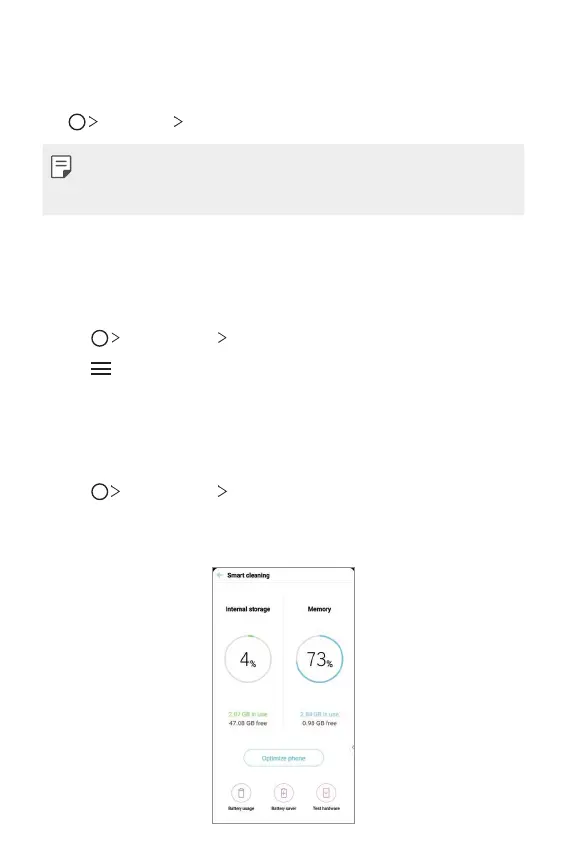Useful Apps 131
NextRadio
You can listen to FM radio.
Tap
Essentials NextRadio.
• To use this app, first connect earphones to the device. The earphones
function as the radio antenna.
• This function may not be supported depending on the area.
File Manager
You can view and manage files saved on your device or cloud.
1
Tap Management File Manager.
2
Tap and select the desired storage location.
Smart cleaning
You can delete temporary files or apps that are no longer used.
1
Tap Management Smart cleaning.
2
On the Smart cleaning screen, you can access Optimize phone,
Battery usage, Battery saver, and Test hardware.
