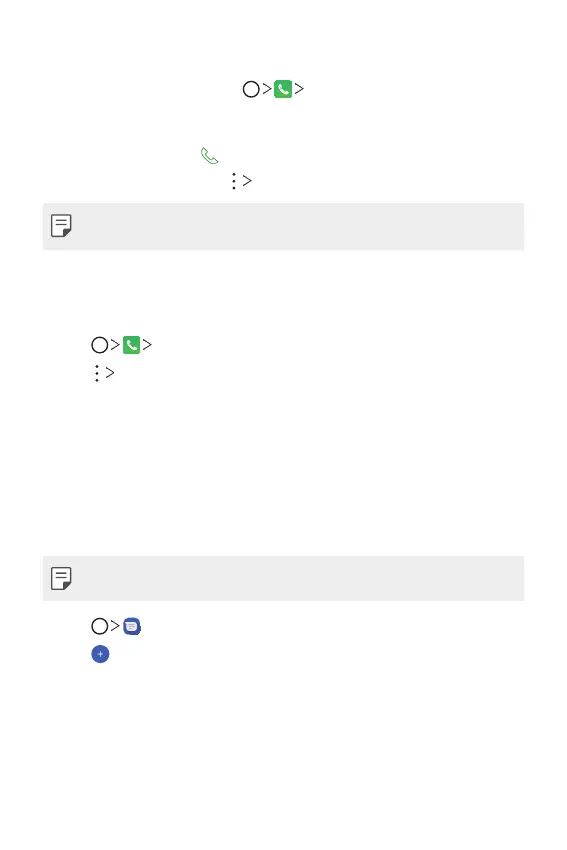Useful Apps 90
Viewing call records
To view recent call records, tap Call logs. Then, you can use the
following functions:
• To view detailed call records, select a contact. To make a call to the
selected contact, tap
.
• To delete call records, tap Delete.
• The displayed call duration may differ from the call charge. Consult with
your service provider for more information.
Configuring call options
You can configure various call options.
1
Tap Dial or Call logs.
2
Tap Call settings and then configure the options to suit your
preferences.
Messages
Sending a text message
Quickly compose and send text messages (SMS) on your phone.
• See your service plan for applicable charges for text messaging.
1
Tap .
2
Tap .
3
Tap the To field and enter a contact’s names, phone numbers, or email
addresses that you’d like to message. You can also pick from your top
contacts or your whole contact list.
4
Tap the desired number or contact.
