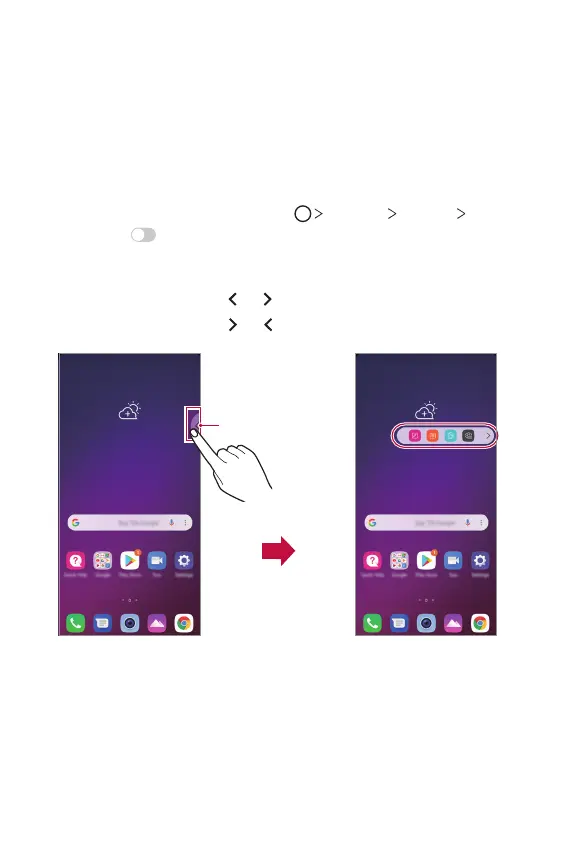Custom-designed Features 23
Floating Bar
Floating Bar overview
You can access frequently used features, including shortcuts, screenshots,
music player, and quick contacts, by touching and swiping Floating Bar on
the screen.
To enable the Floating Bar feature, tap
Settings General
Floating Bar .
Opening and closing the Floating Bar
• To open Floating Bar: Tap or .
• To close Floating Bar: Tap or .
Floating Bar
