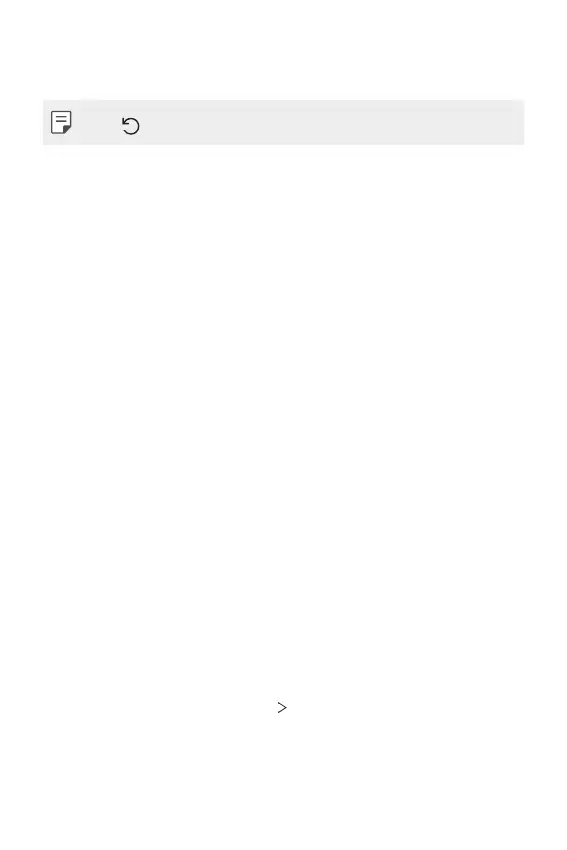Settings 157
• Screen color: Adjust the color, color temperature, or RGB values for
the desired screen.
• Tap to reset the settings.
• HDR video effect: Apply HDR effect while playing a video in full screen
to make the color brighter and more vibrant.
• Comfort view: Set the device to reduce amount of blue light on screen
to reduce eye strain.
• Brightness: Use the slide bar to change the device’s screen brightness.
To automatically adjust screen brightness according to ambient light
intensity, tap the Auto switch.
• Auto-rotate screen: Automatically rotate the screen according to the
device’s orientation.
• Screen timeout: Automatically turn off the screen when the device is
left idle for a specified period of time.
• Screen saver: Display a screen saver when the device is connected to
the holder or charger. Select a screen saver type to display.
• Mini view: Make the screen size smaller to conveniently use the device
with one hand. Drag the Home touch button area at the bottom of the
screen to the left or right.
General
The General category allows you to manage various general settings.
Lock screen & security
You can customize lock screen and security settings.
On the settings screen, tap General
Lock screen & security and
customize the following settings:
• Google Play Protect: Scans your device daily for potentially harmful
apps.
