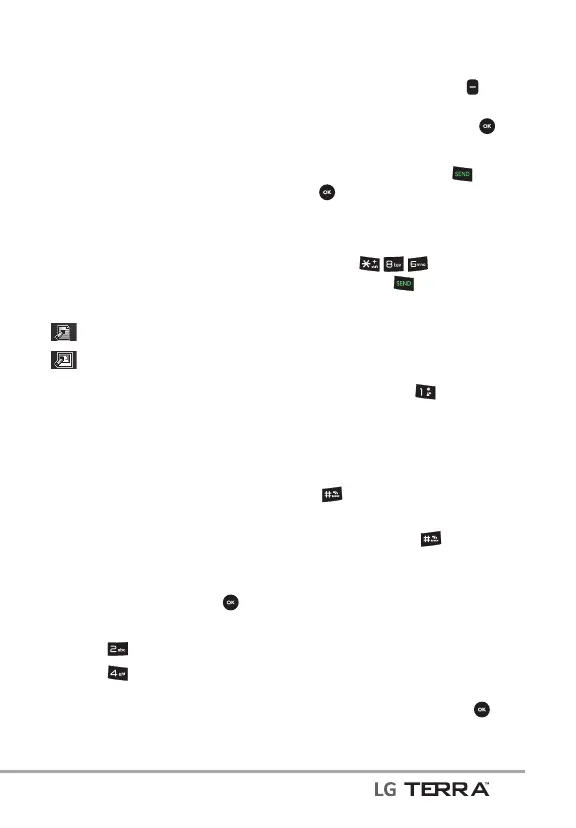Messaging
31
Send Sends the selected
message.
Add To Contacts Stores the
number, email address, and
numbers from the address
included in the message into
your Contacts.
Manage Drafts Allows you
to manage (er
ase or lock)
messages.
Message Icon Reference
Draft Text Message
Draft Multimedia Message
4. Voice mail
Allows you to view the number
of new voice messages recorded
in the Voice mail box. Once you
exceed the storage limit, old
messages are overwritten. When
you have a new voice message,
your phone will alert you.
Checking Your Voice mail Box
1. Open the flip and press
[MENU].
2. Press
Messaging.
3. Press
Voice mail.
4. The following options are
available.
t
Press the Left Soft Key
[Clear] to clear the Voice mail
Counter, then then press
[Yes].
t
Press the SEND Key or
[CALL] to listen to the
message(s).
OR
1. Enter
and press the
SEND Key
from your phone
or dial your wireless phone
number from any touch-tone
phone.
OR
Press and hold
from your
phone, as a speed dial to your
voice mail.
2. When the recorded
announcement begins, press
to interrupt (if applicable).
3. When prompted, enter your
password, then
.
5. Social Networks
The upgraded text-based social
networks allow you to update your
status, picture upload, and write
on someone’s wall by sending a
text message.
1. Open the flip and press
[MENU].
