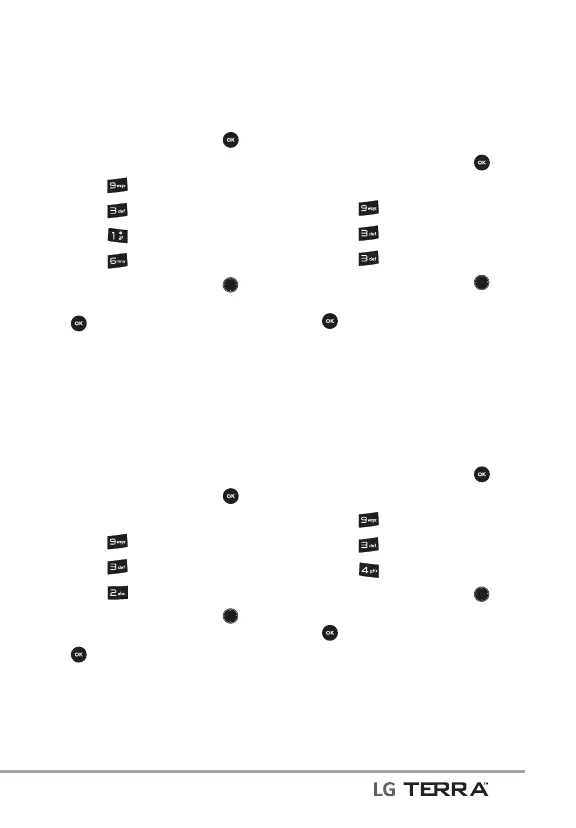Settings & Tools
47
3.1.6 Speech Rate
Allows you to set the speech rate.
1. Open the flip and press
[MENU].
2. Press
Settings & Tools.
3. Press
Accessibility.
4. Press
Readout.
5. Press
Speech Rate.
6. Use the Navigation Key
to
highlight a setting, then press
[SET].
Very Fast/ Fast/ Normal/
Slow/ Very Slow
3.2 Invert Color
Allows you to invert the screen
color contrast for people with
difficulty perceiving colors.
1. Open the flip and press
[MENU].
2. Press
Settings & Tools.
3. Press
Accessibility.
4. Press
Invert Color.
5. Use the Navigation Key
to
highlight a setting, then press
[SET].
On/ Off
3.3 Large Text
Allows you to set the text size to
large.
1. Open the flip and press
[MENU].
2. Press
Settings & Tools.
3. Press
Accessibility.
4. Press
Large Text.
5. Use the Navigation Key
to
highlight a setting, then press
[SET].
On/ Off
3.4 Mono Audio
Plays the same sounds to both
earpieces so you can hear
everything with just one ear.
1. Open the flip and press
[MENU].
2. Press
Settings & Tools.
3. Press
Accessibility.
4. Press
Mono Audio.
5. Use the Navigation Key
to
highlight a setting, then press
[SET].
On/ Off
