
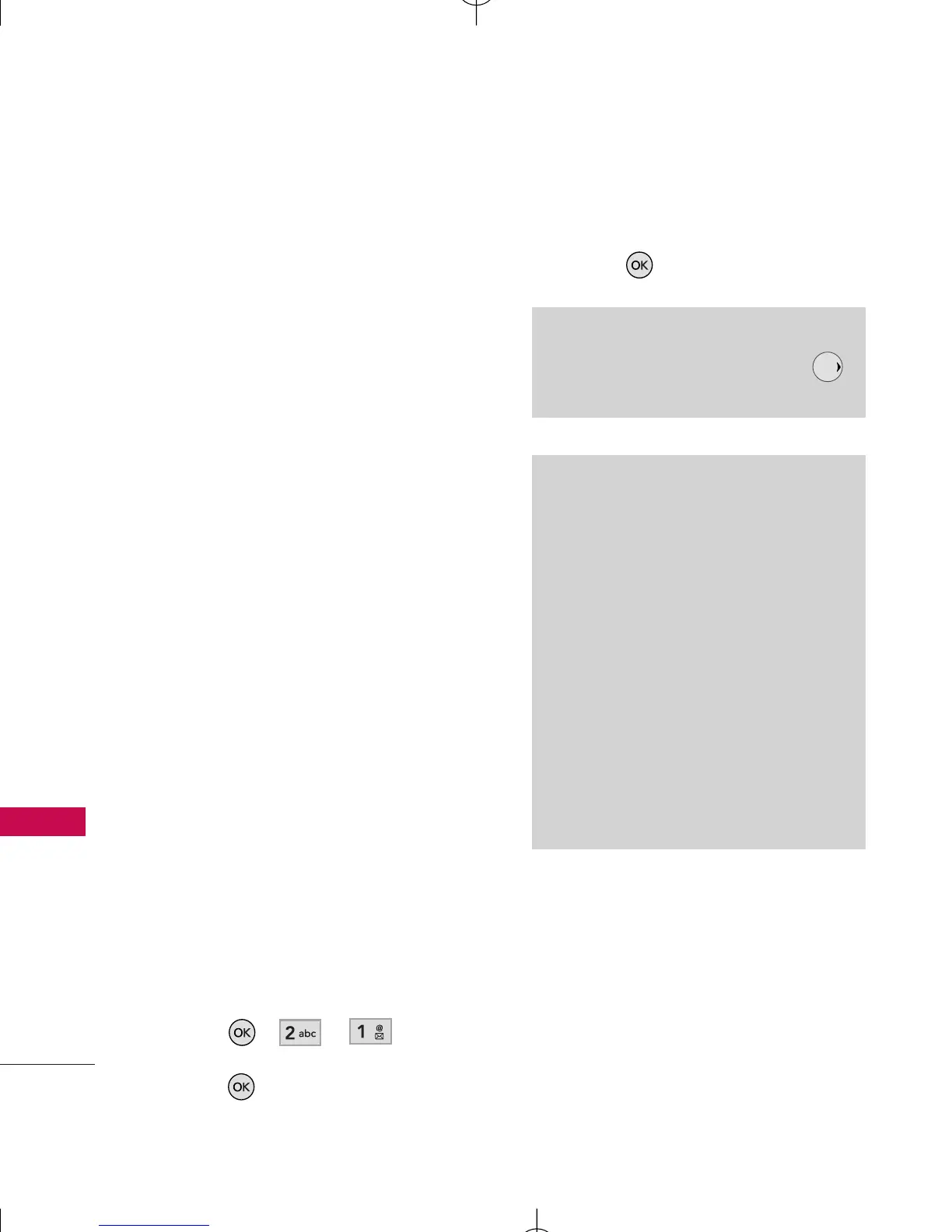 Loading...
Loading...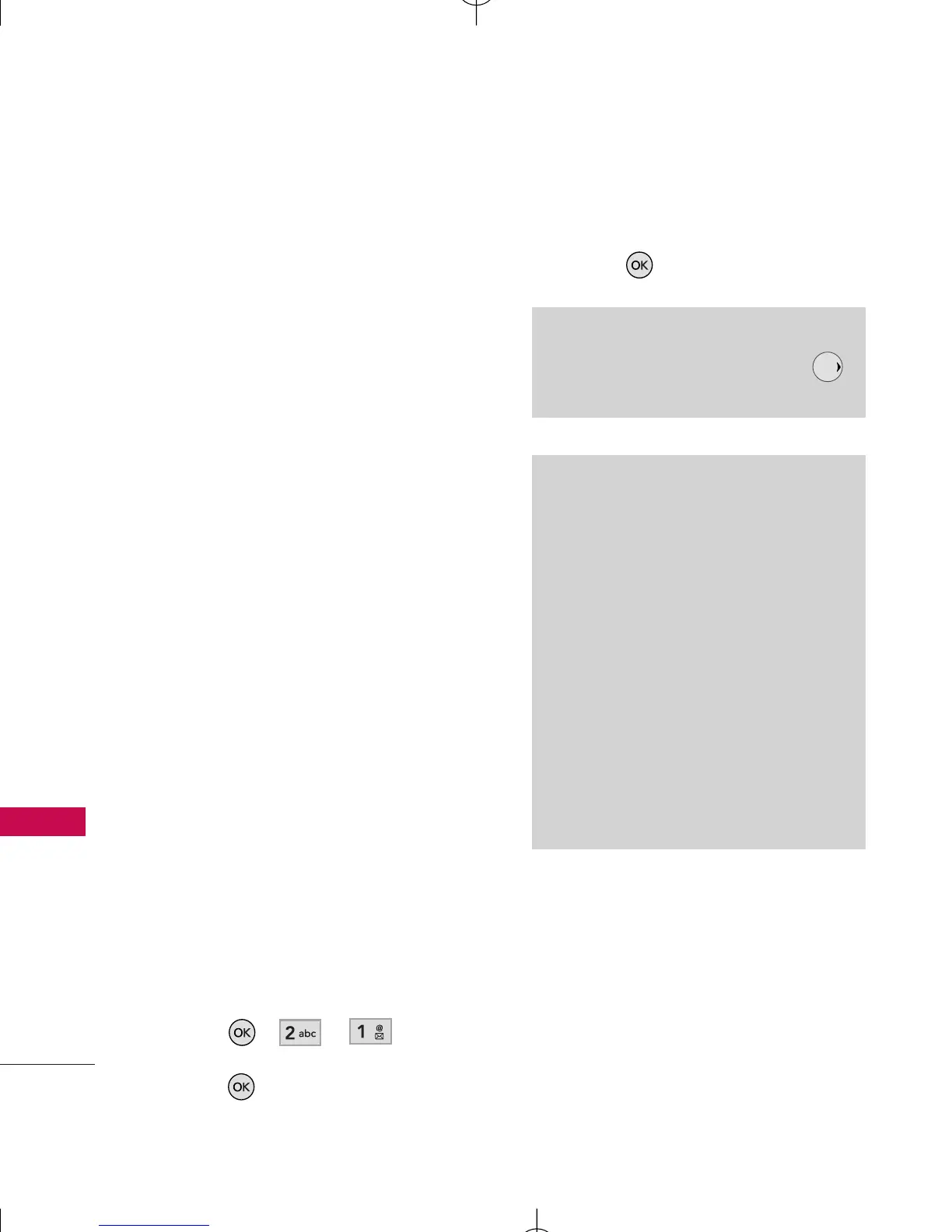
Do you have a question about the LG Wave and is the answer not in the manual?
| Technology | GSM / HSPA |
|---|---|
| 2G bands | GSM 850 / 900 / 1800 / 1900 |
| 3G bands | HSDPA 900 / 2100 |
| SIM | Mini-SIM |
| Display Type | TFT resistive touchscreen, 256K colors |
| Display Resolution | 240 x 400 pixels (~155 ppi density) |
| CPU | 528 MHz ARM 11 |
| GPU | Adreno 200 |
| Main Camera | 5 MP, AF |
| Loudspeaker | Yes |
| 3.5mm jack | Yes |
| WLAN | Wi-Fi 802.11 b/g |
| Bluetooth | 2.1, A2DP |
| GPS | Yes, with A-GPS |
| USB | microUSB 2.0 |
| Sensors | Accelerometer, proximity |
| Speed | HSPA |
| Display Size | 3.0 inches |
| Chipset | Qualcomm MSM7227 Snapdragon S1 |
| Card slot | microSD (dedicated slot) |
| Radio | Stereo FM radio, RDS |
| Colors | Black, White, Pink |