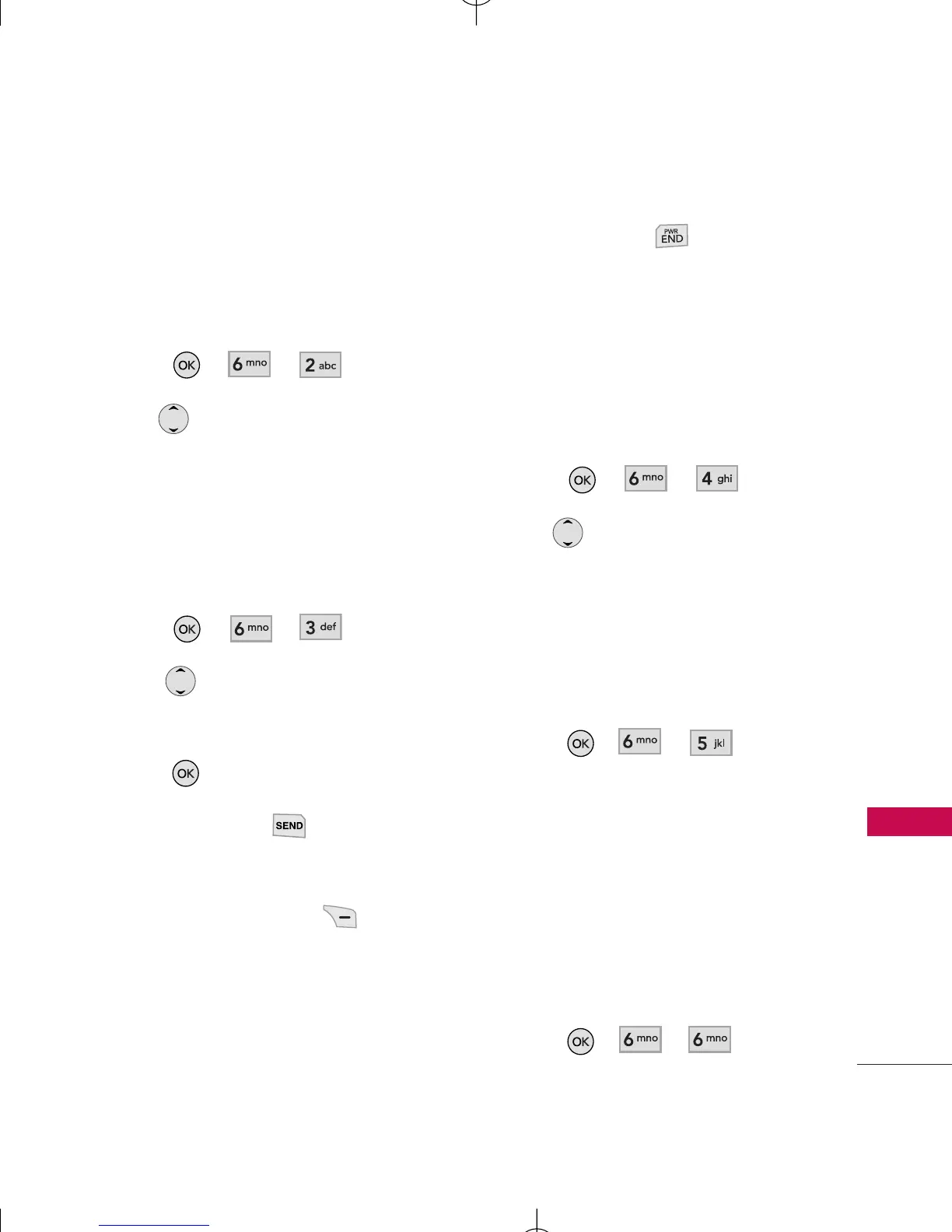51
Recent Calls
2. Received Calls
Allows you to view the list of
incoming calls; up to 30 entries.
1. Press , , .
2. Use to highlight an entry.
3. Dialed Calls
Allows you to view the list of
outgoing calls; up to 30 entries.
1. Press , , .
2. Use to highlight an
entry.
Press to view the entry.
Press Send Key to place a
call to the number.
Press Right Soft Key
Options
to select
Save
/
Delete
/
Call
/
Delete All
/
View
Timer
.
Press End Key to return
to the standby mode.
4. Data
Allows you to view the list of
data calls; up to 30 entries.
1. Press , , .
2. Use to highlight an entry.
5. All Calls
Allows you to erase selected call
list(s).
1. Press , , .
2. The history of all calls are
displayed.
6. Call Timer
Allows you to view the duration
of selected calls.
1. Press , , .
