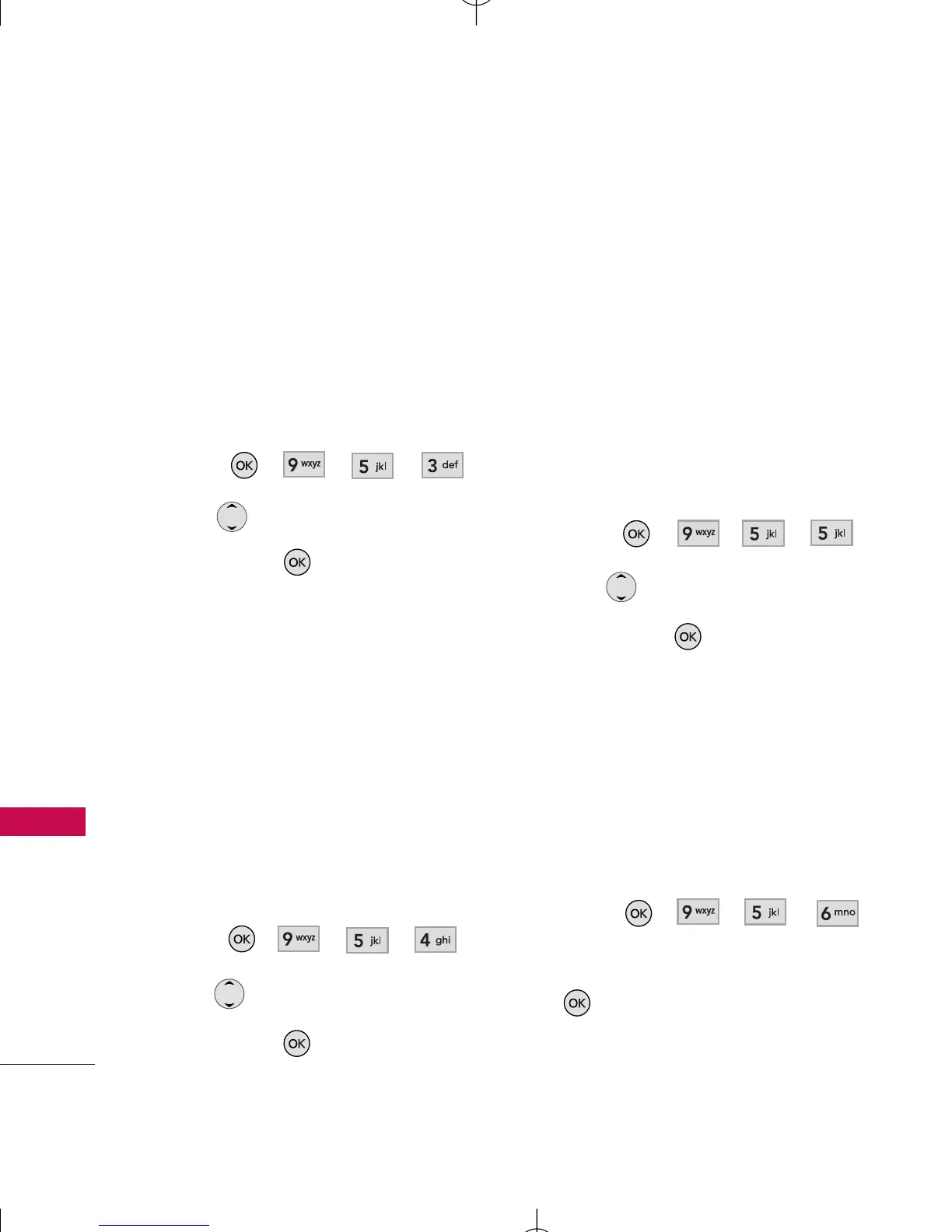Settings
66
Settings
5.3 One-Touch Dial
Allows you to initiate a speed dial
call by pressing and holding the
speed dial digit. If set to Off,
Speed Dial numbers designated in
your Contacts will not function.
1. Press , , , .
2. Use to select a setting,
then press .
On
/
Off
5.4 Voice Privacy
Allows you to set the voice
privacy feature for CDMA calls as
Enhanced or Standard. CDMA
offers inherent voice privacy.
Check with your service provider
for availability.
1. Press , , , .
2. Use to select a setting,
then press .
Enhanced
/
Standard
5.5 Auto Volume
Provides a better audio
experience by enabling the Auto
Volume feature to control the
dynamic range and volume of the
sending and receiving voice
across different levels of speaker
and environments.
1. Press , , , .
2. Use to select a setting,
then press .
On
/
Off
5.6 Airplane Mode
Allows you to use the general
application and restricts the
output of RF communication.
1. Press , , , .
2. Read the instruction and press
.
