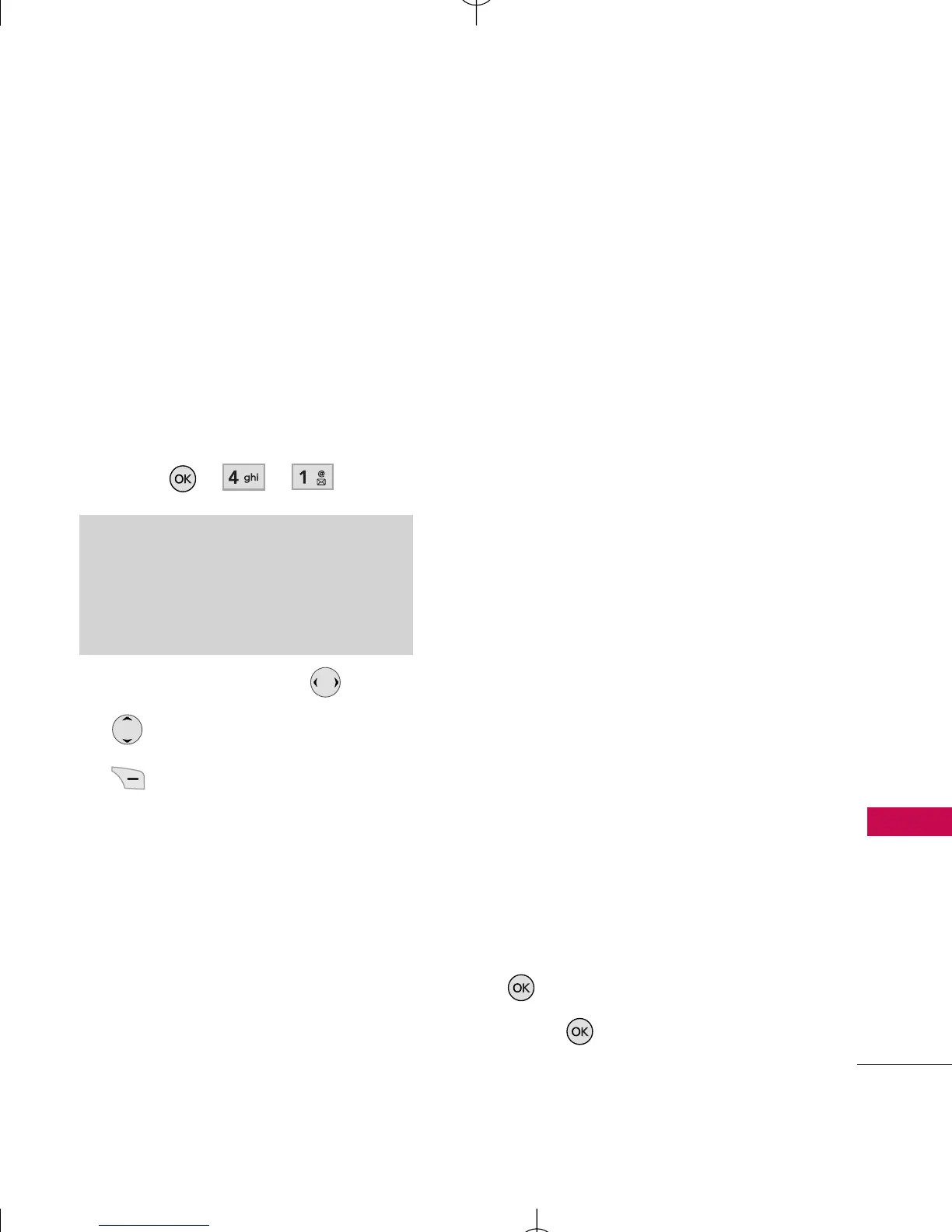Multimedia
45
Multimedia
Multimedia
View, take, and trade your digital
pictures and video right from
your wireless phone.
1. Take Photo
1. Press , , .
2. Set the brightness , zoom
and press Right Soft Key
Options
to change other
settings.
Select the option(s) to
customize.
View Mode Fit to Screen/
Landscape
Resolution 1280X960/
640X480/ 320X240/
176 X 14 4 / 16 0 X 12 0
Quality Fine/ Normal/
Economy
Zoom
Brightness
Night Mode On/ Off
Self Timer 3 Seconds/ 5
Seconds
Balance & Effects White
Balance/ Color Effects
Shutter Sound None/ Sound
1/ Sound 2
Template On/ Off
Multishot 3 shots/ 6 shots
Memory Storage Phone
Memory/ Card Memory
3. Take a picture by pressing
.
4. Press
Save
.
Note
Pressing the side Camera key from
standby mode is a hot key to Take
Picture.
