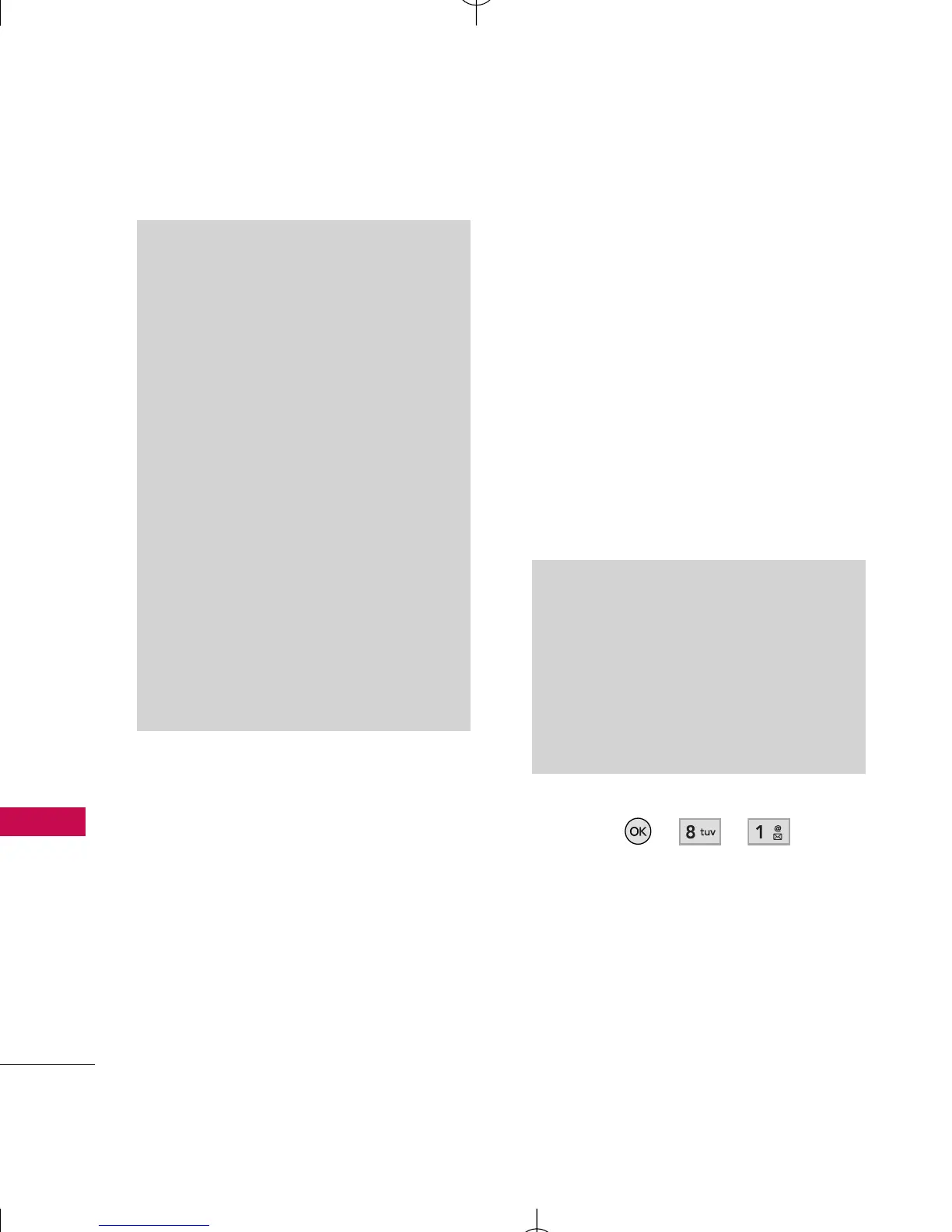My Media/Celltop
54
My Media/Celltop
Celltop
This feature allows you to go
through the service provider's
exclusive service such as
ringtones, sports, weather, news
and stocks. For further
information, contact your service
provider or refer to the service
brochure.
1. Press , , .
Notes
Be sure to use only recommended
microSD
TM
cards. Using non-
recommended microSD
TM
cards
could cause data loss and damage
your phone.
The microSD
TM
card and its
adapter can be easily damaged by
improper operation. Please be
careful when inserting, removing,
or handling them.
Do not remove a microSD
TM
card
while files are being accessed or
transferred. It will result in loss or
damage of data.
Notes
Charges may apply.
Your rate plan and your
handset should meet this
feature's requirement.
