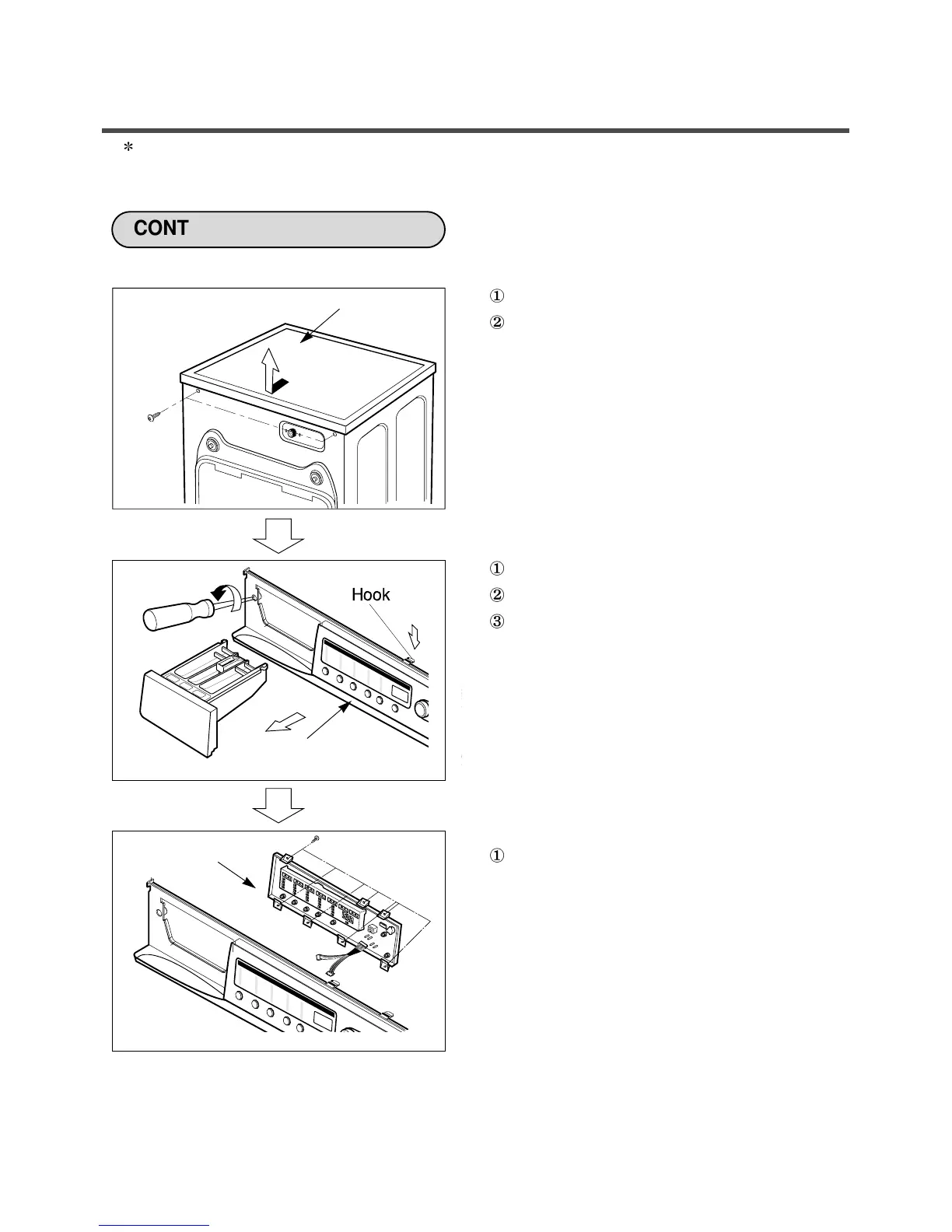25
Be sure to unplug the machine out of the outlet before disassembling and repairing the parts.
9. DISASSEMBLY INSTRUCTIONS
Unscrew 2 screws on the back of the top plate.
Pull the top plate backward and upward as shown.
Disconnect the ASSEMBLY connector.
Pull out the drawer and unscrew 2 screws.
Push 2 upper hooks down and pull the control panel.
Disconnect the PWB ASSEMBLY from the control
panel by unscrewing 7 screws.