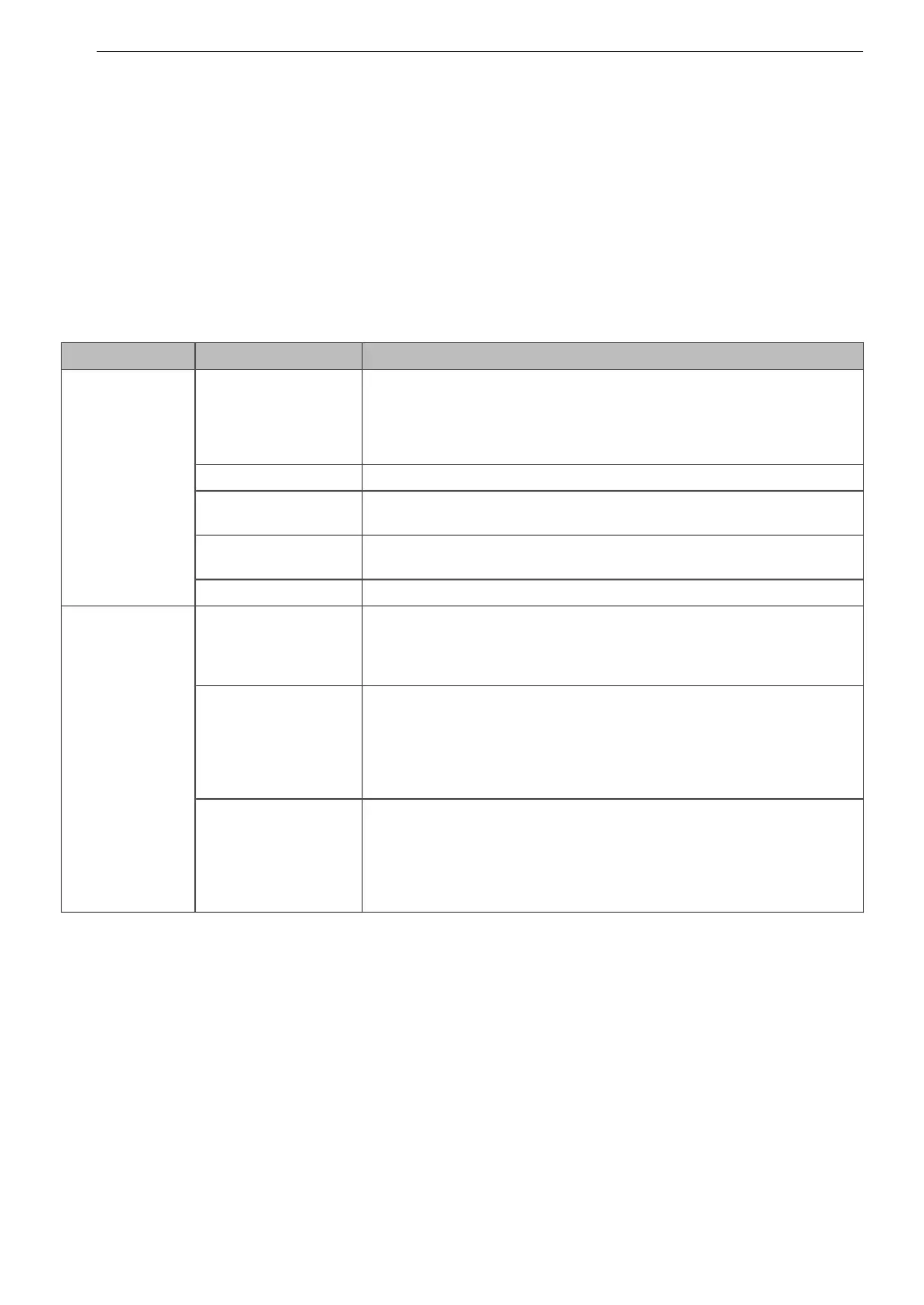24 OPERATION
Wash Cycles
Wash cycles are designed for the best wash performance for each type of load. Select the cycle that best
matches the load contents for maximum wash performance and fabric care. See the Sorting Laundry section for
best results, follow the fabric care labels on your garments. For a guide to fabric care symbols, see the Sorting
Laundry section.
Press the button to select the desired cycle. When you select a wash cycle, the light for the corresponding wash
cycle will turn on.
NOTE
• Whenever load weights are mentioned, assume 1 lb (0.45 kg) = 1 thick bath towel (dry).
• For information on using LG SmartThinQ applications to save energy, see the SMART FUNCTIONS section.
Choosing by Wash Cycle Description
Fabric Type
Normal
Use this cycle to wash all normal items, except delicate fabrics such as
wool or silk.
NOTE: Pressing the Start/Pause button without selecting a cycle will
cause the Normal cycle to begin immediately, using the default settings.
Whites This cycle is for washing white items only. (less than 15 lb. (6.8 kg))
Perm.Press
Use this cycle to wash wrinkle-free clothes or tablecloths, to minimize
wrinkles.
Delicates
This cycle is for washing lingerie or sheer and lacy clothes which can
easily be damaged.
Towels Use this cycle for washing towels, shirts, jeans and mixed loads.
Load Size
Normal
If you have a mixed load that is half-size, use the Normal cycle with
default settings. For full-size loads, use the Normal cycle with the soil
level set to heavy, and add an extra rinse. In both cases, the machine
will automatically detect the load size and adjust accordingly.
Bedding
This cycle is for washing king or queen sized comforters.
NOTE: Use the Bedding cycle with a low spin speed when washing
waterproof or water-resistant items, to help protect the fabrics’
properties. If your washer does not function properly, manually
redistribute the load or put one comforter in at a time.
Speed Wash
Use the Speed Wash cycle to quickly wash lightly soiled clothing and
small loads. For high wash and rinse efciency, wash small loads of 2-3
lightly soiled garments(less than 3 lb. (1.36 kg)).
NOTE:Use very little detergent in this cycle. To add an extra rinse, use
the Extra Rinse button.
