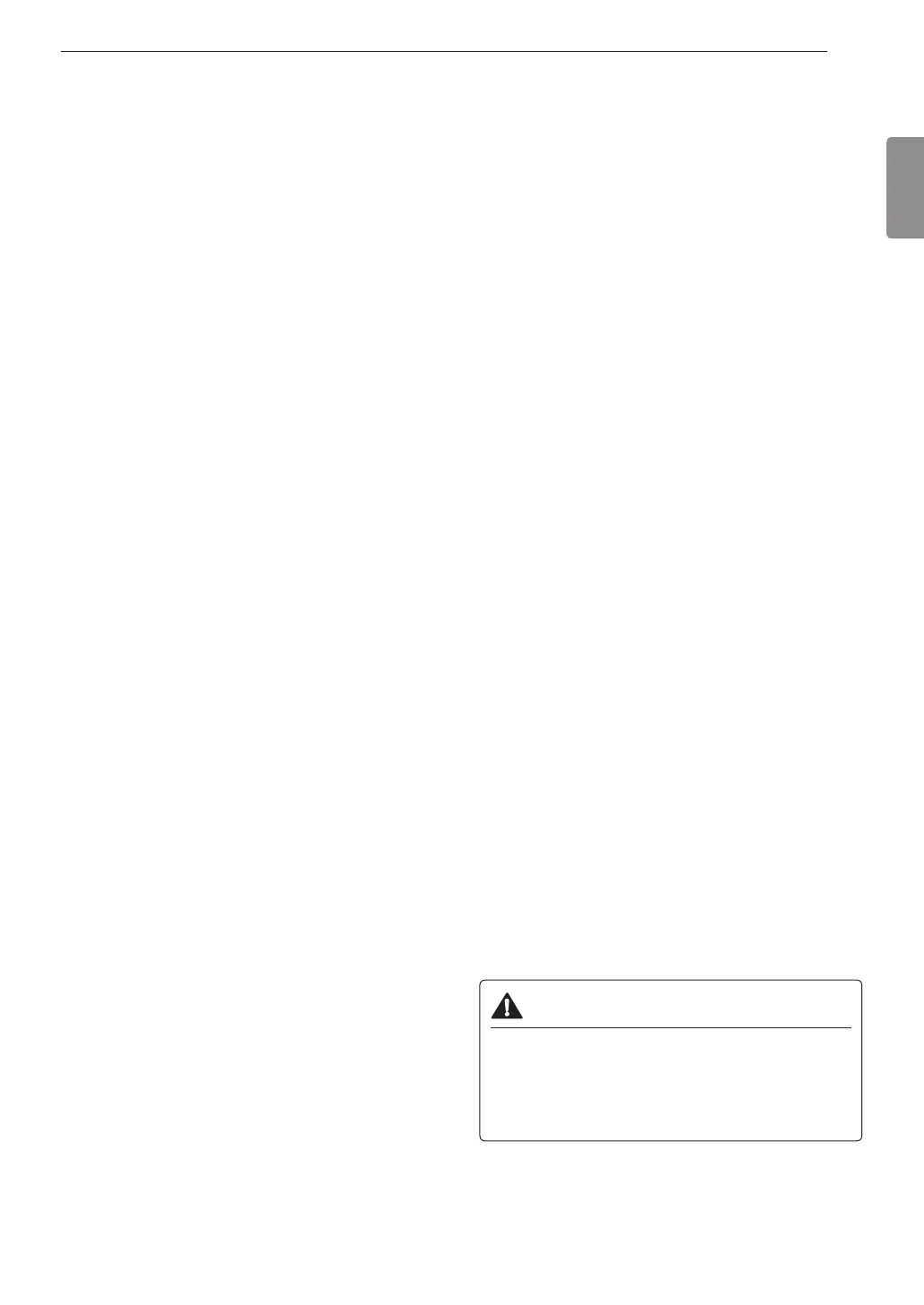29OPERATION
ENGLISH
Option Buttons
Your washer features several additional cycle options
that customize cycles to meet your individual needs.
To use these options, select the desired option after
selecting the desired cycle.
After selecting the desired cycle and settings, press
the cycle option button(s) for the option(s) you would
like to add. The button will light when that option is
selected. If the selected option is not allowed for the
selected cycle, the chime will sound twice to alert you
and the LED will not illuminate.
NOTE
• To protect your garments, not every feature is
available with every cycle.
• If the Start/Pause button is not pressed within 60
minutes to start the cycle, the control will shut off
and all settings will be lost.
Fresh Care
Use this function when you won’t be able to unload
your clothes immediately after the wash cycle ends.
After the cycle ends, the drum will tumble periodically
for up to 19 hours to prevent wrinkles.
1
Press the Fresh Care button.
2
Press the Start/Pause or Power button at any
time to unload laundry.
Pre Wash
A 15-minute prewash for clothes that are covered in
dirt or dust. This feature is suitable for heavily soiled
items.
Delay Wash
Once you have selected the cycle and other settings,
press this button to delay the start of the wash cycle.
Each press of the button increases the delay time by
1 hour, for up to 19 hours. Once the desired delay
time is set, press the Start/Pause button to start the
delay time.
NOTE
• If the Start/Pause button is not pressed to begin
the delay time, the washer will automatically shut off
after 60 minutes and all cycle settings will be lost.
Add Garments
Use this function to add garments or remove foreign
objects like coins or keys after the cycle has started.
1
Press Add Garments. The cycle pauses and the
door unlocks.
2
Open the door, add garments or remove foreign
objects, and close the door.
3
Press the Start/Pause button to start the cycle.
The cycle continues automatically.
NOTE
• After checking the water level/temperature
conditions for safety, the door unlocks once the
wash movement has stopped. (Door Lock LED
turns off.)
• If the water level is too high, the door will not unlock,
and the Add Garments option cannot be used.
• If the temperature in the tub is higher than 113 °F
(45 °C), a short warning chime sounds and Add
Garments is not allowed for safety.
• Add Garments is disabled during the Tub Clean
cycle or while a cycle is in Spin mode for safety.
• To preserve wash performance, wash time may be
extended depending on when garments are added
to a cycle.
WARNING
• Be careful when opening the door as wet laundry
may drip or fall out when the door is opened.
• Do not attempt to force the door to open when
locked. Doing so could result in damage to the
machine, malfunction, or personal injury.
