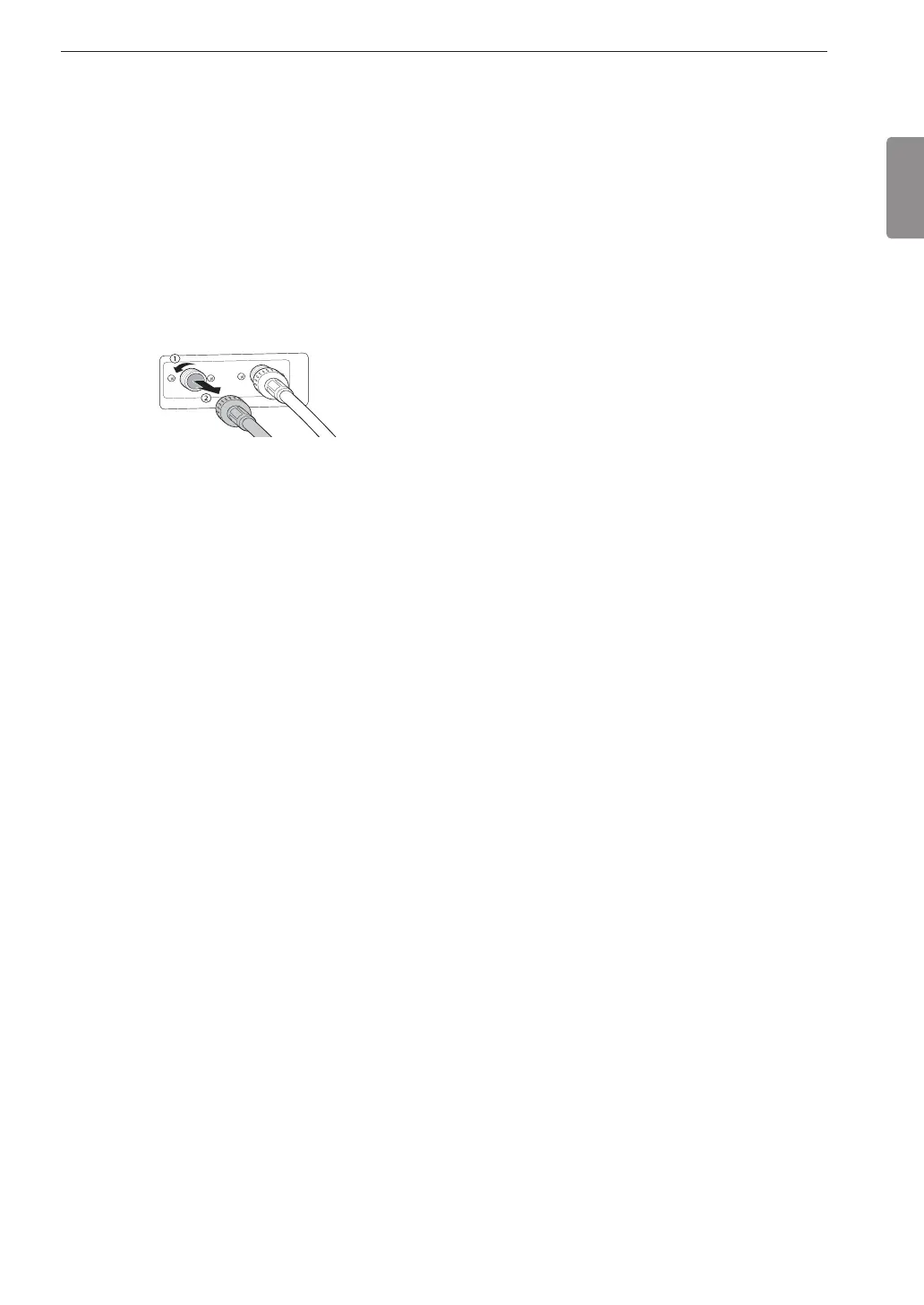39MAINTENANCE
ENGLISH
Care in Cold Climates
Storing the Washer
If the washer will not be used for an extended period
of time and is in an area that could be exposed to
freezing temperatures, perform the following steps to
protect the washer from damage.
1
Turn off the water supply.
2
Disconnect the hoses from the water supply and
drain any water from the hoses.
3
Plug the power cord into a properly grounded
electrical outlet.
4
Add 1 gallon of nontoxic recreational vehicle (RV)
antifreeze to the empty drum and close the door.
Never use automotive antifreeze.
5
Press the Power button, then select Spin.
6
Press the Start/Pause button to start the drain
pump.
7
Allow the drain pump to run for one minute, then
press the Power button to shut off the washer.
This will expel some of the antifreeze, leaving
enough to protect the washer from damage.
8
Unplug the power cord, dry the drum interior with
a soft cloth, and close the door.
9
Remove the inserts from the dispenser. Drain any
water in the compartments and let them dry.
10
Store the washer in an upright position.
11
To remove the antifreeze from the washer after
storage, run a complete Speed Wash cycle using
detergent.
• Do not add laundry to this cycle.
When the Water Line is Frozen
1
Turn off the faucets connected to the water lines.
2
Pour hot water on the frozen faucets to thaw the
water lines and remove them.
3
Immerse the water lines in hot water to thaw
them.
4
Connect the water lines with the water inlets of
the washer and with the faucets.
See Connecting the Water Lines for details.
5
Turn on the faucets.
6
Press the Power button.
7
Press the Spin button.
8
Press the Start/Pause button. Verify the water
lls properly.
When the Drain Line is Frozen
1
Pour hot water in the washer drum and close the
lid. Wait for 1-2 hours.
2
Press the Power button after thawing.
3
Press the Spin button to select draining and
spinning.
4
Press the Start/Pause button. Check to make
sure the water drains.
