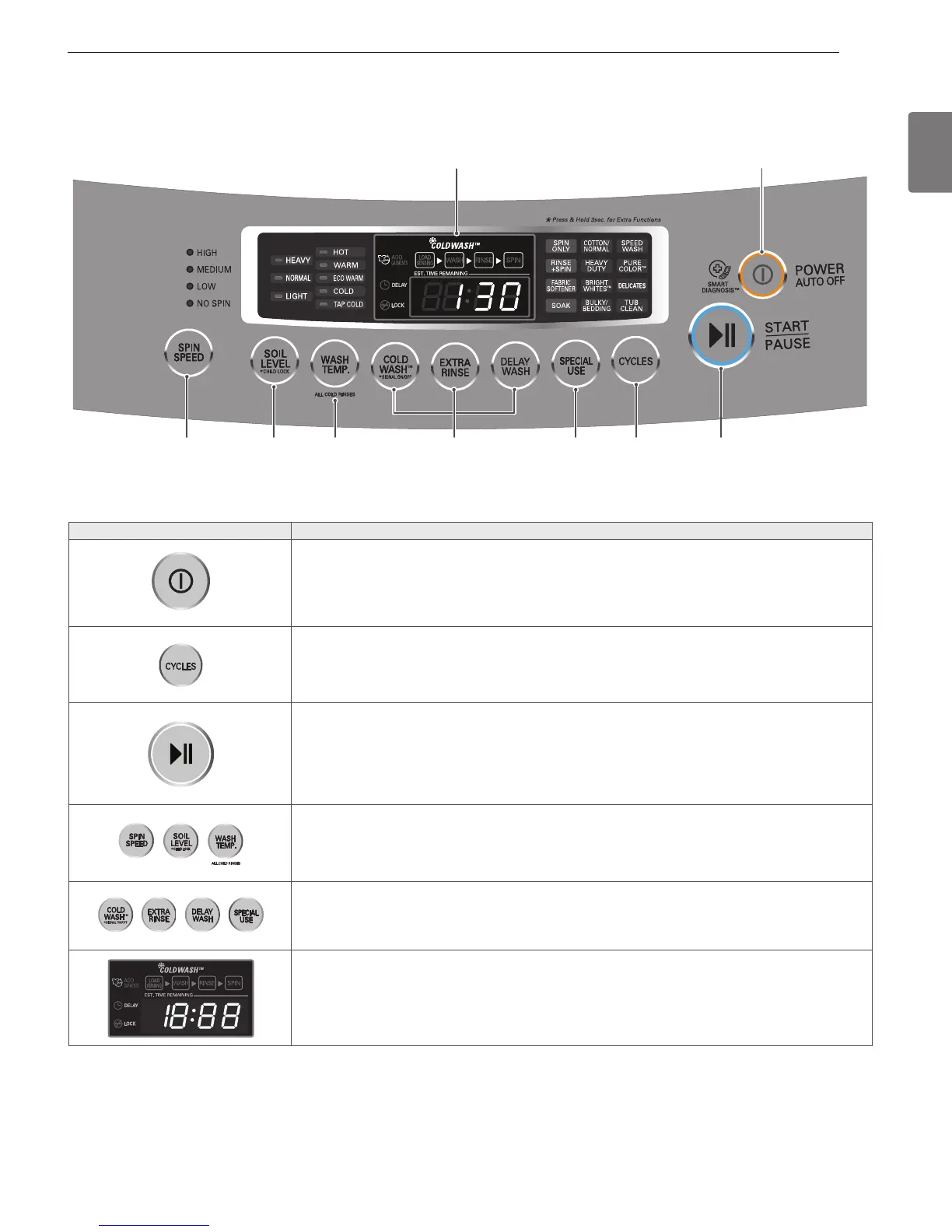9
INTRODUCING YOUR WASHING MACHINE
ENGLISH
Button Description
y
POWER ON/OFF BUTTON
- Press to turn the washer ON. Press again to turn the washer OFF.
NOTE:
If the washer remains idle for 4 minutes after turning the washer off, the water in the tub will
drain. ‘dr’ will appear on the display. You may restart the washer at this time. However, once
the washer initiates draining, all functions will be suspended, and ‘dr’ will be displayed until
draining is complete.
y
CYCLE SELECTOR BUTTON
- Press the Cycle Button repeatedly until the desired cycle is selected. Once the desired cycle has
been selected, the standard presets will be shown in the display. These settings can be adjusted
using the cycle setting buttons before starting the cycle.
y
START/PAUSE BUTTON
- Press this button to START the selected cycle.
If the washer is running, use this button to PAUSE the cycle without losing the current settings.
NOTE:
If you do not press the START/PAUSE button within 5 minutes of selecting a cycle, the
washer automatically turns off.
NOTE:
If the washer remains idle for 9 minutes after pausing the cycle, the water in the tub will
drain.
y
CYCLE MODIFIER BUTTONS
- Use these buttons to select the desired cycle options for the selected cycle. Press the button for
that setting until the indicator light for the desired value is lit.
y
OPTION BUTTONS
- The option buttons allow you to select additional cycle options and will light when selected. Certain
buttons also allow you to activate special functions by pressing and holding the button for 3
seconds. For detailed information about the individual options, please see the following pages.
y
LED DISPLAY
- The display shows the settings, estimated time remaining, options, and status messages for your
washer. The display will remain on through the cycle.
Control panel features
Operation
LED
Display
Cycle
Selection
Button
Soil
Level
Selection
Button
Wash
Temp.
Selection
Button
Option
Selection
Button
Spin
Speed
Selection
Button
Special
Use
Selection
Button
Start/
Pause
Button
Power
Button