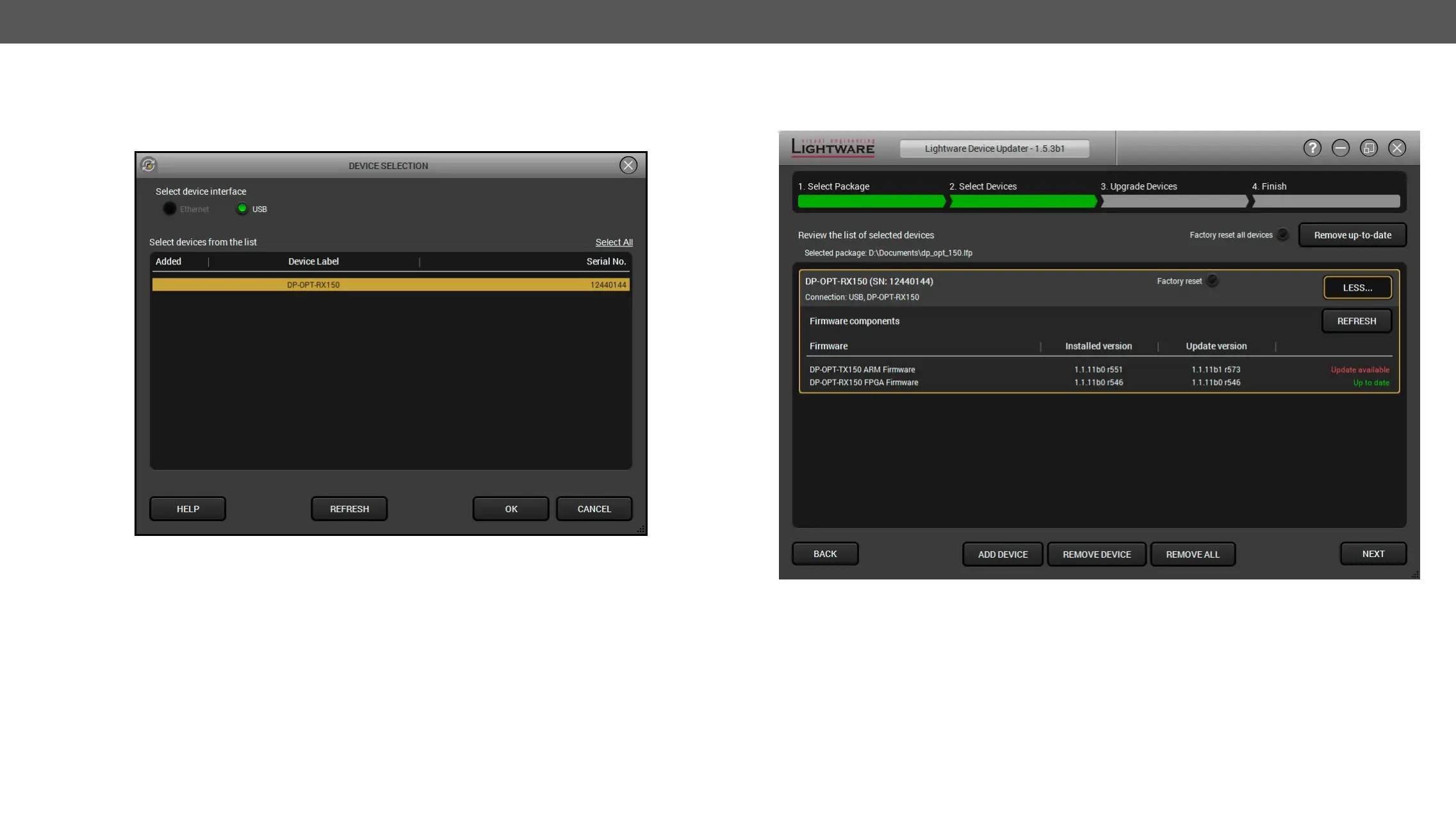5. Firmware Upgrade DP-OPT-TX150, DP-OPT-RX150 – User's Manual 27
Step 2. Select the Device.
The following step is to select the desired device(s). The available and supported devices are searched and
listed automatically. If the desired device is not listed, update the list by clicking the Refresh button. Select
the desired devices: highlight them with a yellow cursor, then click OK.
A tick mark can be seen in the Added column if the device was added by the user previously.
Firmware Components
versions. (Update version will be uploaded to the device.)
Add a device by clicking on the Add device button. The previous screen will be shown; select the desired
device(s) and click on OK. Remove a device by selecting it (highlight with yellow) and click on Remove device
button, or click on Remove all button to empty the list.
Enabling Factory reset will perform factory default values for all settings in the device. The following cases
may appear:
▪ Enabled by user: all settings will set to factory default values.
▪ Disabled by user: your settings will be saved and restored after upgrading.
▪ Enabled by default and not changeable by user
Next button to continue.