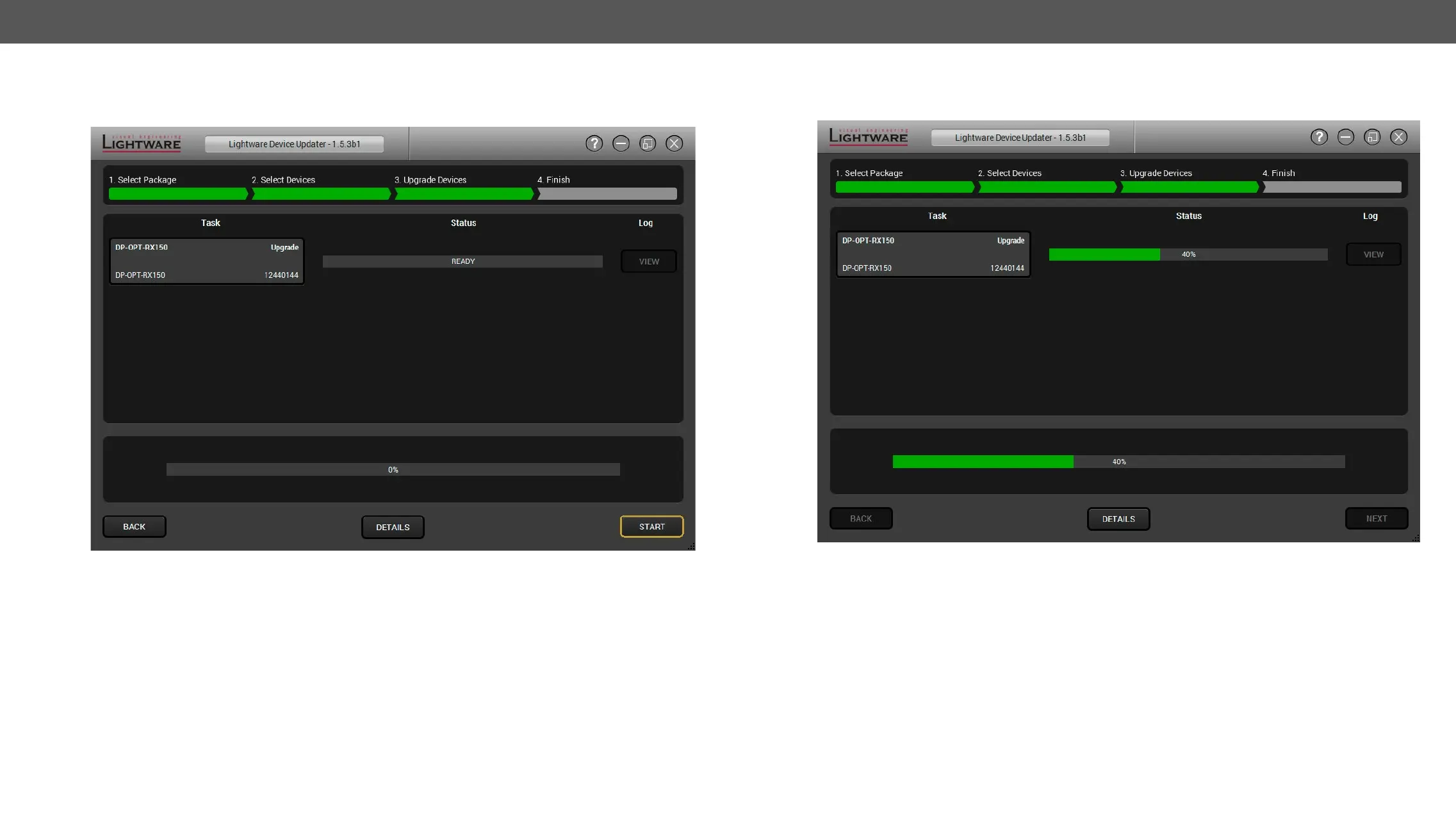5. Firmware Upgrade DP-OPT-TX150, DP-OPT-RX150 – User's Manual 28
Step 3. Upgrade the device.
Start button to continue.
OK button or Cancel to stop the
process.
Details button opens a new window where the process is logged.