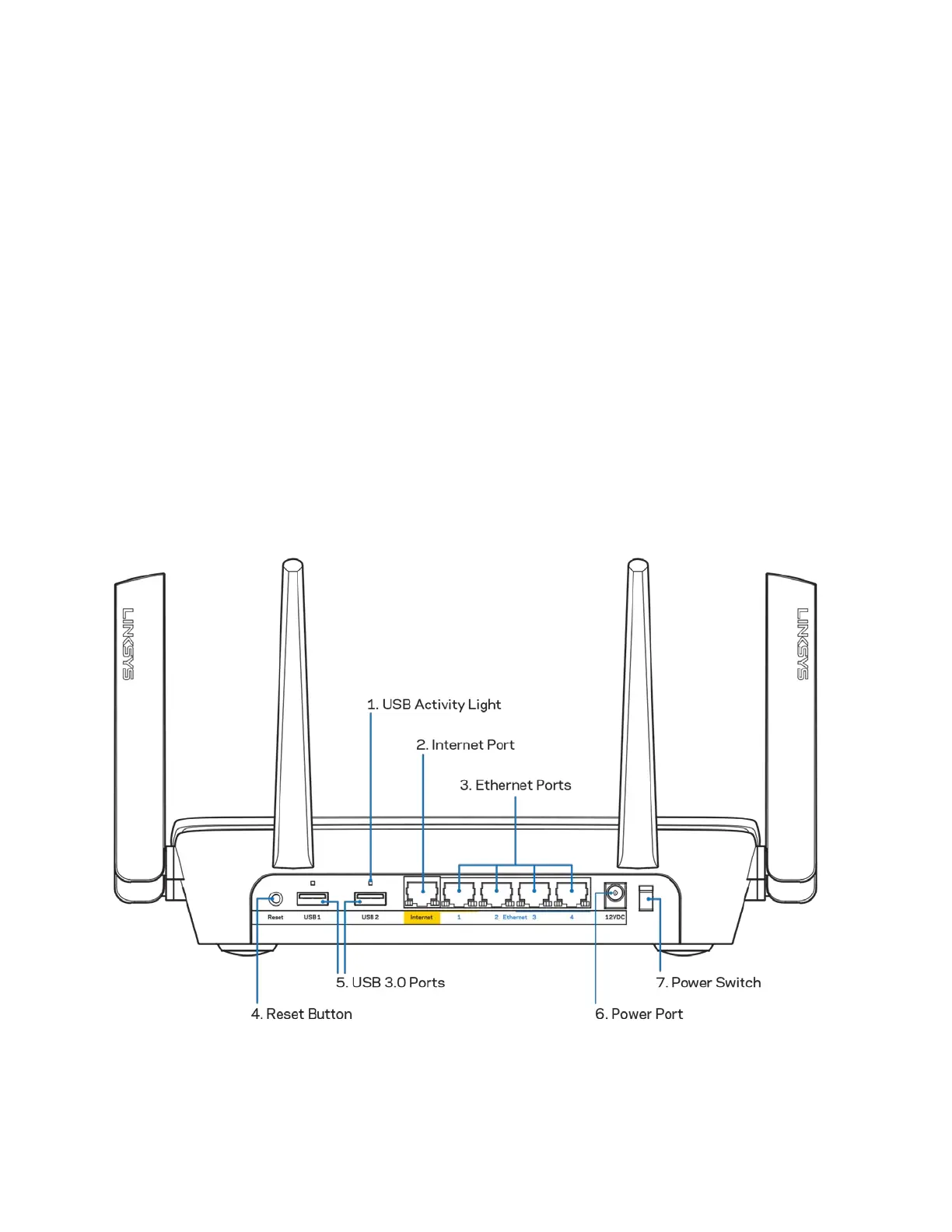4
Indicador de WPS (Wi-Fi Protected Setup™): la luz de WPS tiene cuatro estados:
Apagada Sin actividad de Wi-Fi
Protected Setup
intermitente
Wi-Fi Protected Setup en curso
Blanco fijo
Wi-Fi Protected Setup se ha
realizado por éxito; permanece
encendida durante 5 segundos
Naranja
intermitente
Error de Wi-Fi Protected Setup;
parpadea durante un minuto y
después se apaga
Logotipo de Linksys iluminado: parpadea mientras el router se está iniciando. Cuando el logotipo se
enciende en blanco fijo el router está encendido y funciona correctamente.
Vista de la parte trasera
Luz de actividad USB: (1) estas luces indican transferencias desde/a dispositivos externos.
Puerto de internet: (2) conecta un cable ethernet a este puerto gigabit amarillo (10/100/1000) y a un
módem de cable/DSL o de fibra óptica.
