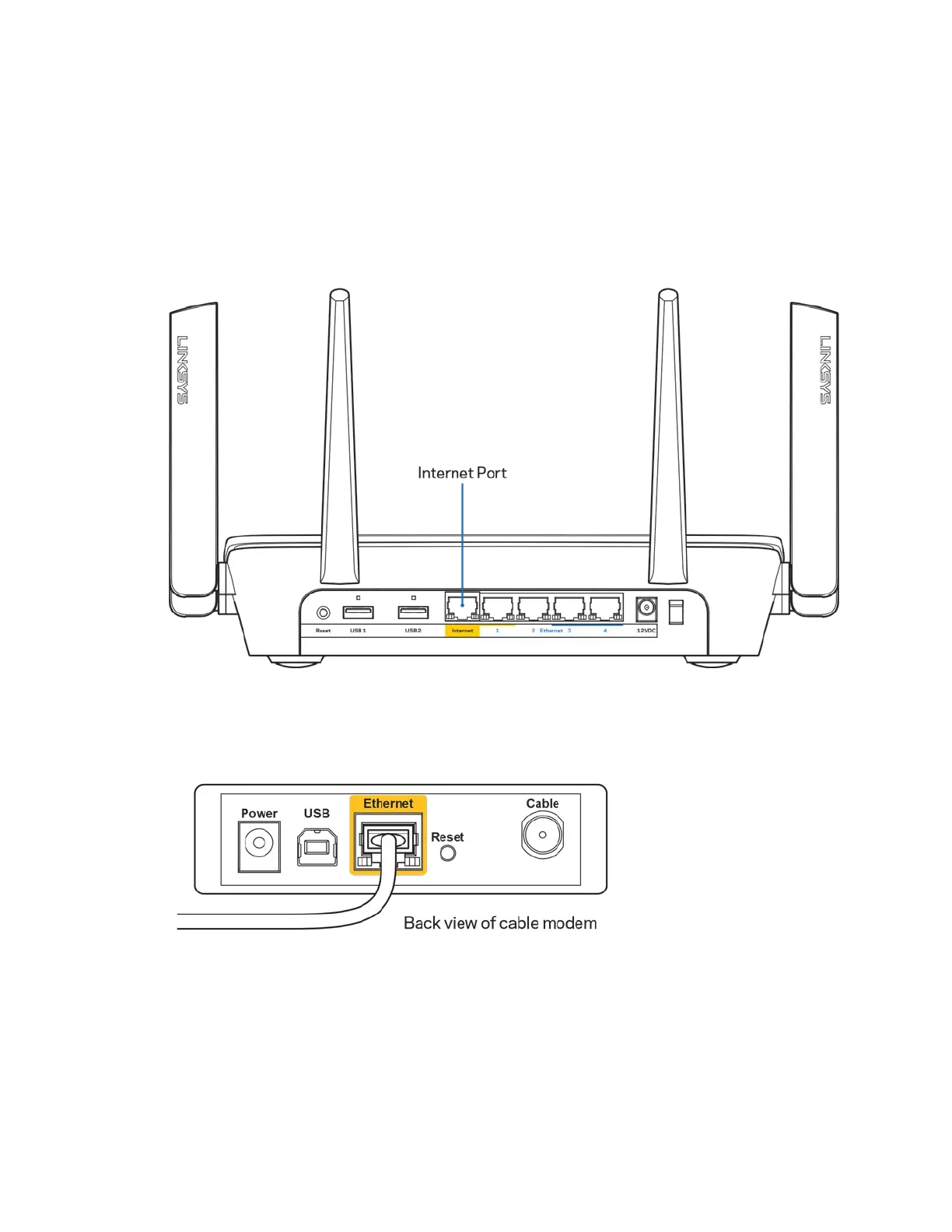17
Messaggio
Il cavo Internet non è collegato
Se quando si installa il router si riceve il messaggio "Your Internet cable is not plugged in" (Il cavo
Internet non è collegato), seguire queste fasi per risolvere il problema.
•
Accertarsi che un cavo Ethernet o Internet (o un cavo come quello fornito con il proprio router)
sia saldamente connesso alla porta Internet gialla sul retro del router e all'appropriata porta sul
modem. Questa porta sul modem riporta di solito l'etichetta Ethernet.
Accertarsi che il modem sia collegato e che sia acceso. Se si dispone di un interruttore di
alimentazione, assicurarsi che sia impostato sulla posizione ON o | (invece di O).
•
Se il servizio Internet è via cavo, verificare che la porta CABLE (Via cavo) del modem via cavo
sia connessa al cavo coassiale fornito dal provider di servizi Internet.
