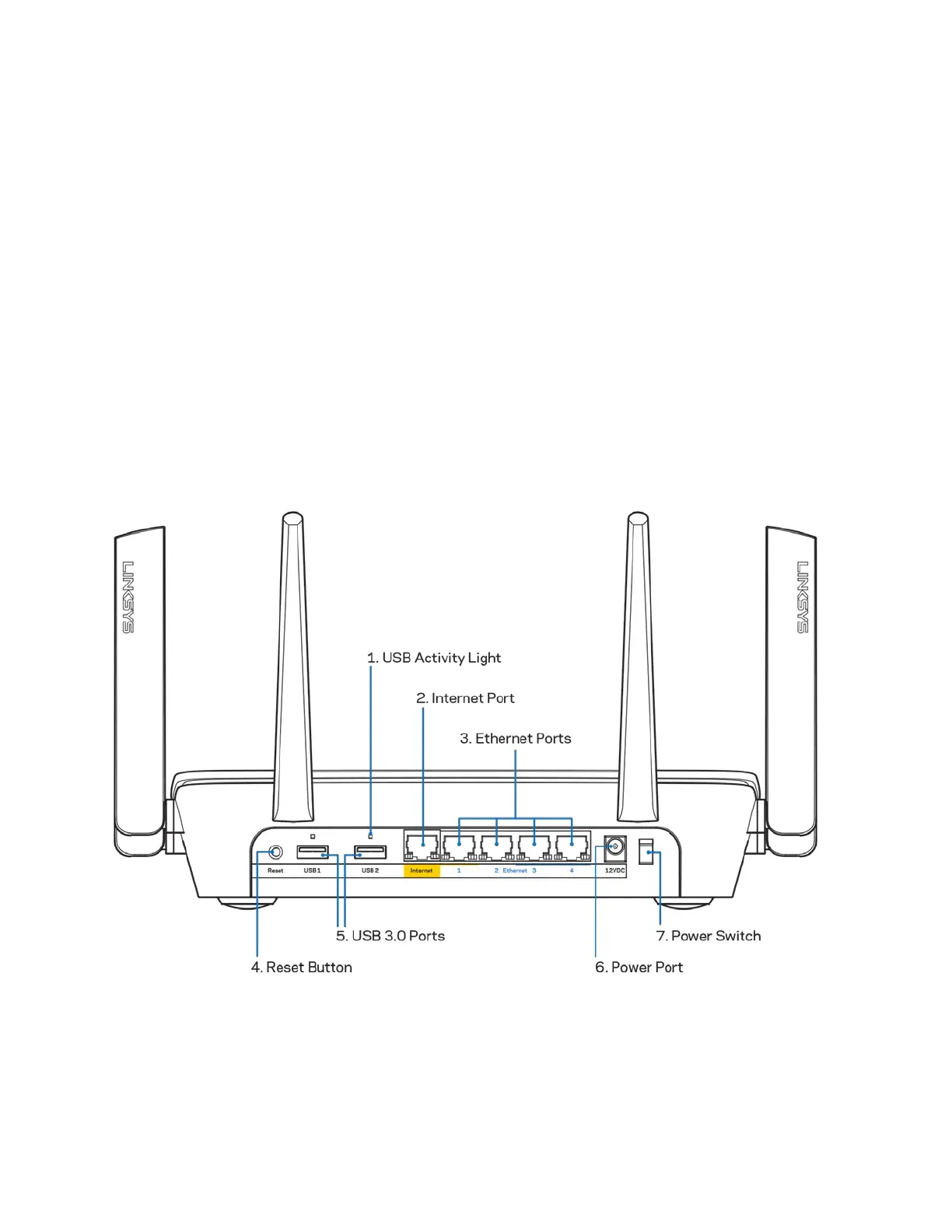4
Indikator WPS (Wi-Fi Protected Setup™)------Lampu WPS memiliki 4 status:
Mati Wi-Fi Protected Setup tidak
ada aktivitas
Wi-Fi Protected Setup sedang
berlangsung
Wi-Fi Protected Setup berhasil;
tetap menyala selama 5 detik
Wi-Fi Protected Setup ada
kesalahan; berkedip selama 1
menit, lalu mati
Lampu Logo Linksys—Berkedip saat router mulai. Saat logo menyala putih terang, router hidup dan
beroperasi dengan benar.
Tampak belakang
Lampu aktivitas USB (1)—Lampu menunjukkan transfer data ke/dari perangkat eksternal.
Port internet (2)------Sambungkan kabel ethernet ke port gigabit (10/100/1000) berwarna kuning ini,
dan ke modem internet broadband kabel/DSL atau fiber.
