
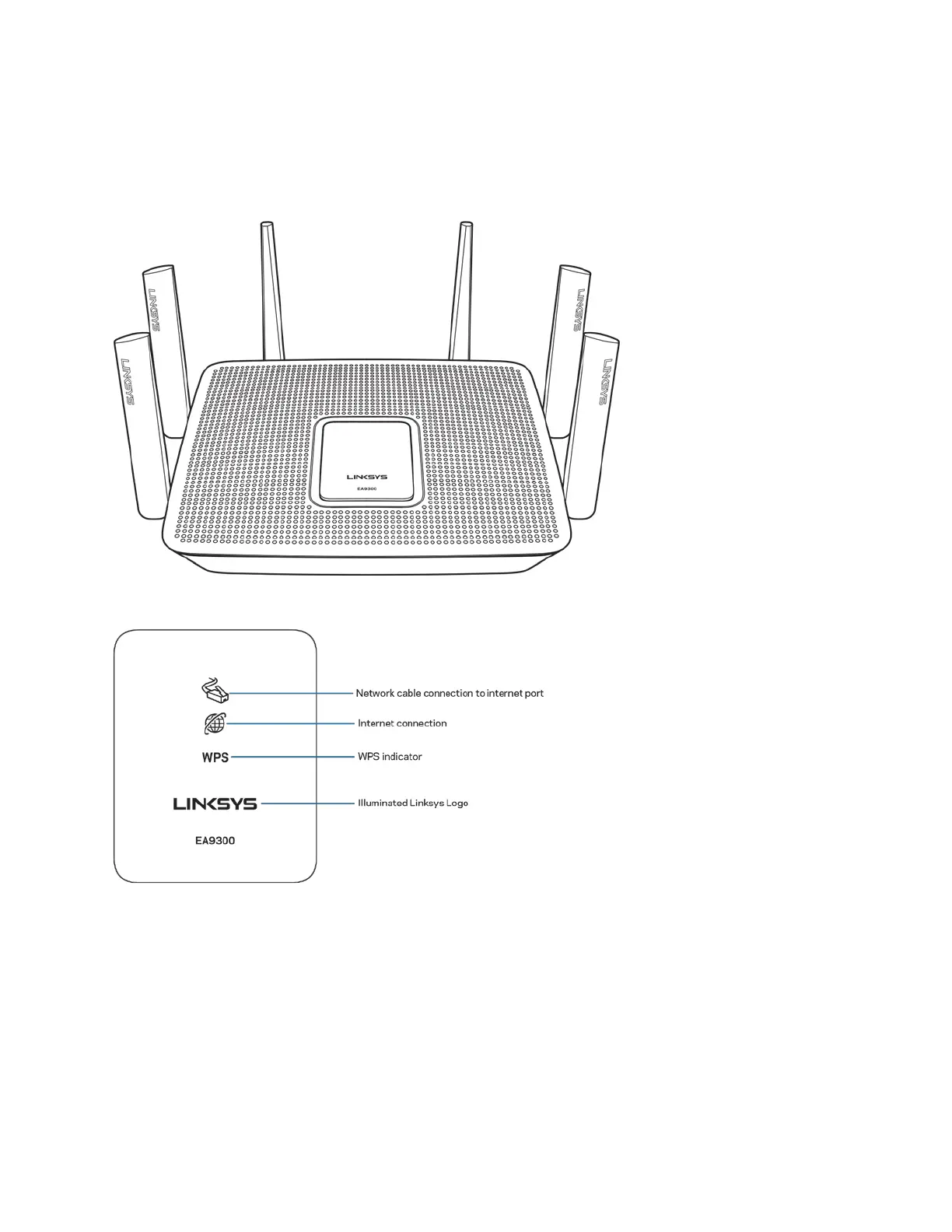
Do you have a question about the Linksys MAX-STREAM and is the answer not in the manual?
| Wi-Fi Standard | 802.11ac |
|---|---|
| MU-MIMO | Yes |
| Beamforming | Yes |
| Frequency Bands | 2.4 GHz and 5 GHz |
| USB Ports | 1 x USB 3.0 |
| Processor | Dual-core |
| Security | WPA2 |
| Ethernet Ports | 4 x Gigabit Ethernet |
| Antennas | 4 external antennas |











