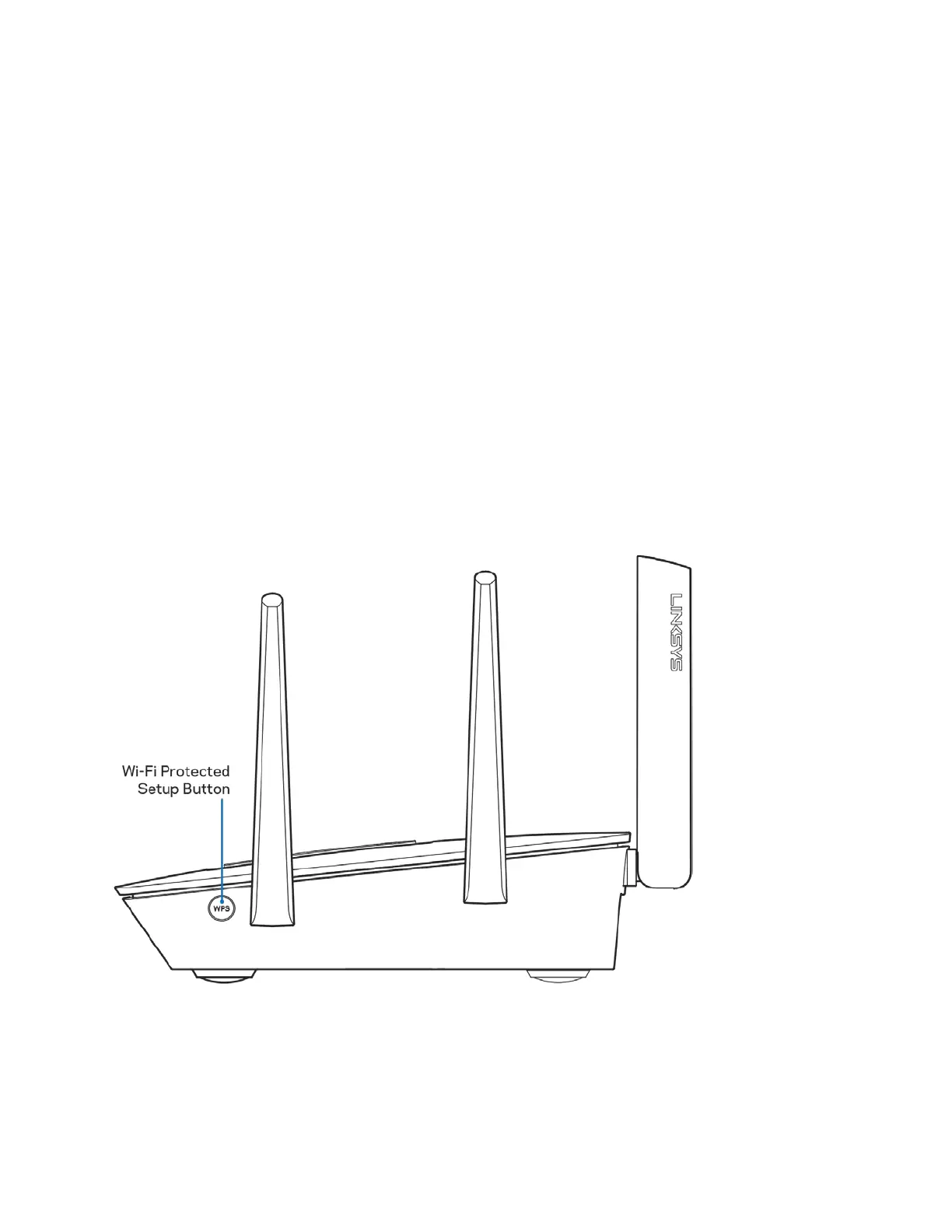5
NotePara melhor desempenho, utilize cabo CAT5e ou com classificação superior na porta
Internet.
Portas Ethernet (3)—Ligue os cabos ethernet a estas portas gigabit azuis (10/100/1000) e aos
dispositivos com fios da sua rede.
NotePara melhor desempenho, utilize cabos CAT5e ou com classificação superior nas portas
ethernet.
Botão de reposição (4)—Prima e mantenha premido até o logótipo Linksys iluminado se apagar para
repor o router nas predefinições de fábrica. Também pode repor as predefinições utilizando o Linksys
Smart Wi-Fi na internet ou a aplicação móvel.
Portas USB 3.0 (5)— Ligue e partilhe unidades USB na sua rede ou na internet.
Porta de Alimentação (6)—Ligue o transformador CA incluído.
Interruptor de alimentação (7)—Prima | (ligado) para ligar o router.
Vista lateral
Botão Wi-Fi Protected Setup™— Prima para efetuar ligação de dispositivos preparados para WPS.
