
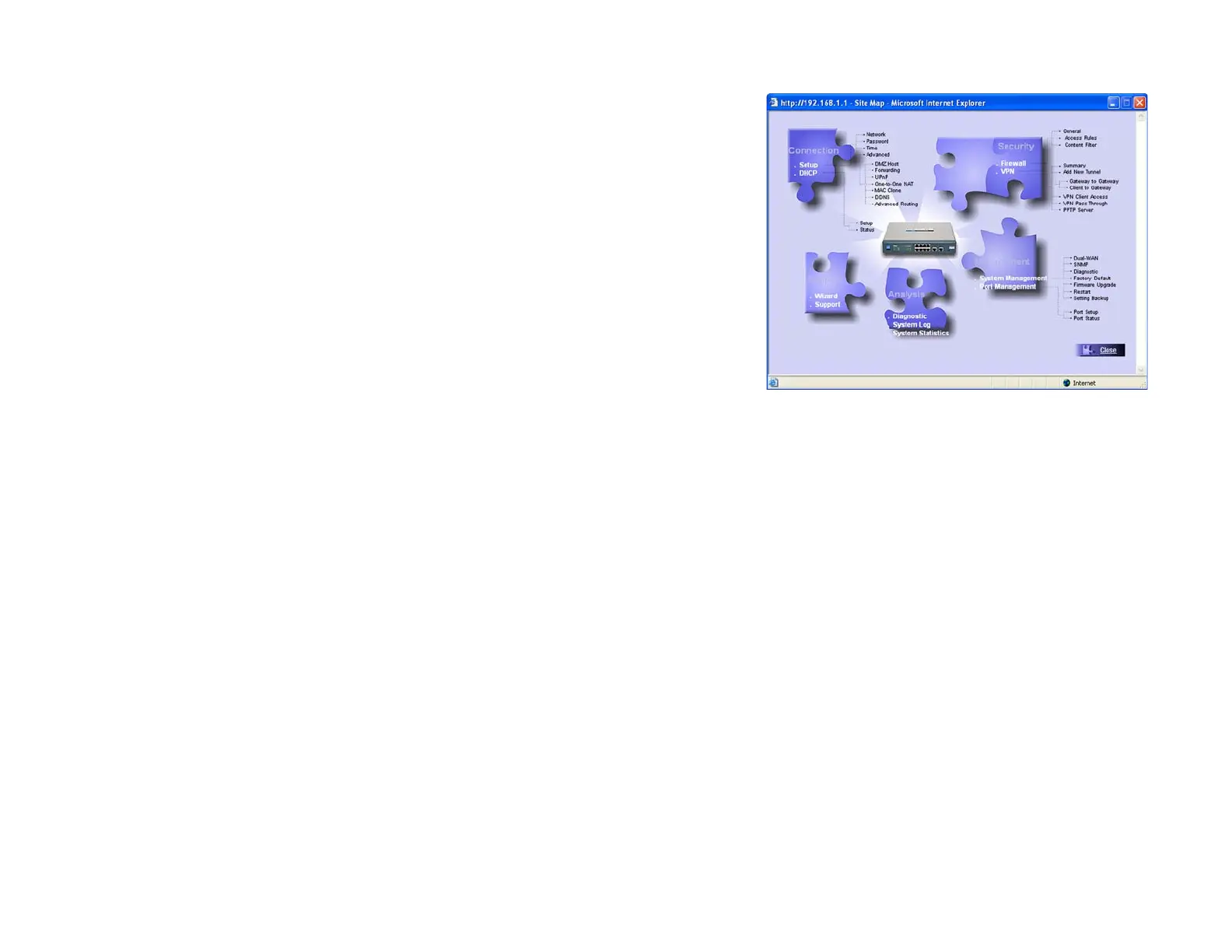
Do you have a question about the Linksys RV082 and is the answer not in the manual?
| Brand | Linksys |
|---|---|
| Model | RV082 |
| Category | Network Router |
| Language | English |
Covers network settings, including Host/Domain Name, LAN IP, and WAN connection types.
Details how to change the router's administrator password for enhanced security.
Explains the DMZ Host feature, allowing one PC to be exposed to the Internet.
Covers port forwarding and port triggering for setting up public services on the network.
Describes the MAC Clone feature, used to register the router's MAC address with an ISP.
Explains Dynamic DNS (DDNS) service for hosting servers with a dynamic IP address.
Covers dynamic and static routing configurations for complex network setups.
Details DHCP server settings, including IP address range and lease times.
Explains Dual-WAN features like Smart Link Backup and Load Balance for managing multiple connections.
Details diagnostic tools like DNS Name Lookup and Ping for troubleshooting.
Explains how to restore the router to its factory default settings.
Provides instructions on how to download and perform firmware upgrades for the router.
Describes general firewall settings, including SPI, DoS, and remote management.
Details how to create and manage network access rules to control traffic.
Guides through setting up Gateway-to-Gateway VPN tunnels between routers.
Guides through setting up Client-to-Gateway VPN tunnels for remote PC access.
Offers solutions for common installation and operation issues with the router.
Provides instructions for downloading and performing firmware upgrades for the router.











