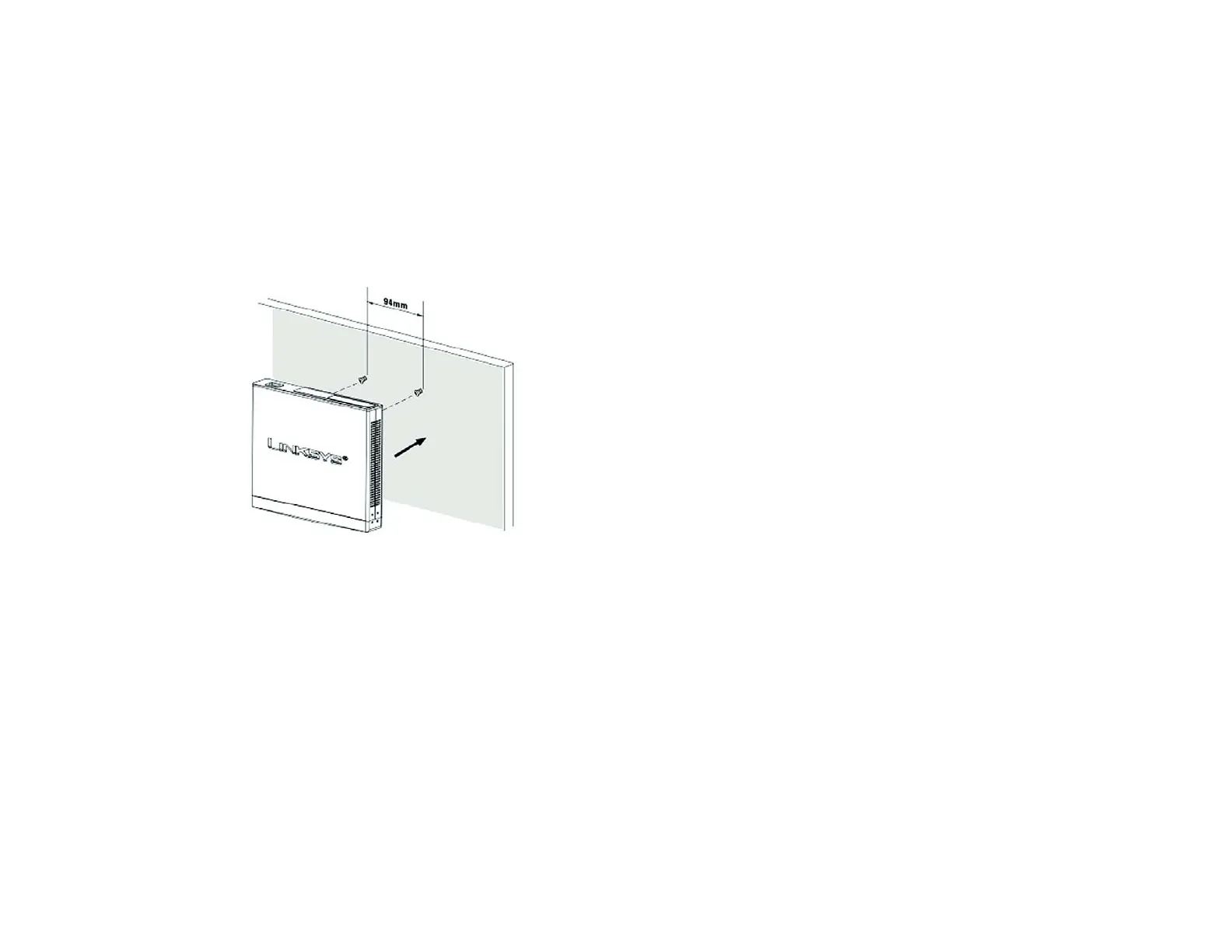84
Appendix D: Physical Setup of the Router
Setting up the Router
10/100 8-Port VPN Router
Wall-Mounting the Router
The Router is shown in Figure D-3 with two holes on the bottom. The horizontal distant between the two holes is
3.701 in (94mm). Install two screws or nails into the wall, 3.701 in (94 mm) apart. After the nails are secured on
the wall, line up the Router’s holes with the screws on the wall to wall-mount it. The wall-mount holes are shown
below, in Figure D-3. The suggested mounting hardware is shown in Figure D-4.
Figure D-3: Wall-Mounting the Router
