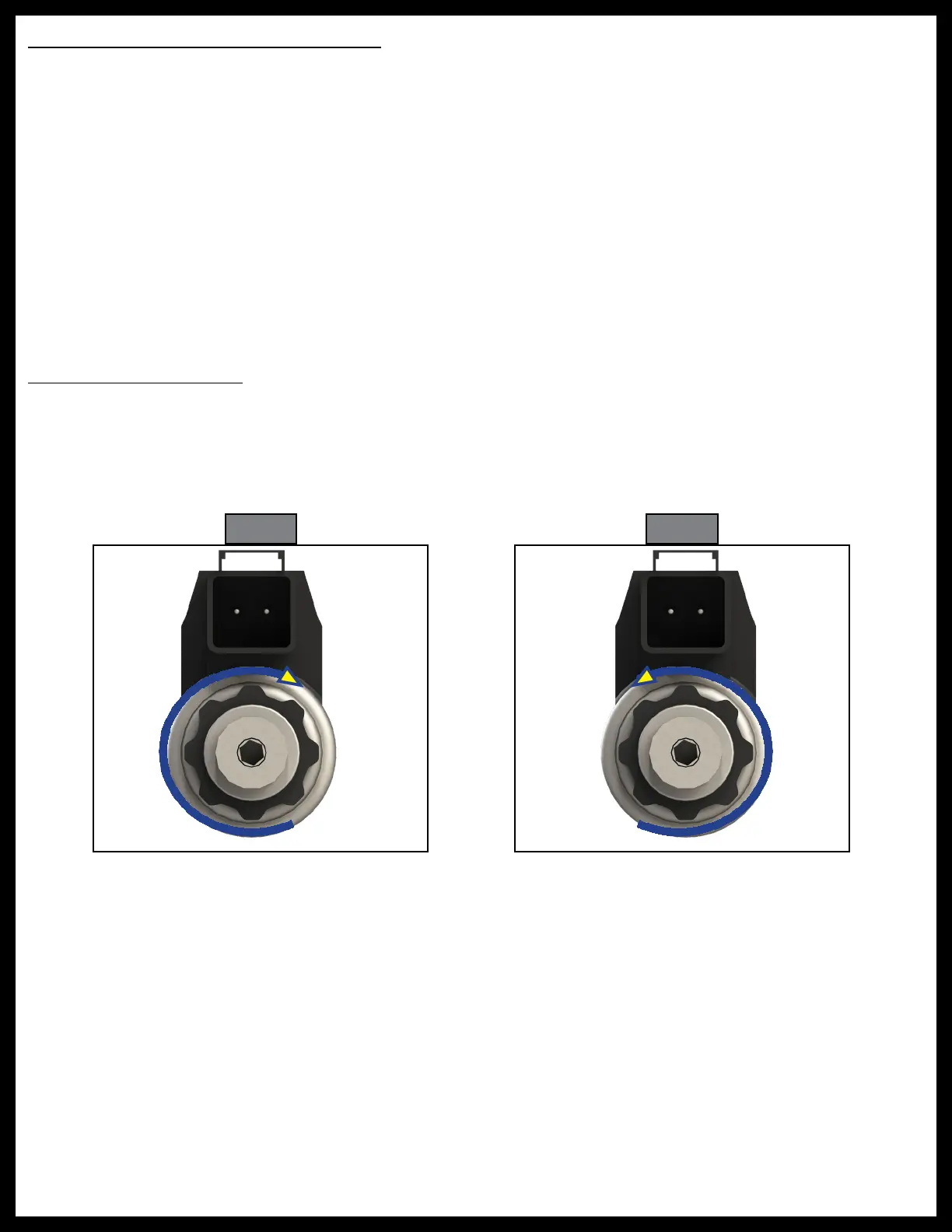Rev: 10.20.20 Page 12 CCD-0001526
Clockwise for manual override Counter-clockwise for normal operation
Fig. 12
Fig. 13
Air and Auxiliary Feature Configuration
For Diesel Units with Airbag Suspensions ONLY:
• Feature is entered ONLY after zero mode programming.
• At this point the Wait LED will blink for 20 seconds. You are now in Air/Auxiliary Feature
Configuration mode.
To enable Air Auxiliary features, perform the following:
1. Press the Retract All switch 3 times.
2. User must do this within 20 seconds of entering this mode.
To disable Air features, perform the following:
1. Do nothing.
2. After 20 seconds, module will exit mode with features disabled.
Manual Override - Jacks
In the event that the jacks will not extend or retract, the valves can be manually overridden by using a ⁄”
Allen wrench (Pre-2006 model year, see update below) to turn the manual override clockwise on the valve.
(See Fig. 12.) The leveling jacks can then be extended or retracted. Remember to turn the manual override
completely counterclockwise (See Fig. 13.) until it will no longer turn, to close the valve after the jacks have
been completely extended or retracted.
