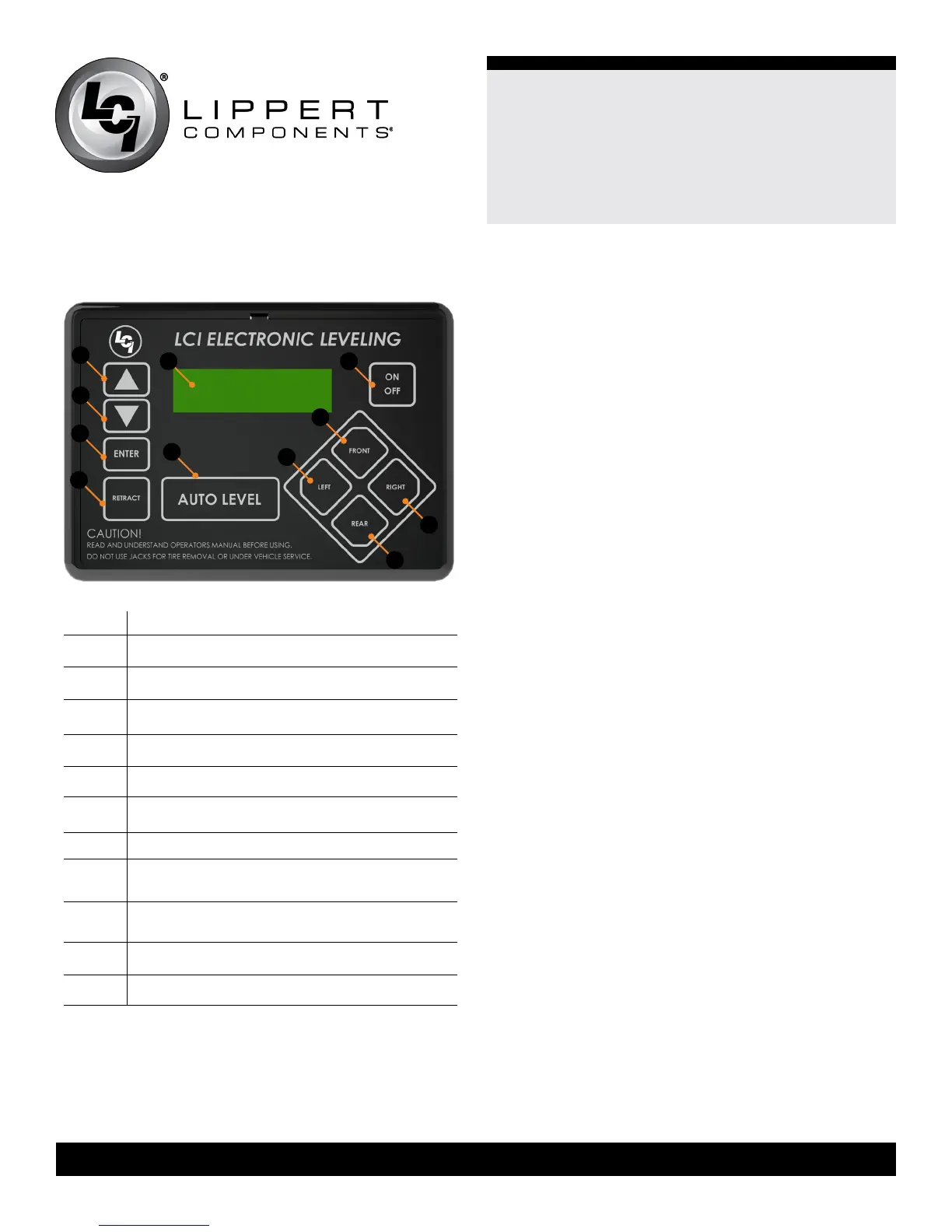12
lci1.com 574-537-8900 CCD-0001533 Rev: 06.29.18
Level Up
™
Installation and Owner’s Manual
(For Aftermarket Application)
Prior to Operation
The leveling system shall only be operated under the
following conditions:
1. The unit is parked on a reasonably level surface.
2. Be sure all persons, pets and property are clear of the
unit while LCI Level-Up Automatic System is in operation.
3. Ensure the battery of the unit is fully charged or that
the unit is plugged into shore power prior to attempting to
operate the system. Level-Up requires a minimum of 12
VDC from the battery for proper operation.
Operation
Basic Jack Operation
1. Landing gear Jacks
Landing gear jacks can be operated any time the system
is “ON” but NOT in the “AUTO MODE.” By pushing the
“FRONT” button (Fig. 30G), both front or landing gear
jacks can be extended. If the touch pad is put in the
“RETRACT” mode, indicated by the orange illuminated
LED next to the “RETRACT” button (Fig. 30D), the front
jacks can be retracted together by pushing the “FRONT”
button.
2. Level-Up jacks
The Level-Up jacks operate when the “AUTO MODE” is
activated or the touch pad is in the “MANUAL MODE.”
Once system is in “MANUAL MODE,” pressing the
“REAR” button (Fig. 30J) will extend all Level-Up jacks
at the same time. Press the “LEFT” or “RIGHT” buttons
(Fig. 30H and 30I) to operate Level-Up jacks on the left or
right side of the unit, respectively.
Touch Pad Diagram
Callout Description
A Up Arrow - Scrolls up through the menu on LCD.
B
Enter - Activates modes and procedures indicated
on LCD.
C
Retract - Places leveling system into retract mode
- Manual mode ONLY.
D
Retract - Places leveling system into retract mode
- Manual mode ONLY.
E LCD Display - Displays procedures and results.
F
Auto Level - Places leveling system into auto level
mode.
G Front Button - Activates both front jacks.
H
Left Button - Activates left leveling jack(s) in
manual mode.
I
Right Button - Activates right leveling jack(s) in
manual mode.
J
Rear Button - Activates leveling jacks in manual
mode.
K Power Button - Turns leveling system on and o.
Fig.30
A
B
C
D
F
K
G
H
E
I
J
