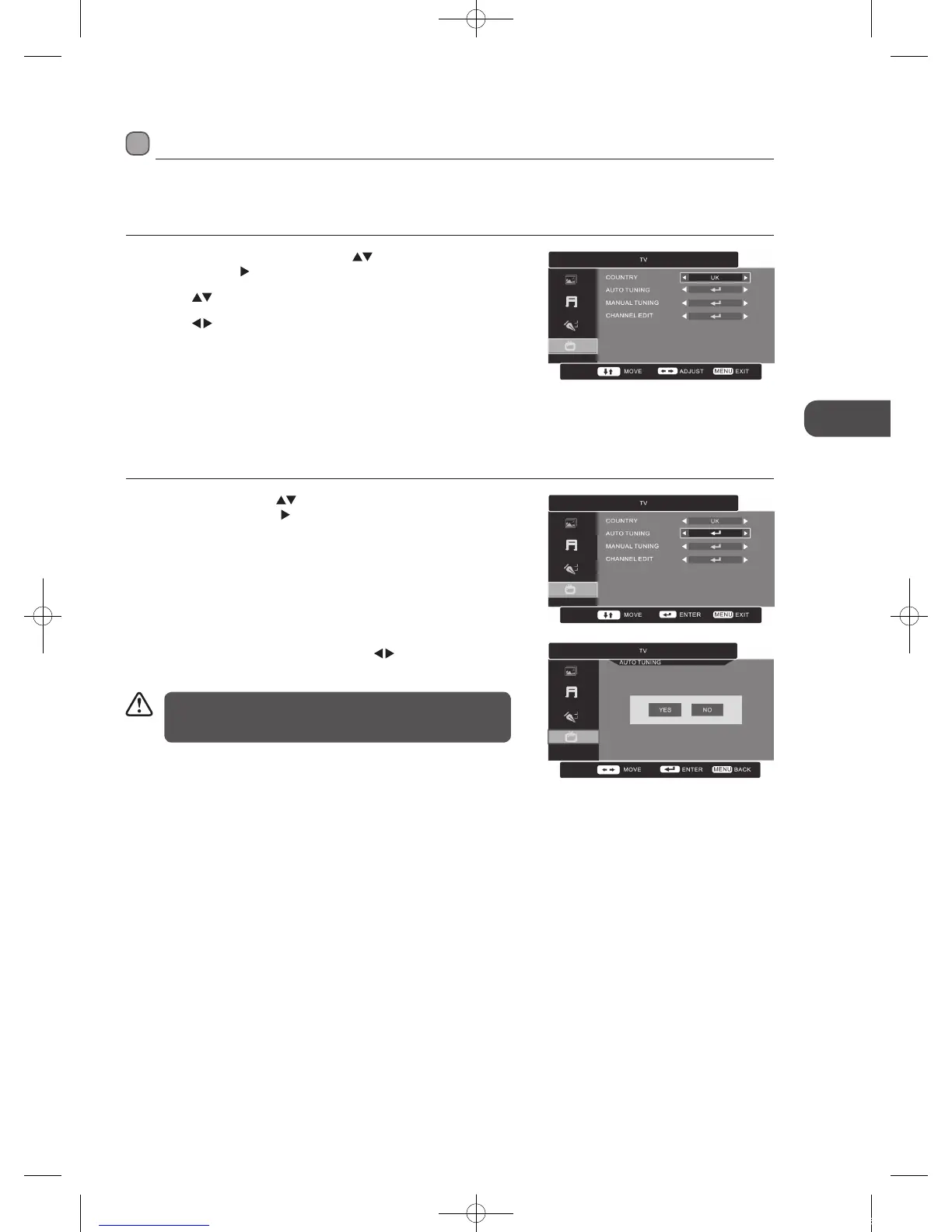GB-27
GB
Using the Features
2. The Auto Tuning screen will pop up. Press the buttons to select YES and
then press the OK button to start the auto tuning.
Customising the TV Setting (TV Mode)
Country
Allows you to select the country where you are using the TV.
1. Press the MENU button and then use the
buttons to select the TV menu
and then press the
button.
2. Press the
buttons to select COUNTRY.
3. Press the
buttons to select the country: UK, Italy, Spain, France, Germany
and Other.
4. You may now proceed to the Auto Tuning or Manual Tuning.
Auto Tuning
Use this to automatically find and store all available channels. This is normally recommended if some channels have been added/
removed by the broadcaster or you have moved house.
1. In the TV menu, press the
buttons to select AUTO TUNING and then
press the OK button or the
button.
If you stop the tuning before it has finished, the TV will report it
as a no signal error. This is normal because all previous channel
memory has been cleared before tuning is carried out.
L22DVDW10_B20_IB_New_110110_Annie.indd 27 11年1月10日 下午5:17
