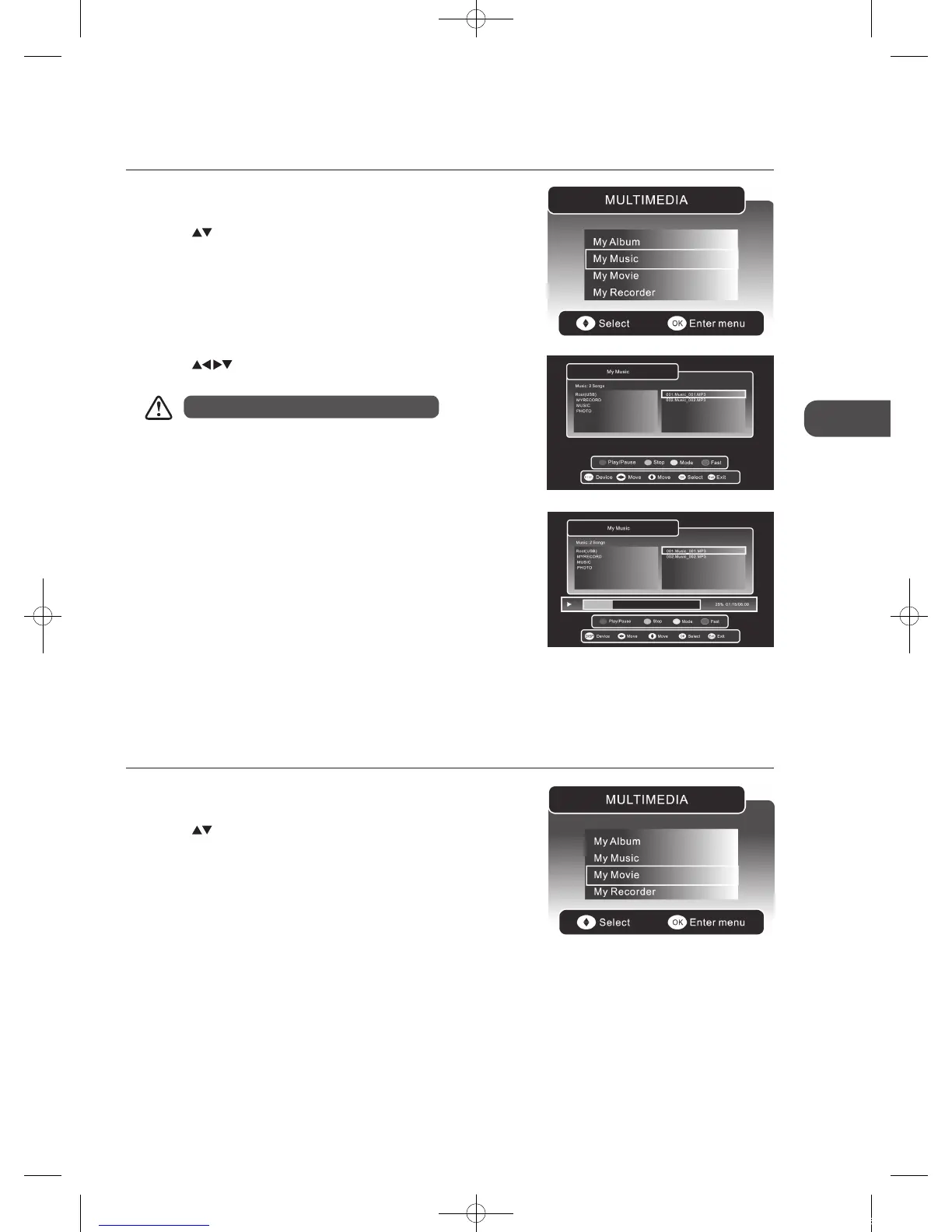GB-37
GB
Using the Features via USB Port
My Music
1. Press the SOURCE button and select DTV mode and then press the MEDIA
button.
2. Press the
buttons and then press the OK button to select My Music.
3. Press the
buttons to navigate in the music folder. Select the music
you want to play and then press the OK button to play it.
4. Press the RED button to pause the music playback and press again to
resume the playback.
Press the GREEN button to stop the music playback.
Press the YELLOW button to set repeat mode of the music (Repeat All/
Repeat One/ NO Repeat).
Press the BLUE button to fast forward the music playback.
Press the DISPLAY button to switch to the device type menu.
5. Press the MENU button or the MEDIA button to return to the previous
menu.
6. Press the EXIT button to exit the menu.
My Movie
1. Press the SOURCE button and select DTV mode and then press the MEDIA
button.
2. Press the
buttons and then press the OK button to select My Movie.
Some audio file formats will not be supported.
L22DVDW10_B20_IB_New_110110_Annie.indd 37 11年1月10日 下午5:17
