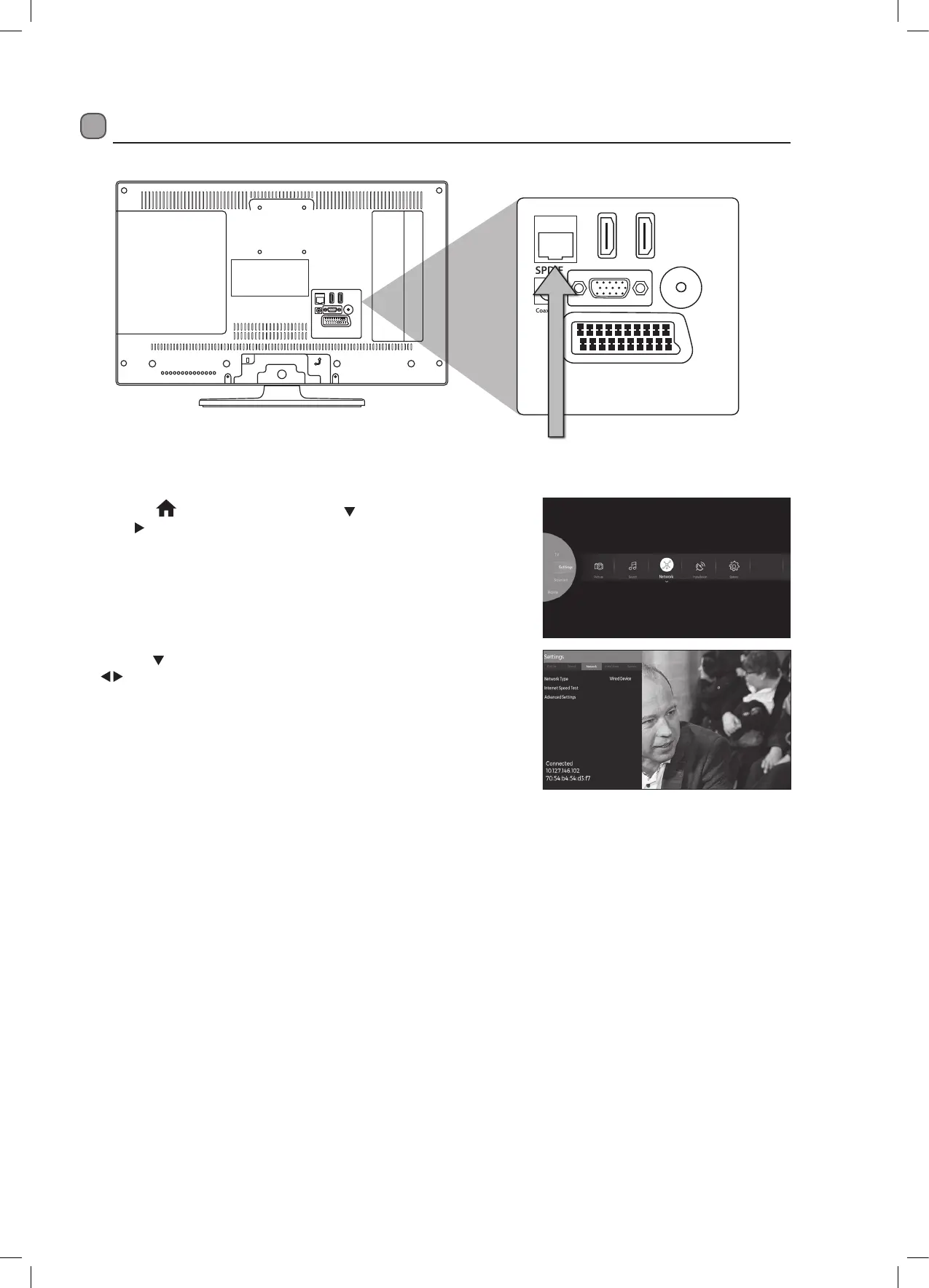45
SCART
SPDIF
VGA
ANT.
HDMI 1
HDMI 2
Coax.OUT
SCART
SPDIF
Coax.OUT
VGA
ANT.
HDMI 1
(ARC)
HDMI 2
LAN
Connecting to the Internet (Wired)
To watch data channel on your TV you'll need to be connected to the internet.
1. Press the
HOME button then press the buttons to select SETTINGS.
Press
to highlight NETWORK and press OK.
COMMON INTERFACE
USB
5Vdc
Max. 500mA
USB
5Vdc
Max. 500mA
SIDE AVYPbPr
MODE - / I
- +
SCART
SPDIF
Coax.OUT
VGA
ANT.
HDMI 1
(ARC)
HDMI 2
LAN
Connect your ethernet cable
to the LAN socket
2. Press the
button to highlight NETWORK TYPE then press the
buttons to select wired. The word connected will appear to
show you are now connected to the internet.
Logik 24' HD Ready LED TV with DVD Player L24HEDW19(B) Manual.indd 45 24/09/2019 14:51