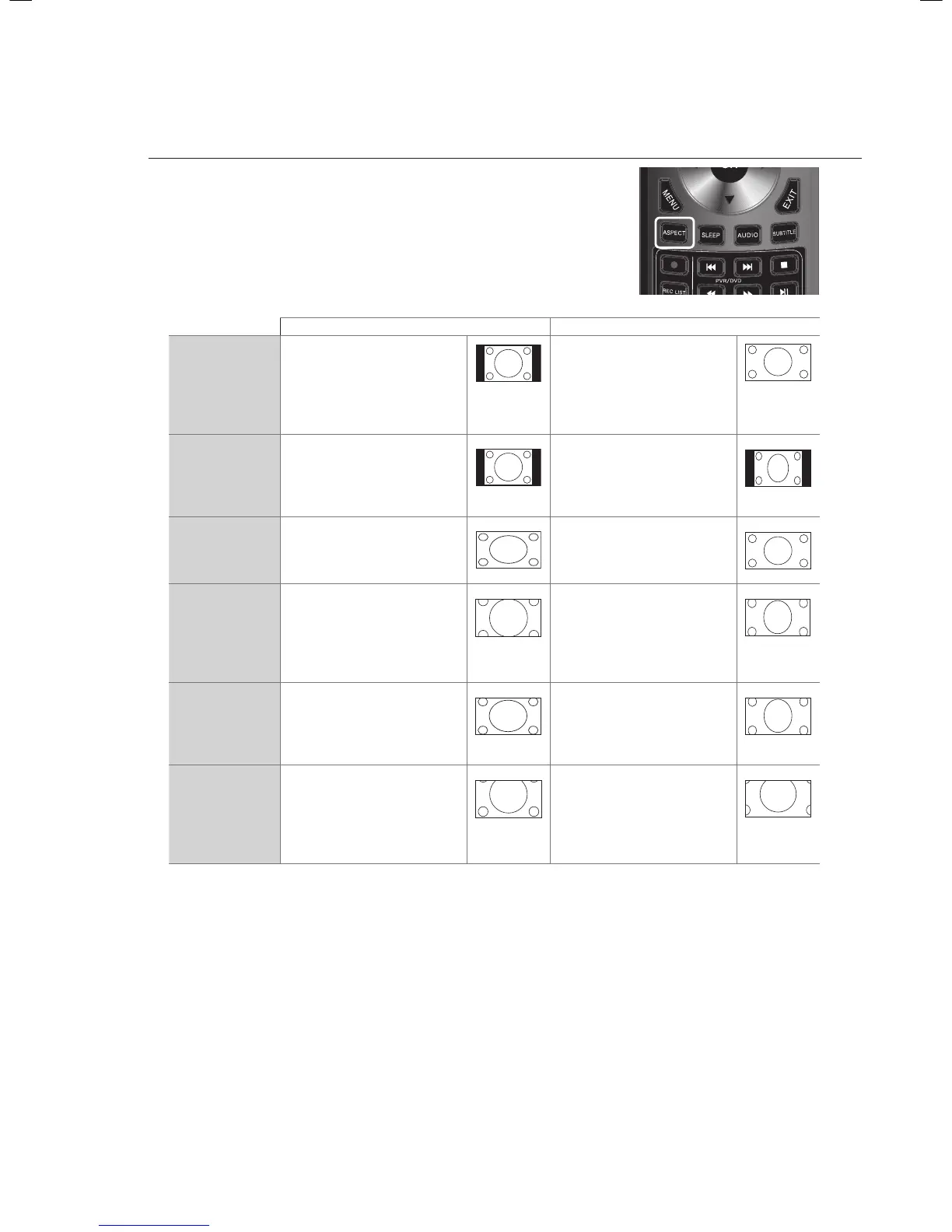18
Aspect Ratio
Allows you to watch the screen in various picture formats: Auto / 4:3 / 16:9 / Zoom / Smart Zoom / Subtitle.
The default setting is AUTO.
1. Press the ASPECT button to scroll through the aspect rations.
The aspect Ratio can also be selected from the OPTION menu.
Input Signal 4:3 Input Signal 16:9
Auto This selection will display
the picture according to
the aspect ratio of the input
source. Black bars will appear
on both the left and right of
the screen.
This selection will display the
picture according to the aspect
ratio of the input source.
4:3 This selection will allow you to
view a picture with an original
4:3 aspect ratio. Black bars will
appear on both the left and
right of the screen.
This selection will allow you to
adjust the picture horizontally,
in linear proportion. Black bars
will appear on both the left and
right of the screen.
16:9 This selection will allow you to
adjust the picture horizontally,
in linear proportion, to fill the
entire screen.
This selection will allow you to
view a picture with an original
16:9 aspect ratio.
Zoom This selection will allow you to
zoom in the picture without
any alteration, while filling the
entire screen. However, the
top and bottom of the picture
will be cropped.
This selection will allow you to
zoom in the picture without any
alteration, while the 4 sides of
the picture will be cropped.
Smart Zoom This selection is similar to 16:9
mode, but the picture slightly
stretches horizontally and clips
off a little from the top and
bottom.
This selection is similar to 4:3
mode, but the picture slightly
stretches vertically and clips off
a little from the top and bottom.
Subtitle This selection will allow you to
zoom in the picture without
any alternation, while filling
the entire screen with subtitles
shown at the bottom of the
screen.
This selection will allow you to
zoom in the picture without
any alternation, while showing
subtitles at the bottom of the
screen.
