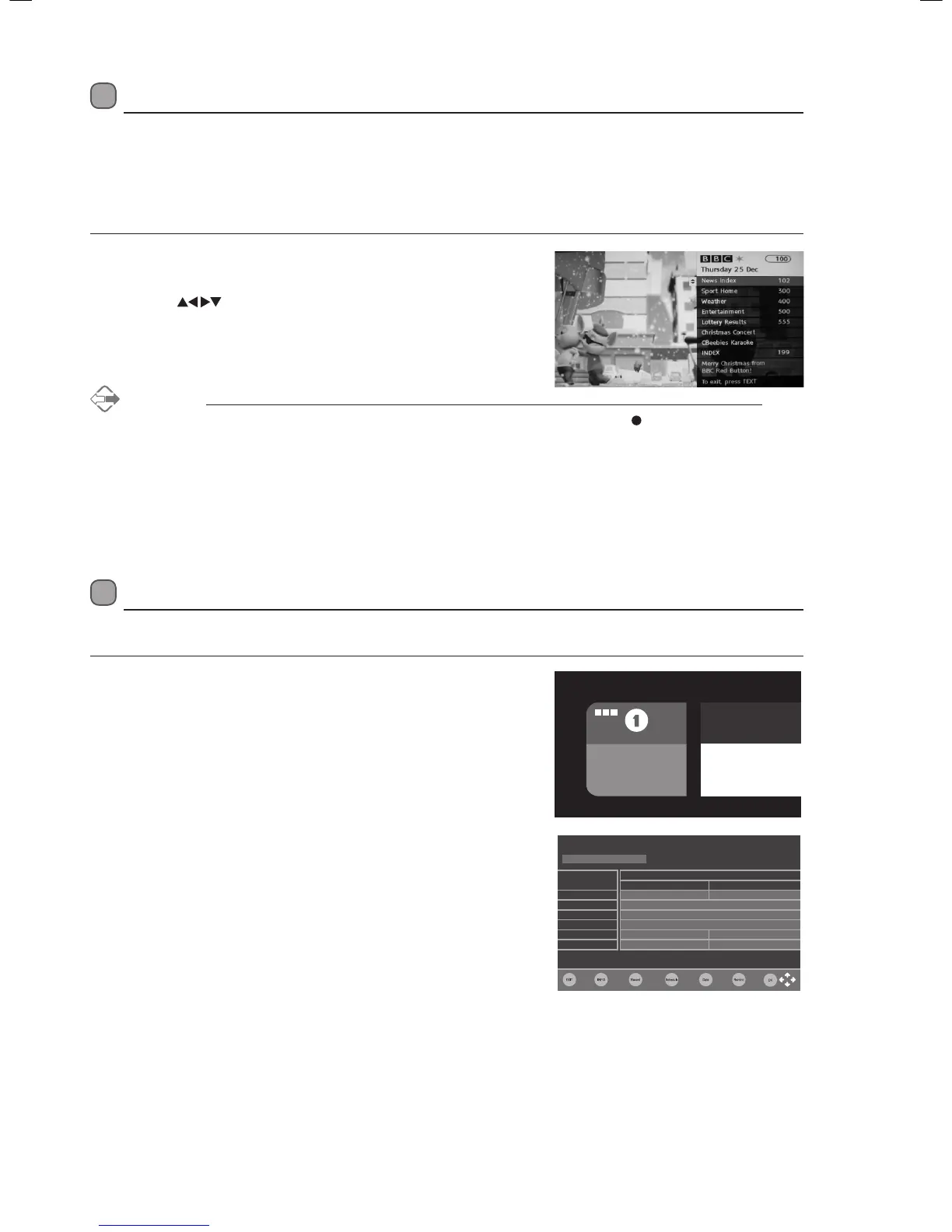25
Digital Teletext (DTV Mode)
Digital teletext can access special digital teletext services and specific services which broadcast digital teletext. You will need to
turn off Subtitle Function before using teletext (refer to page 37 for details).
Teletext within Digital Service
1. In DTV mode press the TEXT button to display teletext page.
2. Follow the instructions on digital teletext page and move around the page
by pressing , OK, RED, GREEN, YELLOW, BLUE or 0-9 buttons etc.
To change digital teletext services, you will need to exit the current text service
and change channels. Then enter the text service on the newly selected channel.
Alternative
You may press the RED button to display the teletext information when you see a red "press " logo in the top right corner
of the screen (e.g. BBC services). This will now display the teletext menu and available information categories.
To access the pages, use navigation buttons to highlight item required and press the OK button to select.
Follow on screen prompts for other functions.
3. Press the TEXT button to exit.
Listening to the Radio
You can listen to radio stations through your TV.
1. Press the TV/RADIO button to select radio mode.
• If you want to remove the radio display from your TV screen press the
DISPLAY button, this will hide the display. To see the display again
press DISPLAY.
Scott Mills
13.00 - 16.00
For programme info,
events & news, press RED
Now Playing: 22 by Taylor
Swift
RADIO
B B C
10:00 11:00
Scott Mills Greg James
701 BBC R1X My Fair Lady
702 BBC Radio 2 Steve Wright in the Afternoon
703 BBC Radio 3 Afternoon on 3
704 BBC Radio 4 The Food Programme The Concrete and the Divine
705 BBC R5L Richard Bacon Drive
PROGRAMME GUIDE 1 BBC Radio 1
25 Dec 2008 10:06 13:00-16:00 Scott Mills
25 Dec
700 BBC Radio 1
Radio
2. Press the CH +/- buttons to change radio stations or press the TV GUIDE
button to see all the stations in the Programme Guide.
• You will NOT be able to record any radio stations.
L32HED13_IB.indd 25 22/07/2013 12:48
