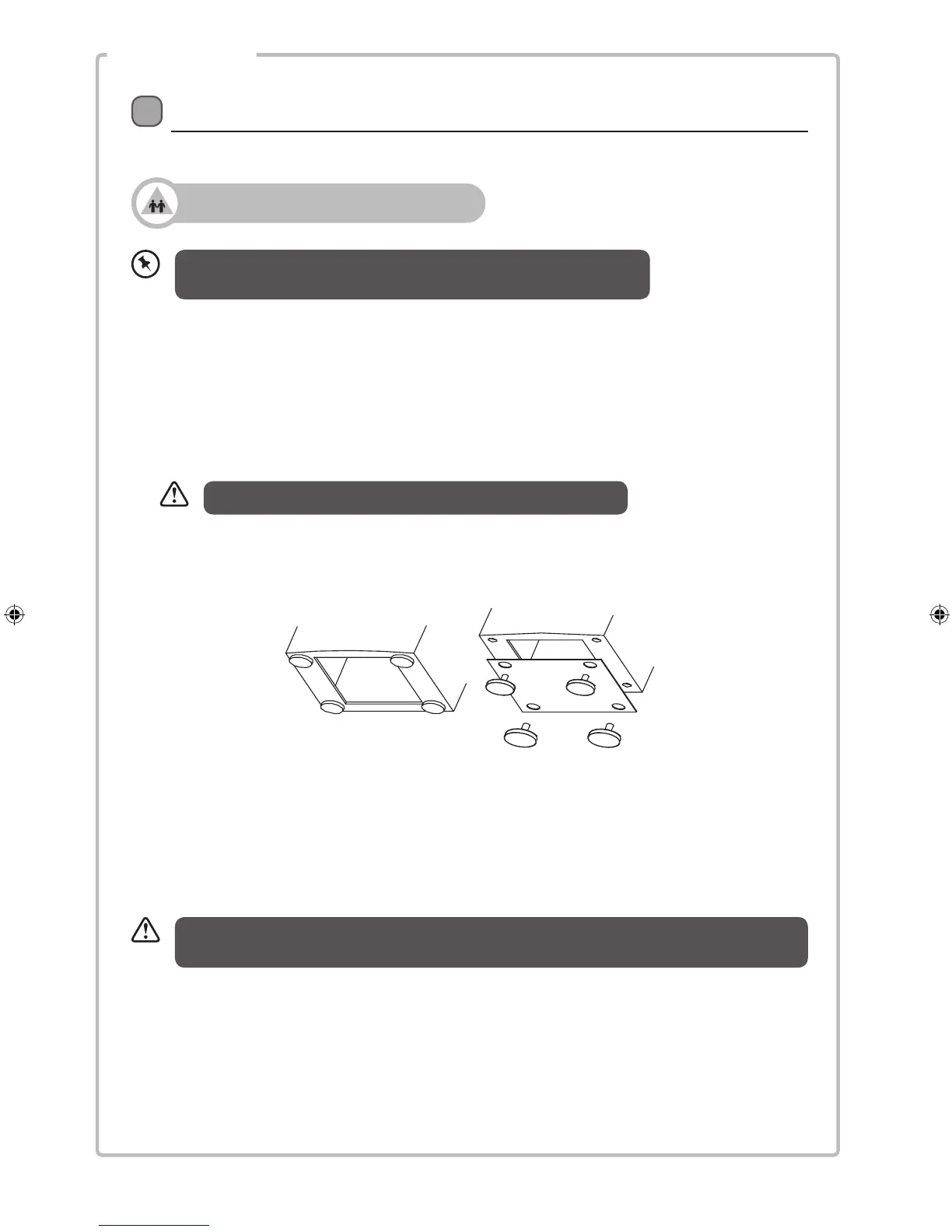Moving and Installing
Installing the Noise Protection Board
To reduce the noise produced by the washing machine, install the noise protection board.
1. Lay down the machine. Unscrew the four feet.
2. With the felt side of the noise protection board facing the inside of the machine, fit the board onto
the bottom of the machine. The four holes in the board should correspond to the screw holes of
the levelling feet.
Do not lean or push the machine towards it’s front.
3. Screw the four levelling feet back on to fix the noise protection board to the machine.
4. Stand the machine upright.
Fix the Noise Protection Board onto the bottom of the machine
BEFORE removing the transit bolts.
Two or more people are required to carry the
washing machine and for any installation work.
Don’t run the washing machine without removing the transit bolts, as this can cause
excessive vibrations.
Removing the Transit Bolts
Three transit bolts keep the interior of the washing machine in place while it’s being moved.
They need to be removed before installation. Use a spanner (not supplied) and follow the instructions
detailed below.
