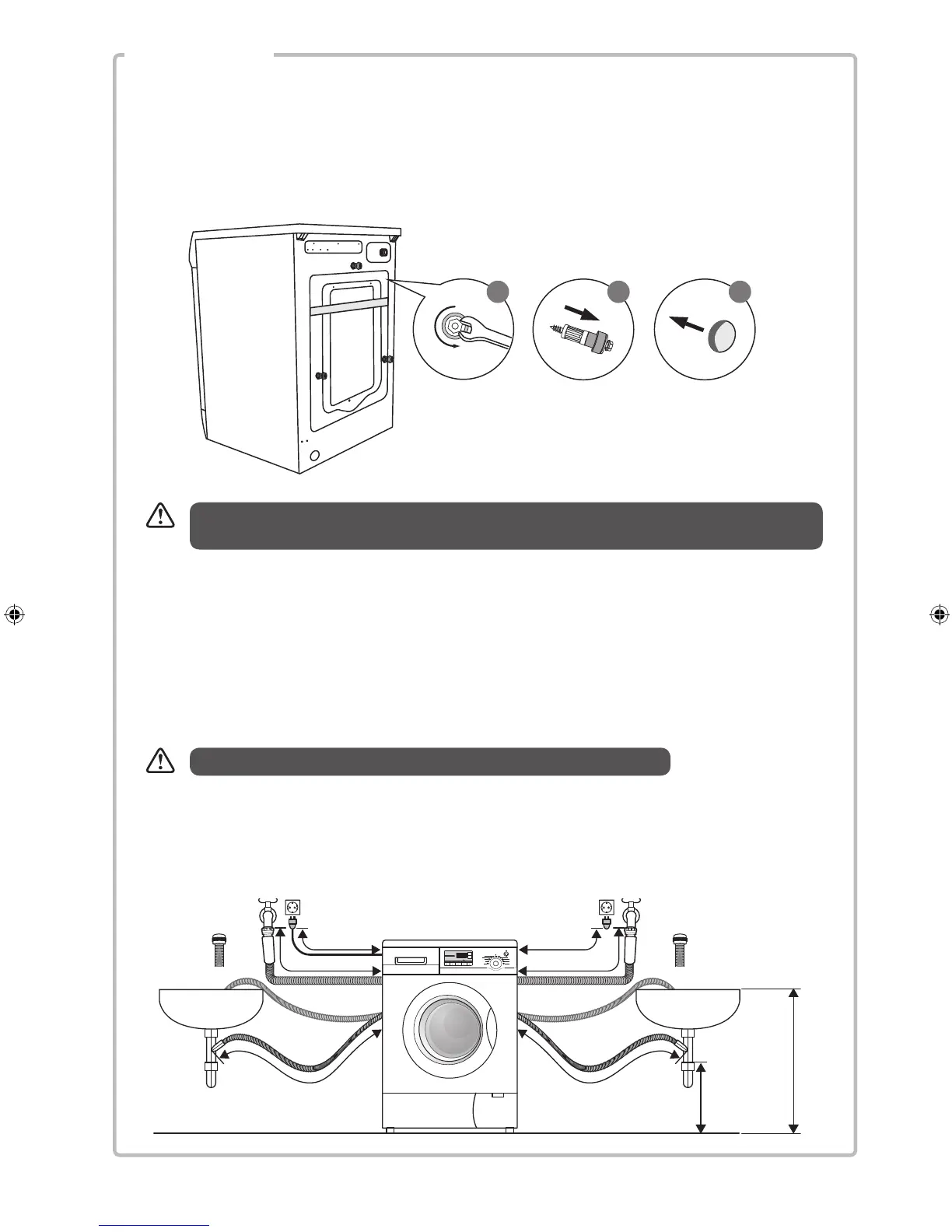How to connect from the left side
~80cm
~90cm
~85cm ~135cm
min. 80cm
max. 100cm
~40cm
~130cm
How to connect from the right side
Wash
Delay Extra rinse Dry Start/Pause
Speed
Temp
Quickwash
Wash
Rinse
Spin
ONOFF
Dry
Iron
Air wash
Wool
Synthetics
Cotton&Linen
Prewash
Rinse Spin Dry
Time
Hose and Cable Lengths
Moving the Washing Machine from One Location to Another
Before you move the washing machine:
• Shut off the tap and run the washing machine to drain the water. Drain any remaining water from
the pump hose.
• Disconnect the mains cable.
• Attach the transit bolts.
To remove the transit bolts:
1. Use a spanner to remove the 3 transit bolts before removing the cross-bar. They are located at the
rear side of the washing machine.
2. Make sure the transit bolts and the entire cross-bar are removed.
3. Push the three cover caps (included with your accessories) into the respective transit bolt holes.
You’ll need the cross-bar and the transit bolts again if you move the washing machine in the
future, so make sure you keep them in a safe place.
1 2 3
Make sure transit bolts are fixed prior to moving the washing machine.
