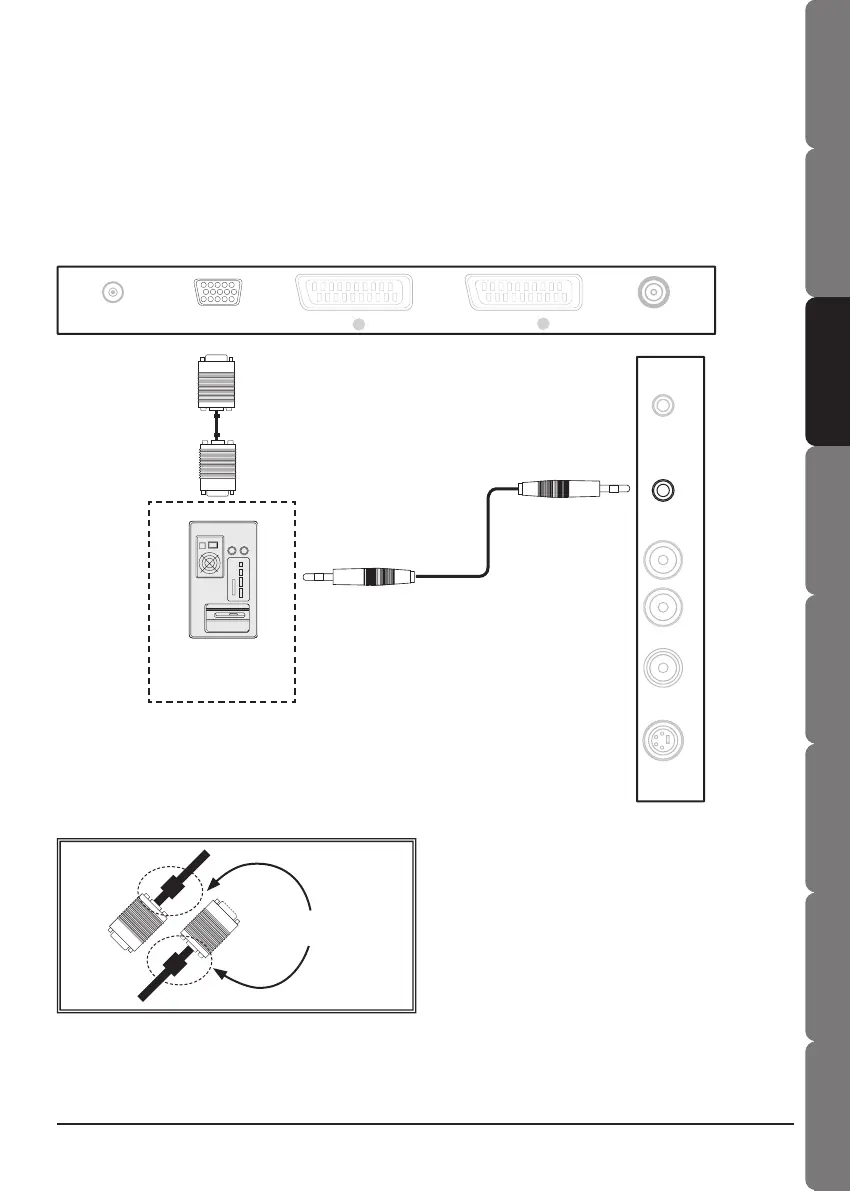11
Contents and
Safety information
Getting startedConnectionsRemote controlInitial settingBasic operationOSD operationTroubleshooting &
Speci cations
Connecting to personal computer
• This device also can connect to a computer as computer monitor, you can output audio and video
signals from your computer to this LCD TV.
• Connect to your computer via audio and video(D-sub connector) cables.
• The computer resolution will be automatically detected when you switch to PC mode. (If the LCD TV
does not detect it automatically, refer to PC Menu/AUTO details on page 22.)
D-sub connector
(not supplied)
PC or Laptop
(not supplied)
DC IN PC IN SCART
1
IN/OUT SCART
2
IN ANTENNA IN
Audio cable
(not supplied)
SVIDEO IN VIDEO IN AUDIO IN PC AUDIO IN EARPHONE
Note:
We suggest to use the VGA cable with a magnetic
ring on each end to prevent radio frequency and
electro-magnetic interference (EMI/RFI).
Magnetic ring