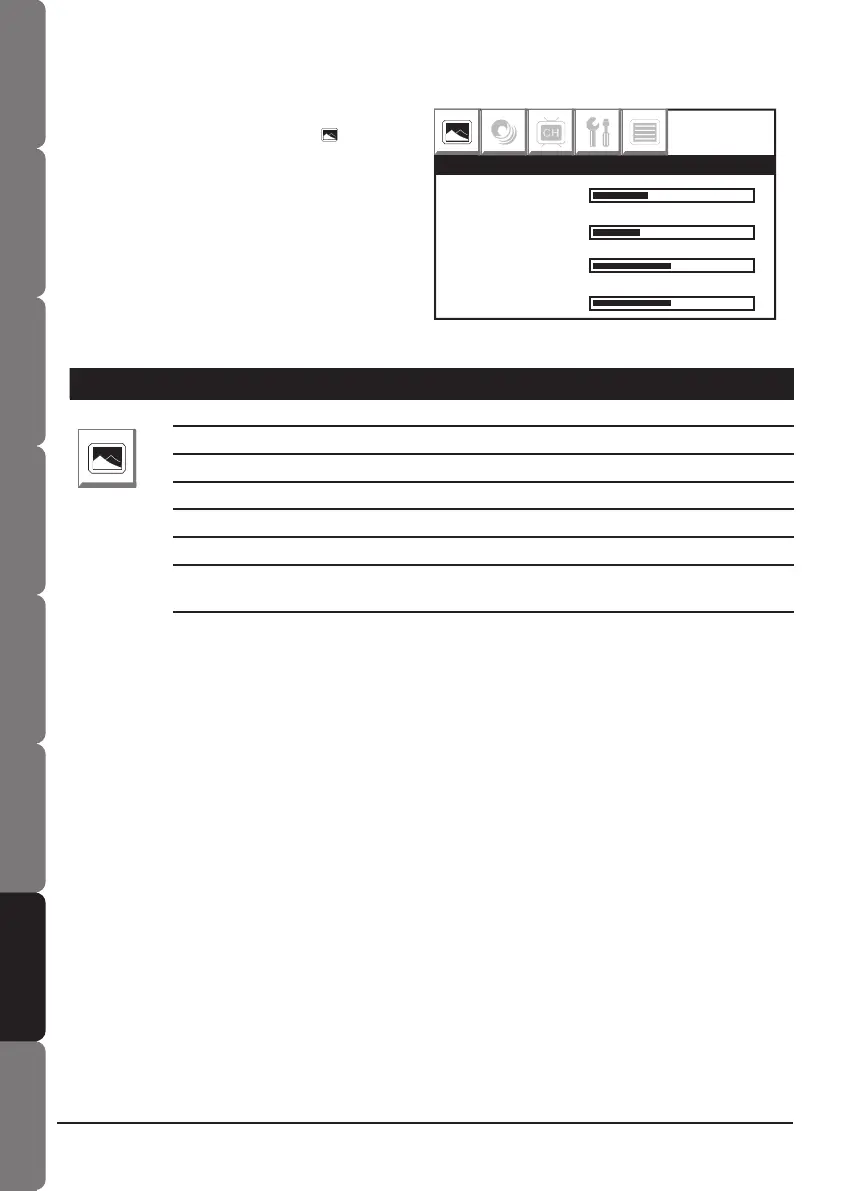Contents and
Safety information
Getting started Connections Remote control Initial setting Basic operation OSD operation
22
Troubleshooting &
Speci cations
23
Contents and
Safety information
Getting startedConnectionsRemote controlInitial settingBasic operationOSD operationTroubleshooting &
Speci cations
PC Menu (PC Mode)
Item Option Description
PC
CONTRAST Adjust to increase or decrease the picture contrast.
BRIGHTNESS Adjust the picture to brighter or darker.
H-POSITION Adjust the picture horizontal position.
V-POSITION Adjust the picture vertical position.
CLOCK Adjust the picture vertical frequency.
PHASE Adjust the picture horizontal frequency.
AUTO Adjust the computer resolution, picture horizontal and
vertical position automatically.
CONTRAST
BRIGHTNESS
H-POSITION
V-POSITION
PC
1. Press Menu button to enter the main menu.
2. Press ◄(Left) ►(Right) to select PC.
3. Press ▲(Up) ▼(Down) button select the option,
and then press ◄(Left) ►(Right) to adjust the
parameter.
4 Press OK or Menu button to leave parameter
setting, press OK or Menu twice to leave the
main menu.