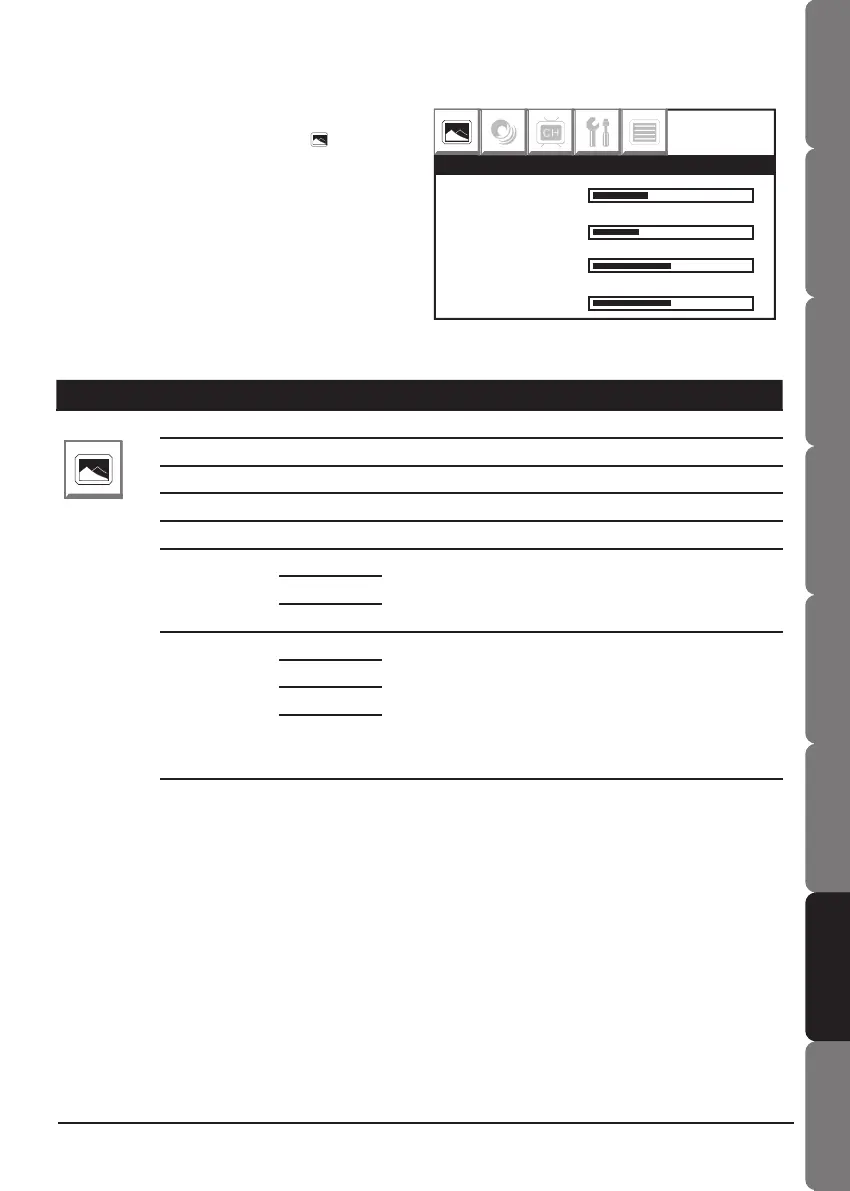Contents and
Safety information
Getting started Connections Remote control Initial setting Basic operation OSD operation
16
Troubleshooting &
Speci cations
17
Contents and
Safety information
Getting startedConnectionsRemote controlInitial settingBasic operationOSD operation
Troubleshooting &
Speci cations
Picture Menu (TV/AV Mode)
Item Option Description
PICTURE
CONTRAST Increase or decrease the picture contrast.
BRIGHTNESS Adjust the picture to brighter or darker.
HUE* Adjust the picture’s color tone.
SATURATION Increase or decrease the color’s saturation.
SHARPNESS Adjust the picture sharper or softer.
COLOR
TONE
NORMAL Adjust the screen background color, depending on
your preference.
WARM
COOL
PICTURE
MODE
PERSONAL Picture mode provides three different customized
settings (except PERSONAL item) which allow you
to select your preferred setting quickly and directly.
If you adjust one of the following items: CONTRAST/
BRIGHTNESS/HUE/SATURATION/SHARPNESS/
COLOR TONE, the PICTURE mode will change to
PERSONAL item automatically.
NATIVE
SOFT
BRIGHT
CONTRAST
BRIGHTNESS
HUE
SATURATION
PICTURE
* Hue only can work on NTSC mode.
1. Press Menu button to enter the main menu.
2. Press ◄(Left) ►(Right) to select PICTURE.
3. Press ▲(Up) ▼(Down) button select the option,
and then press ◄(Left) ►(Right) to adjust the
parameter.
4. Press OK or Menu button to leave parameter
setting, press OK or Menu twice to leave the
main menu.