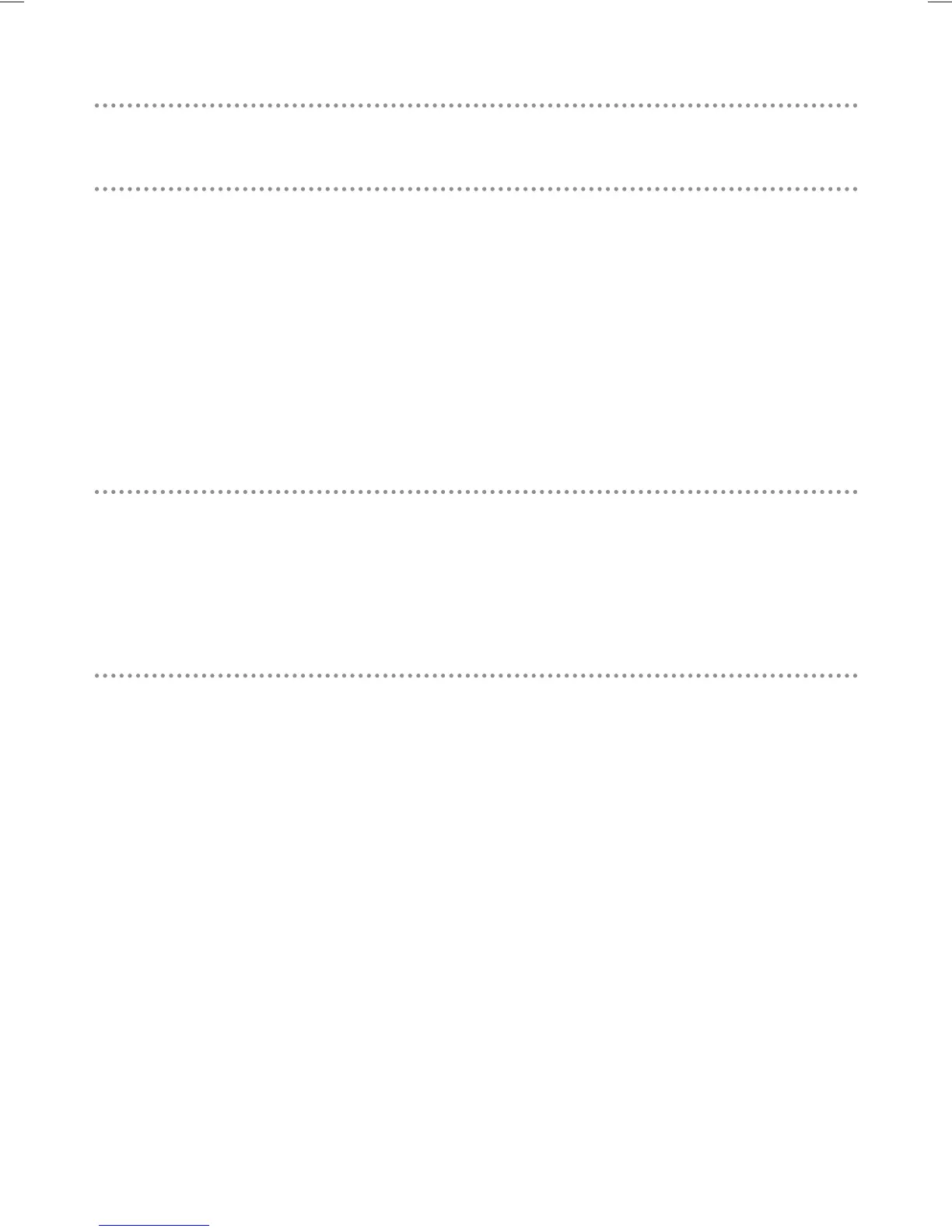11
Audio description
Audio description is an additional narration that describes all
signifi cant visual information such as body language, facial
expression, scenery, action, costumes - anything that is important to
conveying the plot of the story, event or image. Press the [AD] button
on the remote control to switch on audio description (if available).
Press again to switch off audio description.
Subtitles
Press the [SUBTITLE] button on the remote control to display
subtitles (if available). Press again to switch off subtitles.
Home button
The [HOME] button on the remote control will cancel any on-screen
menu and return the Digital TV Receiver to the fi rst channel stored in
the channel list (typically, BBC ONE).
Everyday use continued
