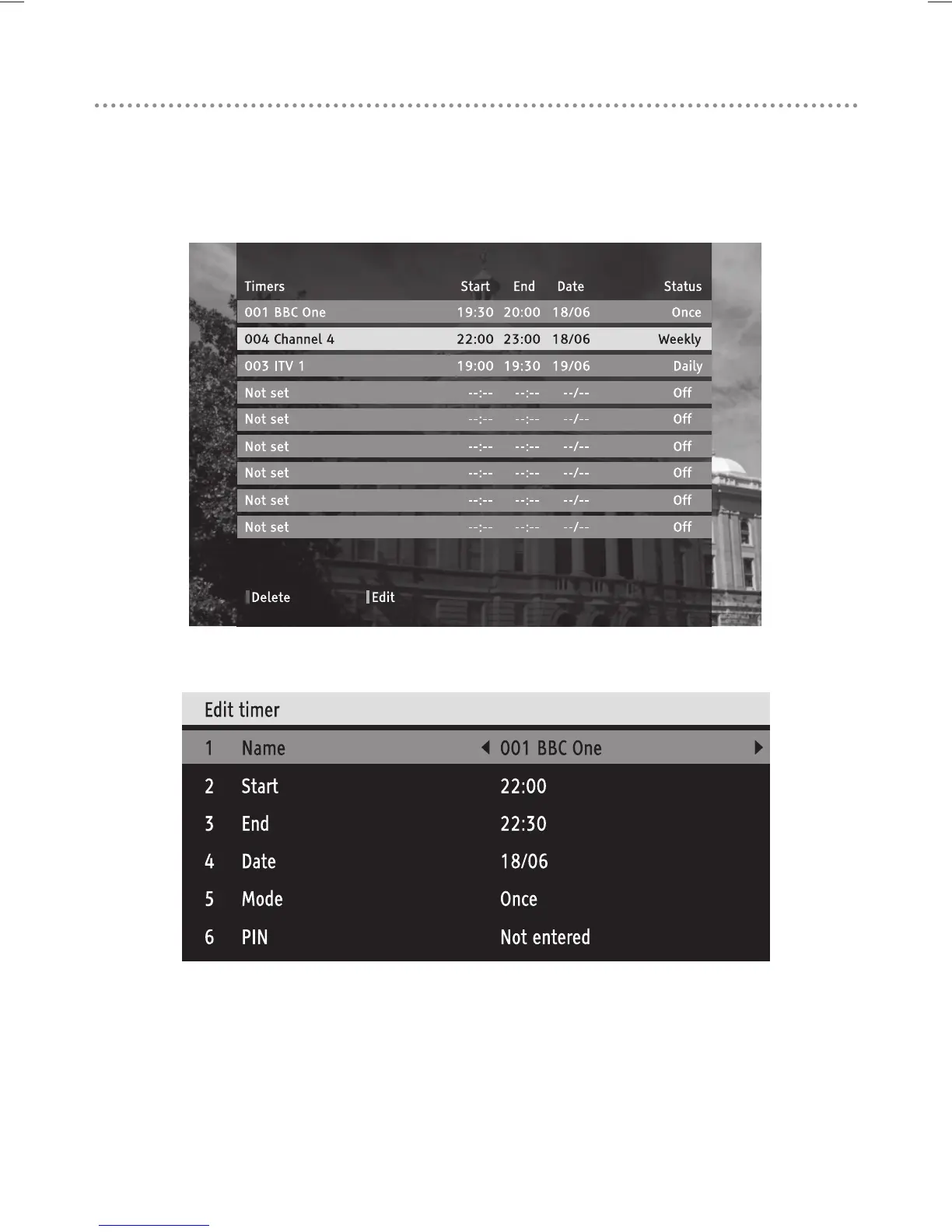20
The Timers screen
The Timers screen displays all the programmes that are currently
set to display when they start. You can also set a manual timer and
modify or cancel an existing timer.
The Timers screen
Editing a timer/Manually setting a timer event
*Use ‘Mode’ to set the timer event to occur ‘Once’, ‘Daily’ or ‘Weekly’.
**When a timer event is set to display a programme on a locked channel, you will
need to enter the PIN before the programme is displayed. If you enter your PIN
when setting the timer event, the programme will be displayed automatically.
