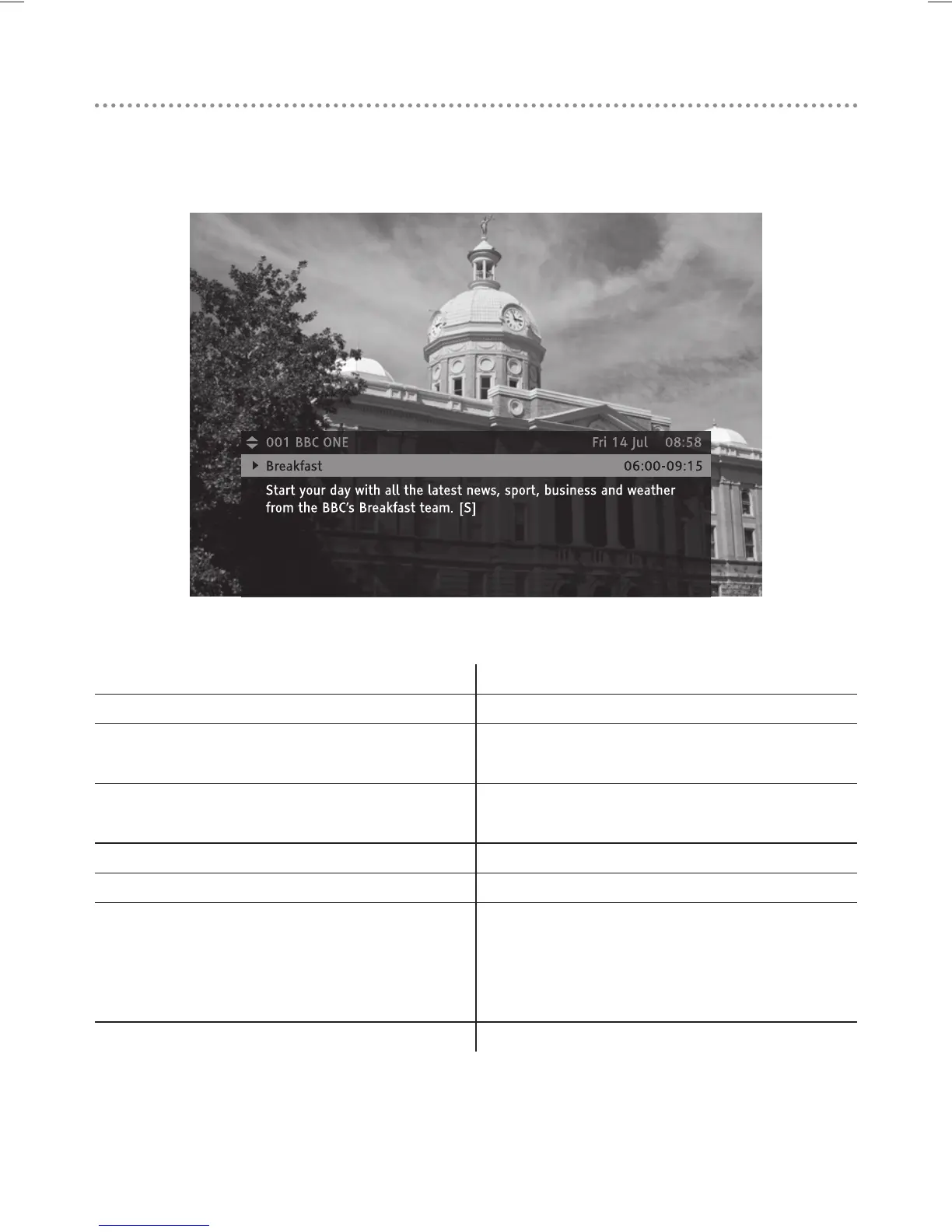17
The Info display
The Info display gives brief information on the current and future
programmes.
The Info Display
To Press
Access the Info display... [INFO] button.
View information for future/
previous programmes...
[v], [V], [b] and [B] buttons.
Set a reminder for future
programmes...
[OK] button while highlighting a
future programme.
Change the Audio setting... [RED] button (if available).
Change the Subtitle setting... [GREEN] button (if available).
Exit the Info display and return
to the fi rst channel stored in
the channel list (typically, BBC
ONE)...
[HOME] button.
Exit the Info display... [INFO] or [BACK] button.
