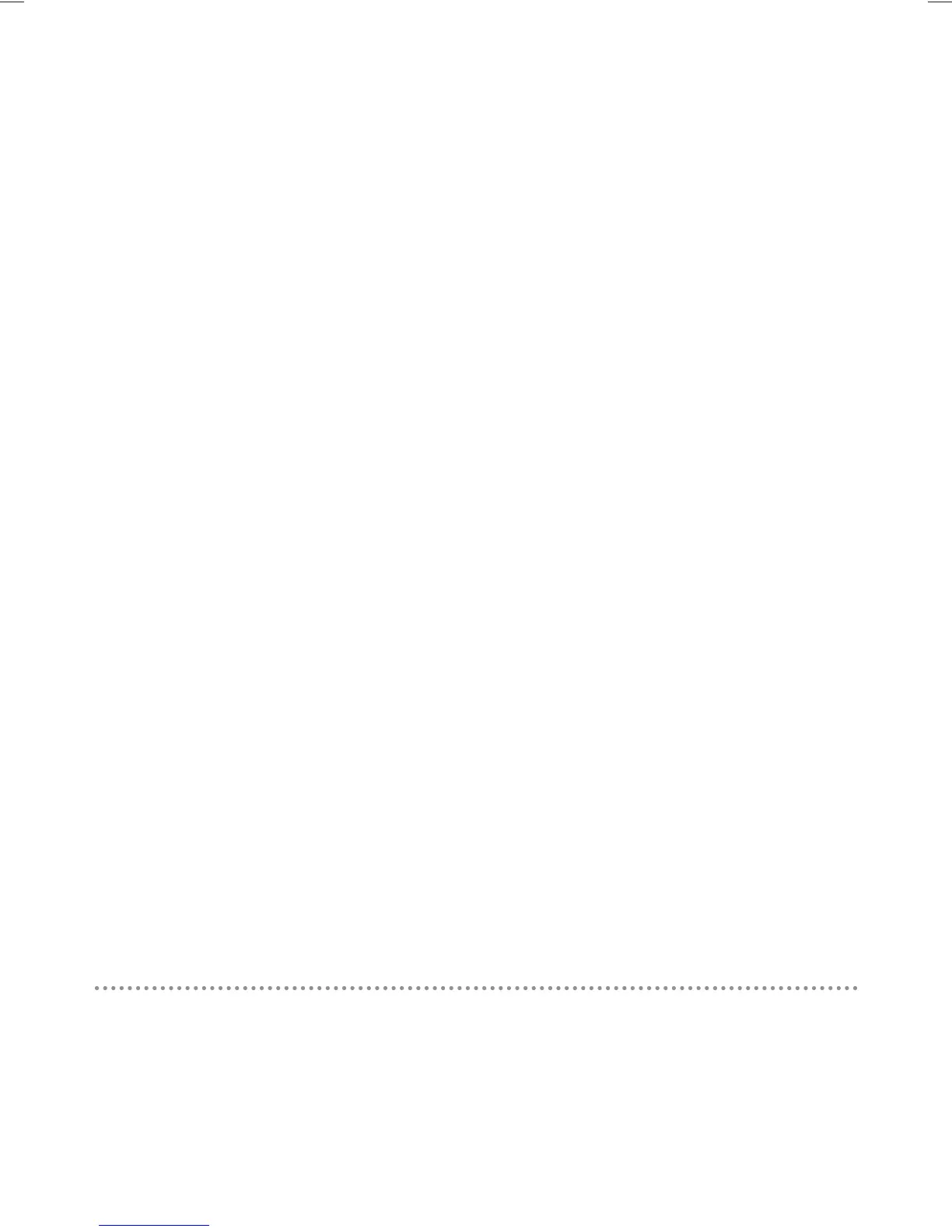24
Picture Mode
Allows you to change between Widescreen, traditional (4:3 Normal) and
traditional letterbox (4:3 Letterbox) picture formats.
RF Output
Allows you to select which RF Channel the Digital TV Receiver
outputs a signal on. The default RF Channel is channel 38. If channel
38 is already in use, or interference lines appear on the picture,
set RF Output to a different RF Channel (between channel 22
and channel 69) and retune your TV. If your Digital TV Receiver is
connected to your TV by SCART lead, you can set this option to off
by repeatedly pressing the [b] button until “Off” is displayed.
Antenna Power
Allows you to send power to a connected active aerial or amplifi er
that requires a power supply to operate. When set to “On”, the Digital
TV Receiver will output 5V/50mA from the “8 OUT” socket.
Update Channels
Allows the Digital TV Receiver to automatically search for new
channels when in standby mode. It is recommended that this option
be set to “Automatically”. This option also allows the Digital TV
Receiver to switch to standby mode at 3.30am every day to help
reduce the amount of electricity it uses.
Reset Digital TV Receiver
Allows you to reset the Digital TV Receiver. You will be asked to enter
your PIN to reset the box (the default PIN is 0000).
Parental Controls
Set PIN
Allows you to change the PIN. The default PIN is 0000.
Lock Channels
Allows you to lock channels so they can only be viewed once the
correct PIN is entered.