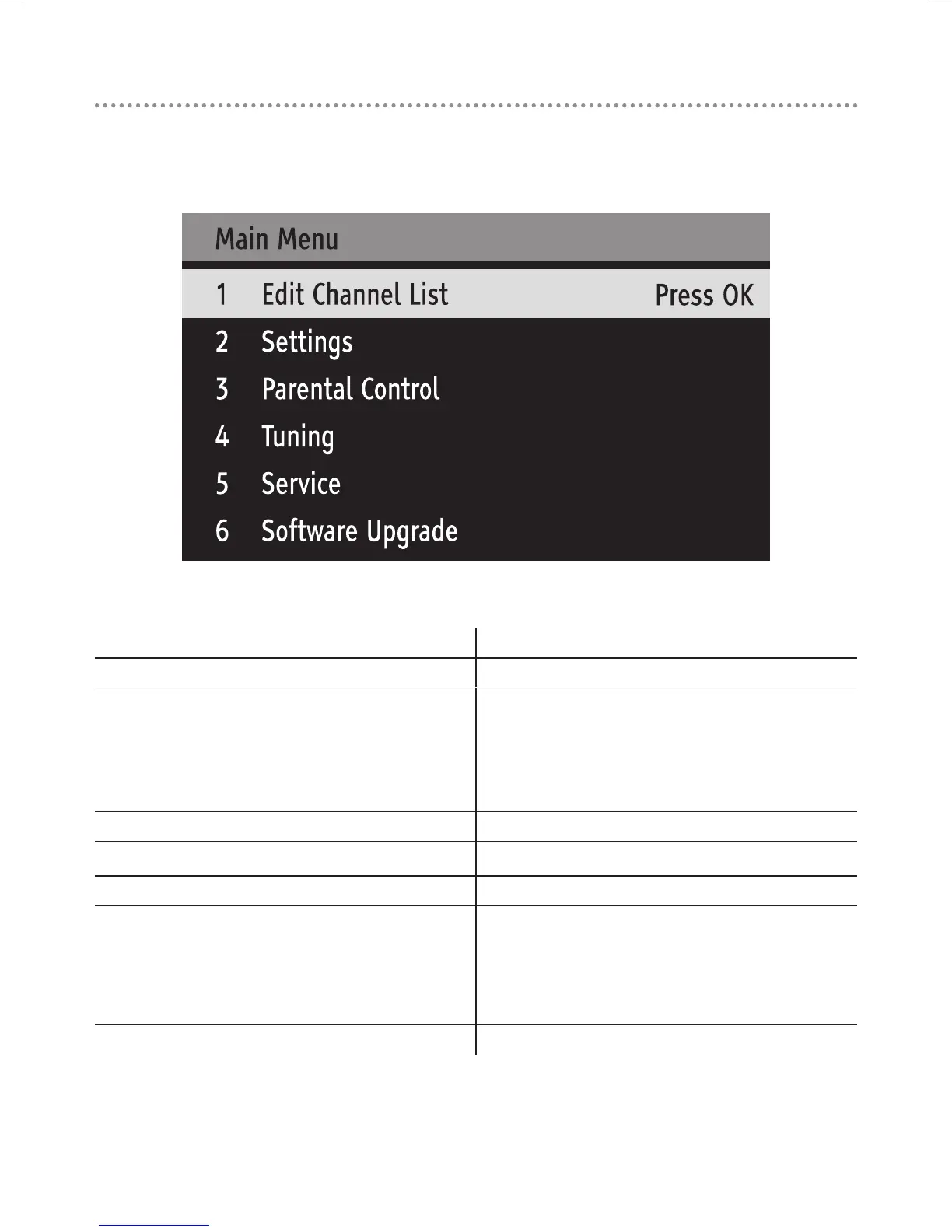22
The Main Menu
The menu system lets you choose and change a wide range of your
Digital TV Receiver’s features
The Main menu
To Press
Access the Main menu... [MENU] button.
Move around the Main menu...
[v] and [V] buttons.
(Alternatively, press the
corresponding number button to
directly highlight an option.)
Select an option... [OK] button.
Select a setting...
[b] and [B] buttons.
Move back to the previous level... [BACK] button.
Exit the Main menu and return
to the fi rst channel stored in
the channel list (typically, BBC
ONE)...
[HOME] button.
Exit the Main menu... [MENU] or [BACK] button.
