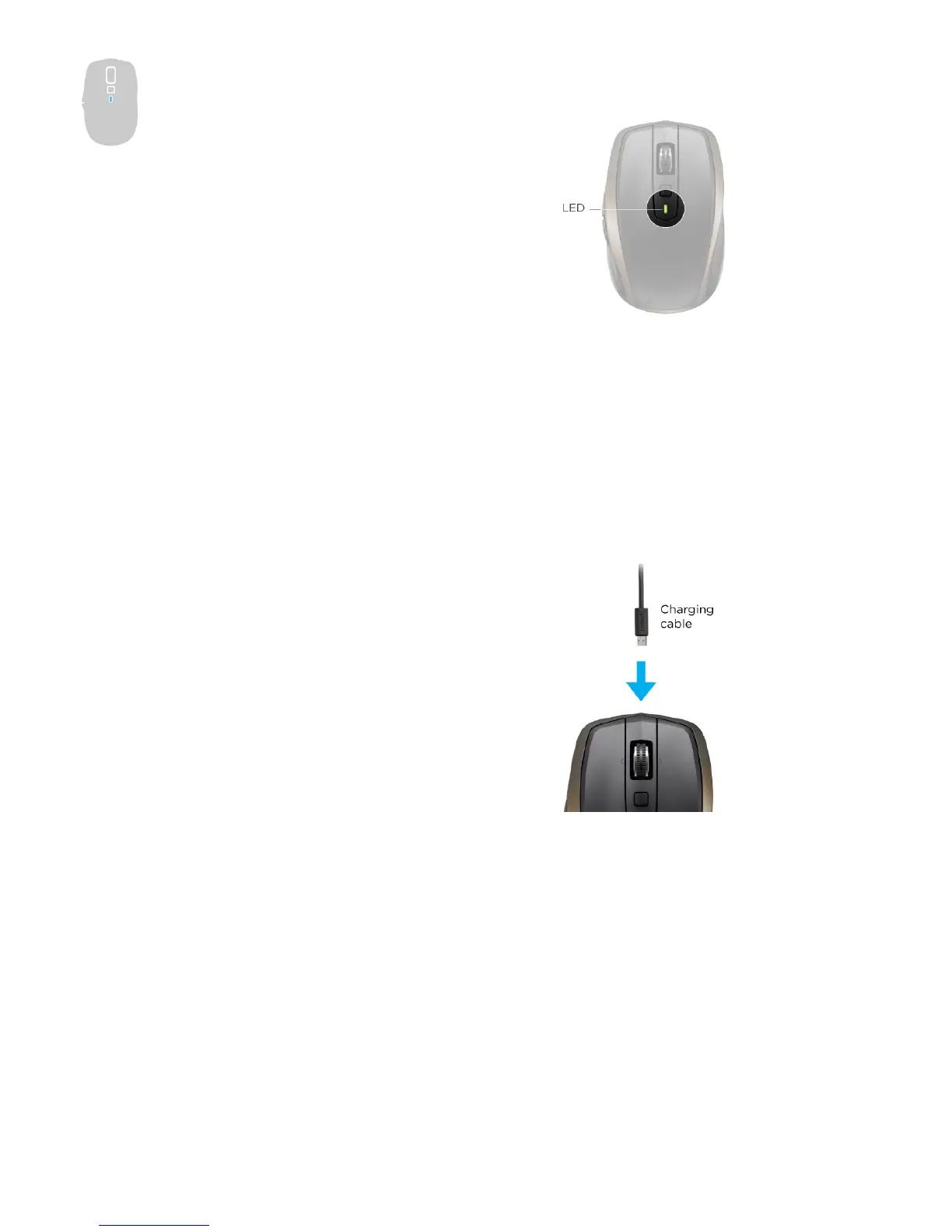Check battery level
The LED on top of the mouse turns red to
indicate that battery power is low and it’s
time to change batteries.
After glowing green for 5 seconds when
the mouse is powered on or waking from
sleep, the LED indicates battery status.
LED color Means
Green 20–100% charge
Red Less than 20%
charge;
recharge now!
Tip: Install Logitech Options to set up and
receive battery status notifications.
Recharge MX Anywhere 2
Connect one end of the provided charging
cable to the Micro-USB port on the mouse
and the other end to a USB power source.
The LED blinks slowly until fully charged,
when it is lit steadily. (The LED shuts off
when you remove the cable.)
One minute of charging gives you enough
power for two hours of use. Depending on
how you use the mouse, a full charge can
last up to 40 days.*
* Based on six hours of daily use. Battery life may
vary depending on user and operating condition.
Tracks virtually anywhere