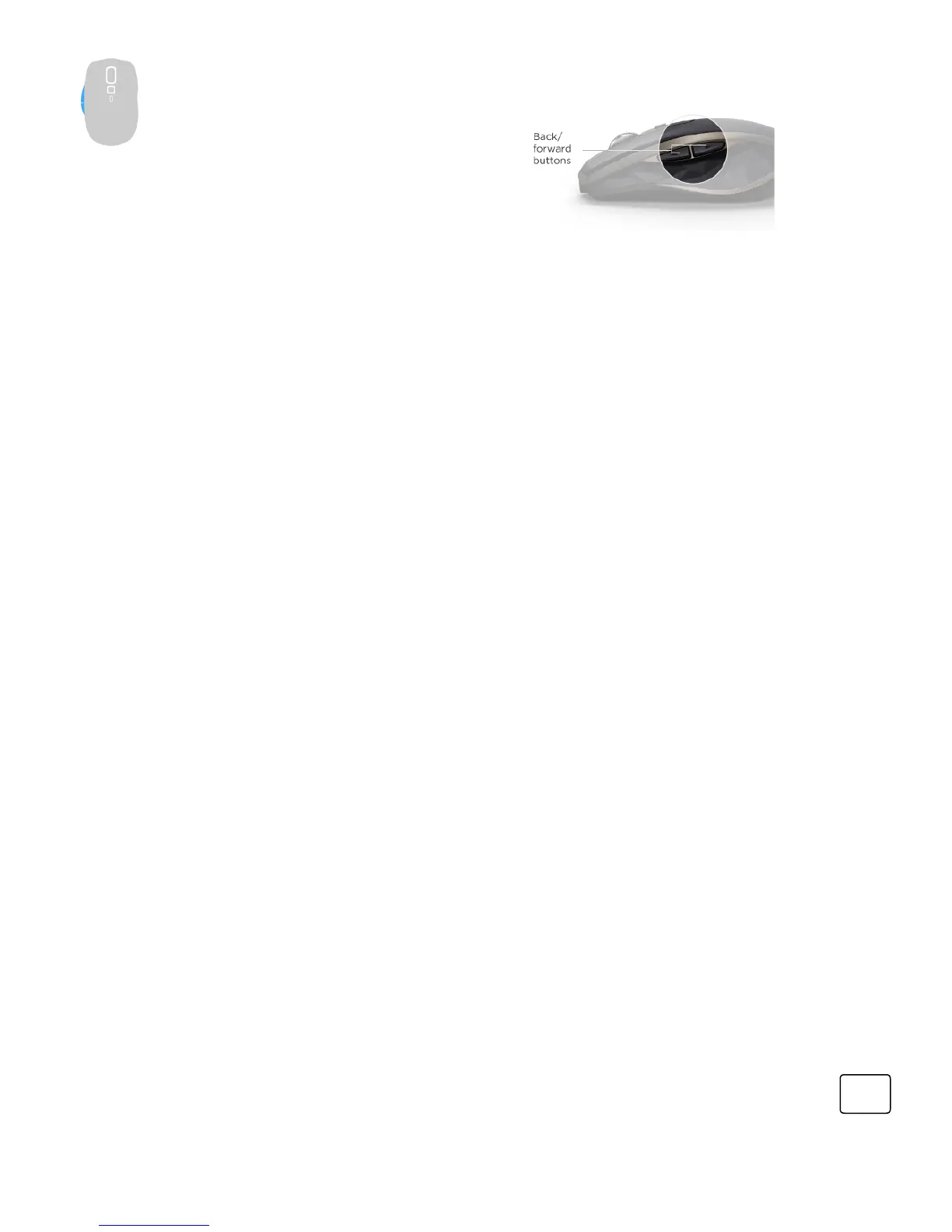 Loading...
Loading...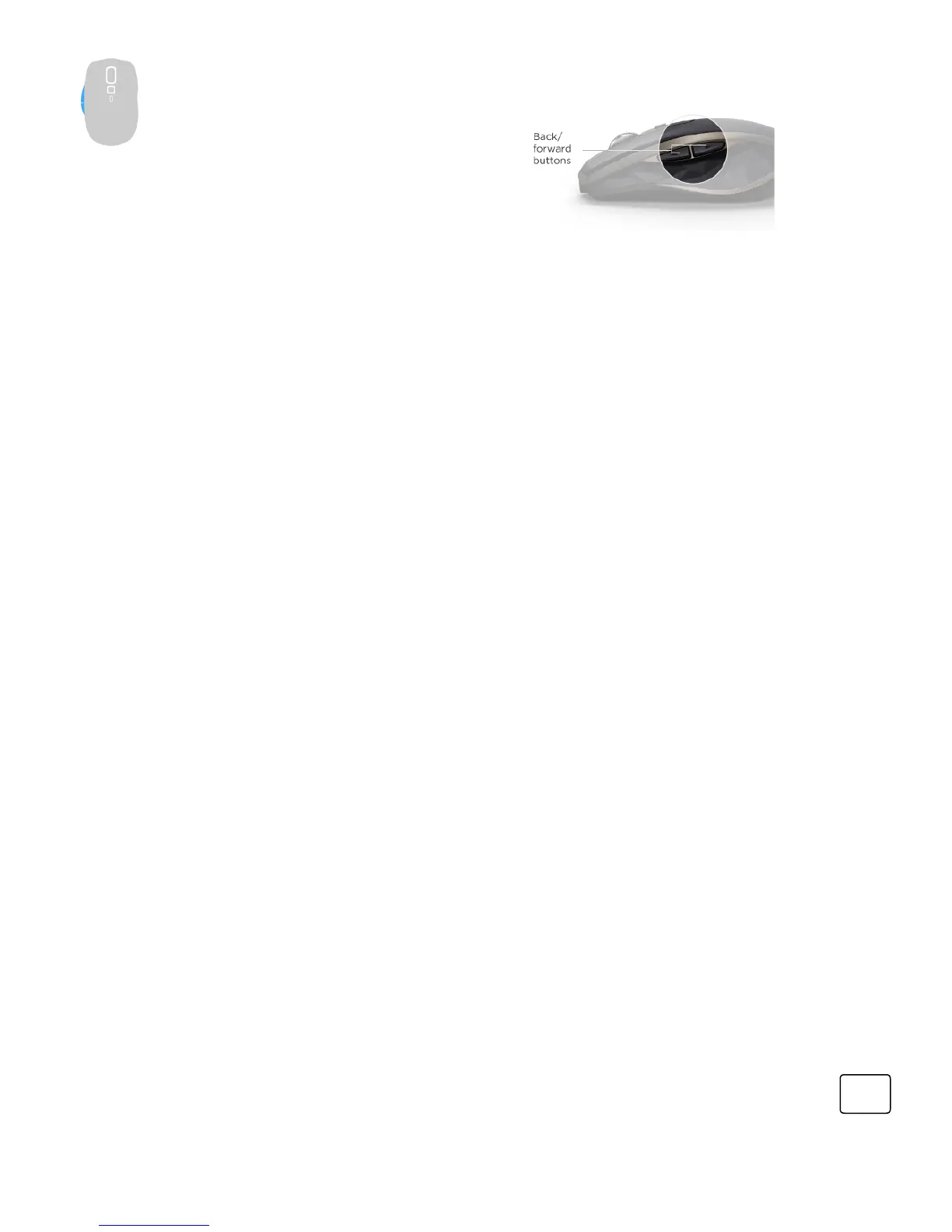
Do you have a question about the Logitech MX Anywhere 2 and is the answer not in the manual?
| Scroll | Yes |
|---|---|
| Purpose | Office |
| Scroll type | Wheel |
| Buttons type | Pressed buttons |
| Frequency band | 2.4 GHz |
| Buttons quantity | - |
| Device interface | RF Wireless + Bluetooth |
| Recommended usage | PC/Laptop |
| Number of scroll wheels | 1 |
| Movement detection technology | Laser |
| Form factor | Ambidextrous |
| Product color | Black, Gold |
| Wireless receiver interface | USB Type-A |
| Wireless range | 10 m |
| Battery capacity | 500 mAh |
| Charging port type | Micro-USB Type-B |
| Mac operating systems supported | Mac OS X 10.8 Mountain Lion, Mac OS X 10.9 Mavericks, Mac OS X 10.10 Yosemite, Mac OS X 10.11 El Capitan, Mac OS X 10.12 Sierra, Mac OS X 10.13 High Sierra, Mac OS X 10.14 Mojave, Mac OS X 10.15 Catalina, Mac OS X 10.15.3 Catalina, Mac OS X 11.0 Big Sur |
| Windows operating systems supported | Windows 10, Windows 11 |
| Depth | 34.4 mm |
|---|---|
| Width | 100.3 mm |
| Height | 61.6 mm |
| Weight | 106 g |
| Receiver height | 14.9 mm |
| Receiver weight | 1.63 g |











