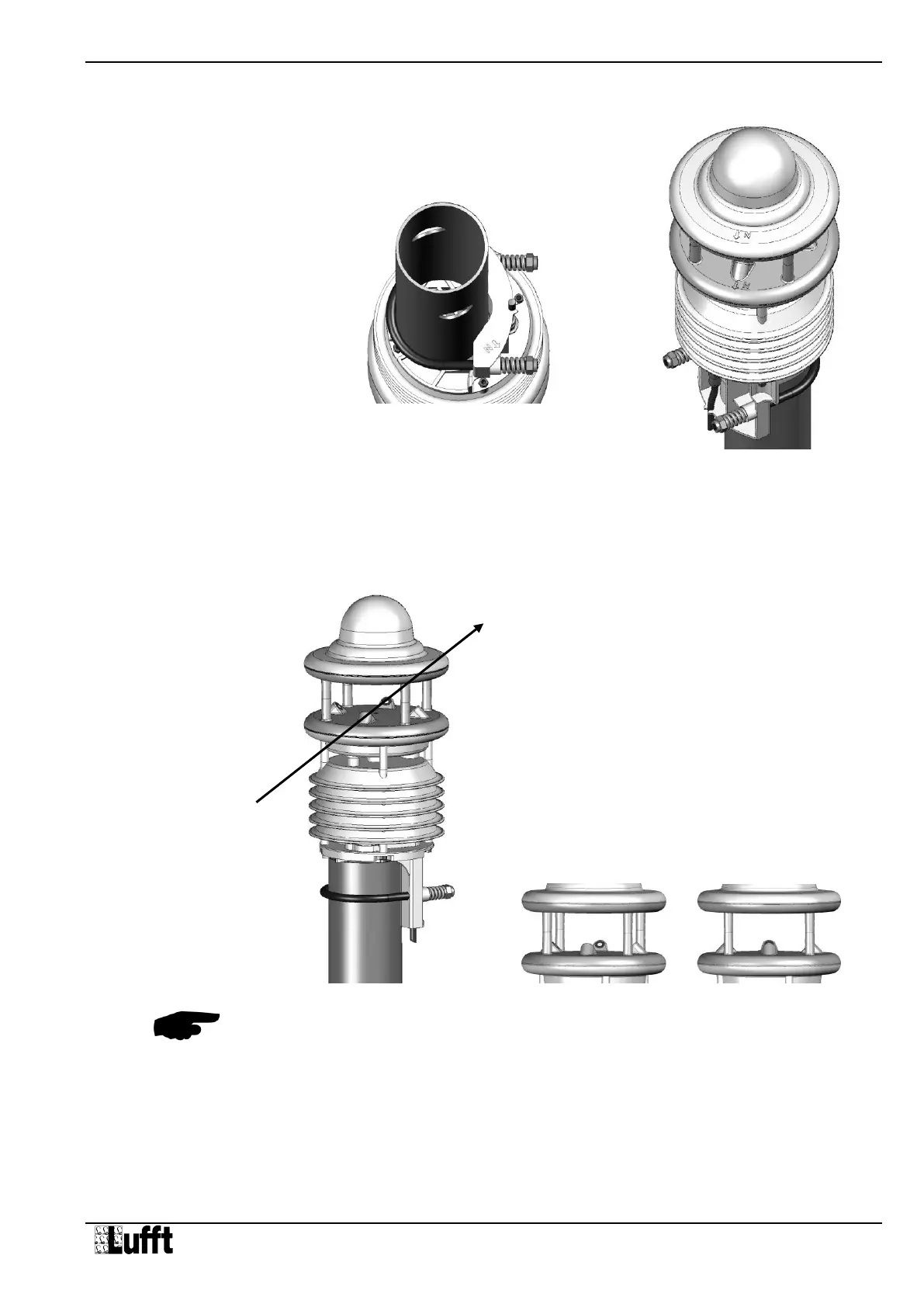Operating Manual Smart Weather Sensor
G. Lufft Mess- und Regeltechnik GmbH, Fellbach, Germany 23
Figure 3: North
Markings
Figure 4: Alignment to
North
7.2 North Alignment
In order for the wind direction to display correctly, the
sensor must be aligned to the North. The sensor has a
number of directional arrows for this purpose.
Procedure:
If the sensor is already installed, first loosen both nuts evenly until you can turn the sensor
easily
Using the compass, identify the North and fix a point of reference on the horizon
Position the sensor in such a way that the South and North wind sensors are in alignment
with the fixed point of reference in the North
Tighten both nuts with 3 revolutions
poor good
Note: As the magnetic North Pole indicated by the compass differs from the Geographic
North Pole, account must be taken of the declination (variation) at the location when aligning
the sensor.
Depending on the location, the variation can be more than 15° (in North America for
example). In Central Europe the variation can be largely ignored at present (< 3°). You can
find further helpful information on this subject on the Internet.
Point of reference in the North