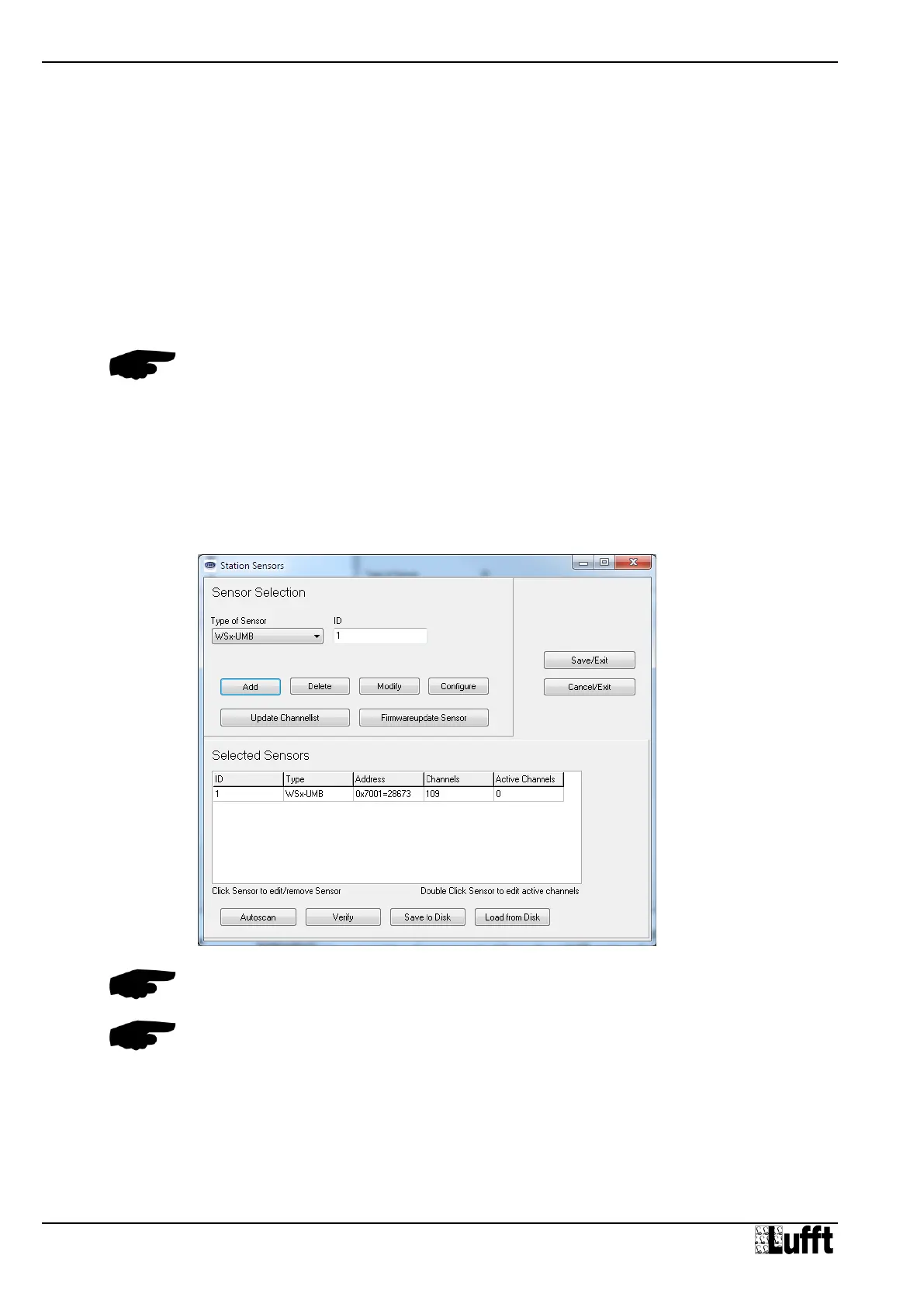Operating Manual Smart Weather Sensor
30 G. Lufft Mess- und Regeltechnik GmbH, Fellbach, Germany
Figure 8: Sensor
Selection
10 Configuration and Test
Lufft provides Windows
®
PC software (UMB-Config-Tool) for configuration purposes. The
sensor can also be tested and the firmware updated with the aid of this software.
10.1 Factory Settings
The Smart Weather Sensor is delivered with the following settings:
Class ID: 7 (cannot be modified)
Device ID: 1 (gives address 7001h = 28673d)
Baud rate: 19200
RS485 protocol: Binary
Calculation interval: 10 measurements
Local altitude: 0 m
Note: The device ID must be changed if several Smart Weather Sensors are operated on a
UMB network, as each device requires a unique ID. It makes sense to start from ID 1 and
continue in ascending order.
10.2 Configuration with the UMB-Config-Tool
The operation of the UMB-Config-Tool is described in detail in the operating instructions for
the Windows
®
PC software. For this reason only the menus and functions specific to the
Smart Weather Sensor are described here.
10.2.1 Sensor Selection
The Smart Weather Sensor is shown here with sensor selection WSx-UMB (Class ID 7).
Note: You do require the current version of the UMB-Config-Tool to configure the Smart
Weather Sensor.
Note: All other devices which are used in the polling process, e.g. modems, LCOM etc.,
must be disconnected from the UMB network during configuration.