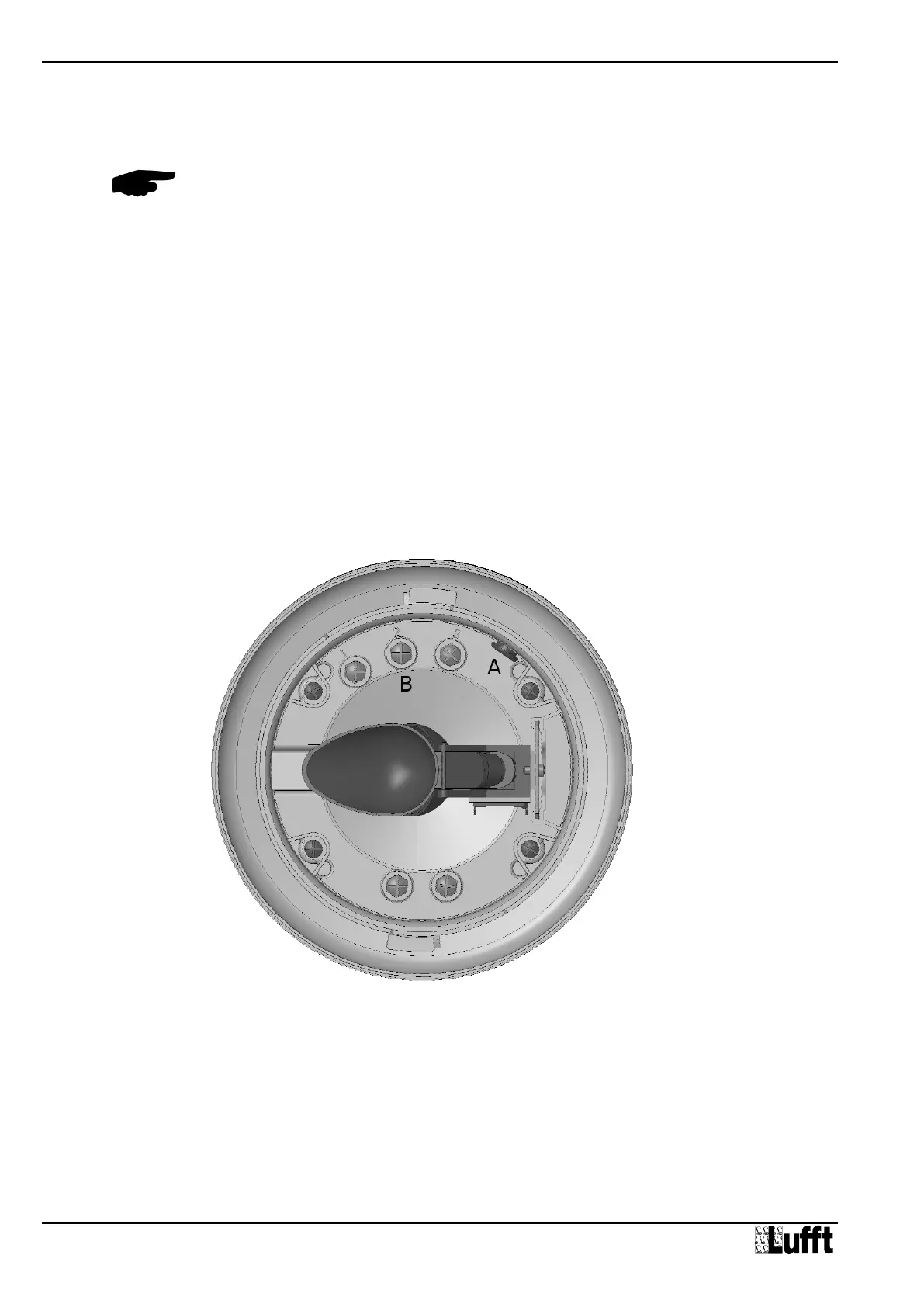Operating Manual Smart Weather Sensor
62 G. Lufft Mess- und Regeltechnik GmbH, Fellbach, Germany
Figure 35: Connection
of the Leaf Wetness
Sensor
18 External Sensors
18.1 Leaf Wetness Sensor WLW100
Note: Leaf wetness measurement is no longer supported by devices with device version
higher than 47.
18.1.1 Connection of the Leaf Wetness Sensor
The optional leaf wetness sensor is connected inside the rain gauge module. The cable
should not be shortened and be connected with the cable shoes as delivered to avoid
contact corrosion.
Unlock funnel by turning it left and lift it off
Insert cable (A)
Connect wires with cable shoes (B)
Blank 1
Red 2
White 3
Check that the tipping bucket is free to move; if necessary pull the cable back to the
appropriate length
Put funnel back in place and lock it by turning it to the right