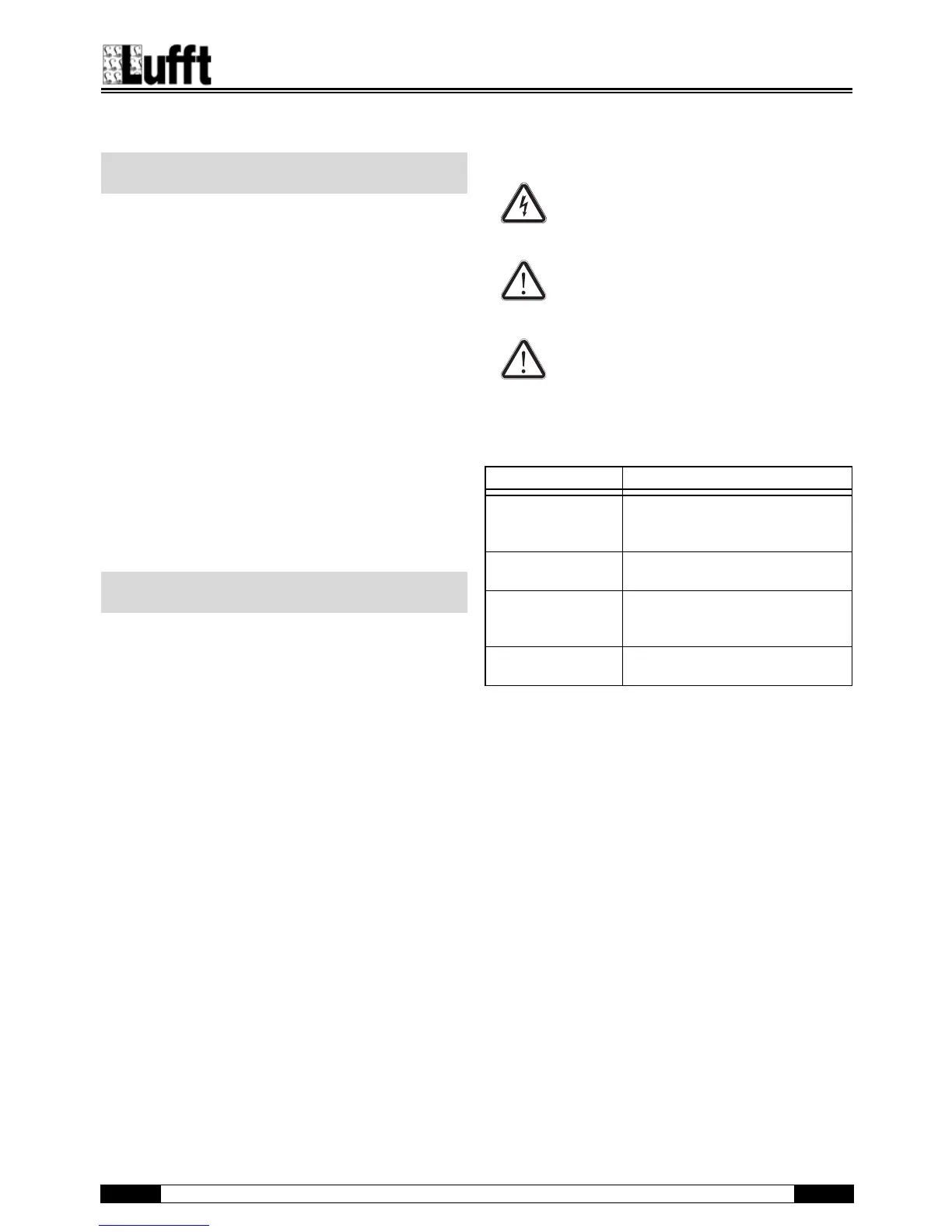1 Operating manual – multifunction measuring meter XA1000 / XP200 / XP400 • 08_2015 GB
Preface
The operating manual only describes the
multifunction measuring meter and its intended use.
Detailed descriptions of the sensors and optional
accessories as well as tips for proper and practical
use of the multifunction measuring meter are not
included in this operating manual.
The current version of the operating manual and the
general catalogue can be found at: www.lufft.de
Symbols
Hazardous electric current!
Warns of hazards from electric current
which can lead to injuries or even death.
Danger!
Warns of a hazard which can lead to
personal injury.
Caution!
Warns of a hazard which can lead to
damage to property.
Definitions
Table of contents
Notes regarding the operating manual ................. 01
Information about the device ............................... 03
Safety.................................................................. 05
Transport and storage ......................................... 07
Operation ............................................................ 08
Calibration........................................................... 27
PC software......................................................... 36
Errors and faults .................................................. 37
Maintenance........................................................ 38
Available digital sensors ...................................... 40
Further accessories (optional).............................. 40
Disposal .............................................................. 41
Declaration of conformity..................................... 41
Notes................................................................... 42
Notes regarding the operating manual
Concept Meaning
SDI connection
Serial Digital Interface;
digital serial interface for connecting sen-
sors
SmartGraph3
PC software for analysis and visualisation
of measured values
Calibration
Detection of the measurement deviation
of a sensor, see also calibration certifi-
cate
Adjustment
Setting of a sensor, approximation of a
measured value to the real value